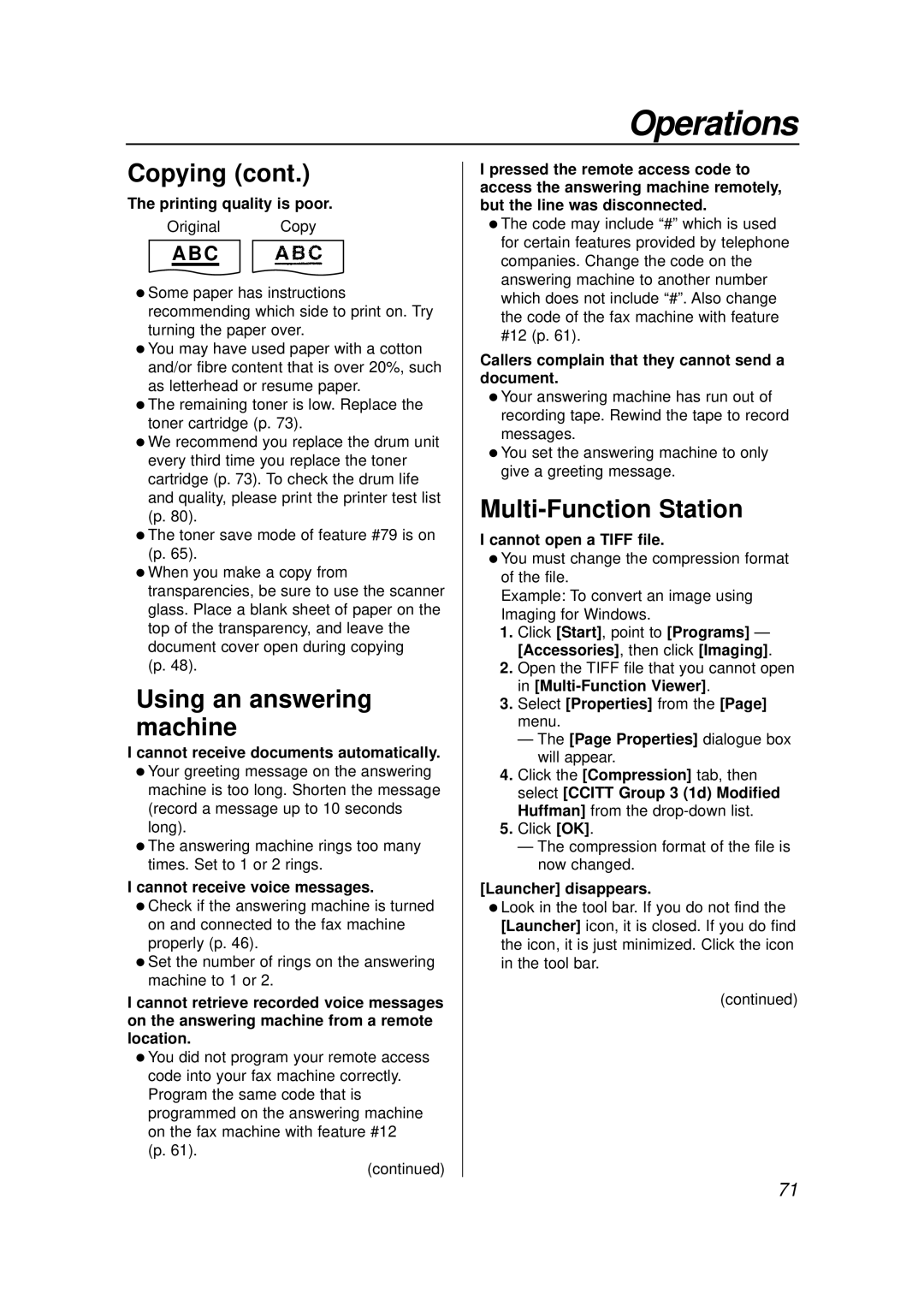Operating Instructions
Date of purchase
Warranty Registration
Terms and Conditions
600001 08700 to Fax
Date of purchase Serial number
For your future reference
Declaration of Conformity
Trademarks
Important safety instructions
Safety instructions
Fuser unit
Laser radiation
Toner cartridge
Drum unit
Installation
Important Information
Important Information
Method of connection
Fitting a plug to the mains lead
Table of Contents
Using the fax machine as a scanner
Using the fax machine as a printer
Fax sending/receiving using Multi-Function Station software
Advanced features
Included accessories
Accessories
Operating instructions
Toner cartridge Complementary starter toner cartridge
Model No Usage Specifications
Accessory information
Toner cartridge 1 pack For replacement, see See
Toner cartridge 2 packs For replacement, see See
Help function
Help Button
Help SET
Overview
Finding the Controls
Front view
Rear view
To redial the last number dialled
Location
To insert a pause during dialling
Connecting the document cover
Setup
Unlocking the shipping lock
Label for unlocking
Green drum surface
Toner cartridge and drum unit
Toner save feature
Paper stacker
Paper stacker and paper tray
Paper tray
Adding paper
Recording paper
Connections
Date and time, your logo and facsimile telephone number
Setting the date and time
Menu SET
Handset Mute
Setting your logo
Stop
To select characters with the dial keypad
To select characters using +or
Display order of characters
Digits, using the dial keypad
Setting your facsimile telephone number
Enter your facsimile telephone number, up to
To delete a number
Adjusting volume
Volumes / Recall Feature
Button!to use the recall feature
Ringer volume
Storing names and telephone numbers into one-touch dial
Automatic Dialling
Lower SET Stop
Menu SET Stop
Erasing a stored entry
Editing a stored entry
Menu
SET Stop
Using the directory
Using one-touch dial
Monitor
Lower
To confirm caller information using the Caller ID list
Caller ID service from your phone company
Caller ID
How Caller ID is displayed
Stop FAX Start Caller ID
Viewing and calling back using caller information
To display the caller’s telephone number
Display while viewing
Erasing caller information
To cancel erasing, press , then p Press w
Display Press w
Stop SET
Station keys
For navigator directory Press or
Lower SET
REDIAL/PAUSE Scan Resolution FAX Start
Using the auto document feeder
Sending Faxes
Sending a fax manually
Resolution Stop
Using the scanner glass
Scan
Documents you can send
Lower Resolution Scan FAX Start Stop
Sending a fax using one-touch dial and navigator directory
Programming entries into the broadcast memory
Broadcast transmission
Manual Broad
Broadcast Manual Broad Menu Lower SET
Display Press +or -until the following is Displayed
Adding a new entry into the broadcast memory
Erasing a stored entry in the broadcast memory
To cancel erasing, press Press w
To send the same document using the scanner glass
Manual Broad Stop Scan Resolution FAX Start SET
To cancel the broadcast setting
Sending the same document to pre-programmed parties
When receiving calls
Setting the unit to receive faxes
When receiving phone calls
When receiving faxes
Remote Fax activation
Turn Auto Answer off by pressing PQ
Activating TEL mode
TEL mode Answering all calls manually
Receiving a fax manually
Activating FAX only mode
FAX only mode All calls are received as faxes
If the FAX on light is off, turn it on by pressing Display
Setting up the fax machine and an answering machine
Using the unit with an answering machine
Set the fax machine to the desired receiving mode p
Activate the answering machine
How the fax machine and answering machine work
Extension telephone
Receiving a voice message and fax document in one call
Copying
Stop Copy Start Resolution
Making a copy
To stop copying
Using the scanner glass
Using the auto document feeder
To enlarge a document
To reduce a document
Connecting to a computer
Setup PC
Installing Multi-Function Station software
Activating Multi-Function Station software
Setting the printer properties
Using the fax machine as a printer
Printing PC
Printing from Windows applications
Labels
Transparencies
Use transparencies designed for laser printing
Use labels designed for laser printing
Envelopes
Using Multi-Function Viewer
Using the fax machine as a scanner
Using other applications
Scanning PC
Operating the fax machine from your computer
Remote Control PC
PC Fax
Fax sending/receiving using Multi-Function Station software
Viewing a received document
Receiving a fax into your PC
If the fax machine’s memory stores a received fax document
You can load the document into your PC
Programming
Features Summary
General programming method
Error
Basic features
Programming table
OFF
Parallel
How to set menu options
Advanced features
Normal
Mode ECM
Setting the Error Correction
Setting the connecting tone
Resetting advanced features to
Reports
Error Messages
Display
Display message Cause & solution
While using the handset or the monitor. Hang up and try
You cannot change the cable type setting feature #15 on
When making a copy, the document being stored exceeds
Service personnel
General
Operations
Fax sending
Fax receiving
Receiving mode
Copying
Multi-Function Station
Using an answering machine
Even after clicking Cancel, scanning continues
If a power failure occurs
Remove the document and reinsert it
Multi-Function Station does not work properly
Replacing the toner cartridge and the drum unit
Replacement
New toner cartridge, shake it vertically
Surface
When the recording paper has jammed in the unit
Replacement / Jams
Recording paper jam
Waste disposal method
Jams
When the recording paper is not fed into the unit properly
Near the drum and toner unit
Document jams sending
Jams / Cleaning
White plate and glasses
White plate and scanner glass
Lower glass
Cleaning
Document feeder rollers
Reference lists and reports
Printed Reports
Press wto start printing
Technical data about this product
Specifications
ITU-T No Test Chart
Paper specifications
Condition of guarantee
Guarantee
Panasonic Business Systems U.K
Please keep these Operating Instructions with your receipt
Index
Code Feature name
Program index
Index
Printer
Page
Page
PFQX1822ZA DM0303NK0
Sales Department Panasonic Business Systems U.K