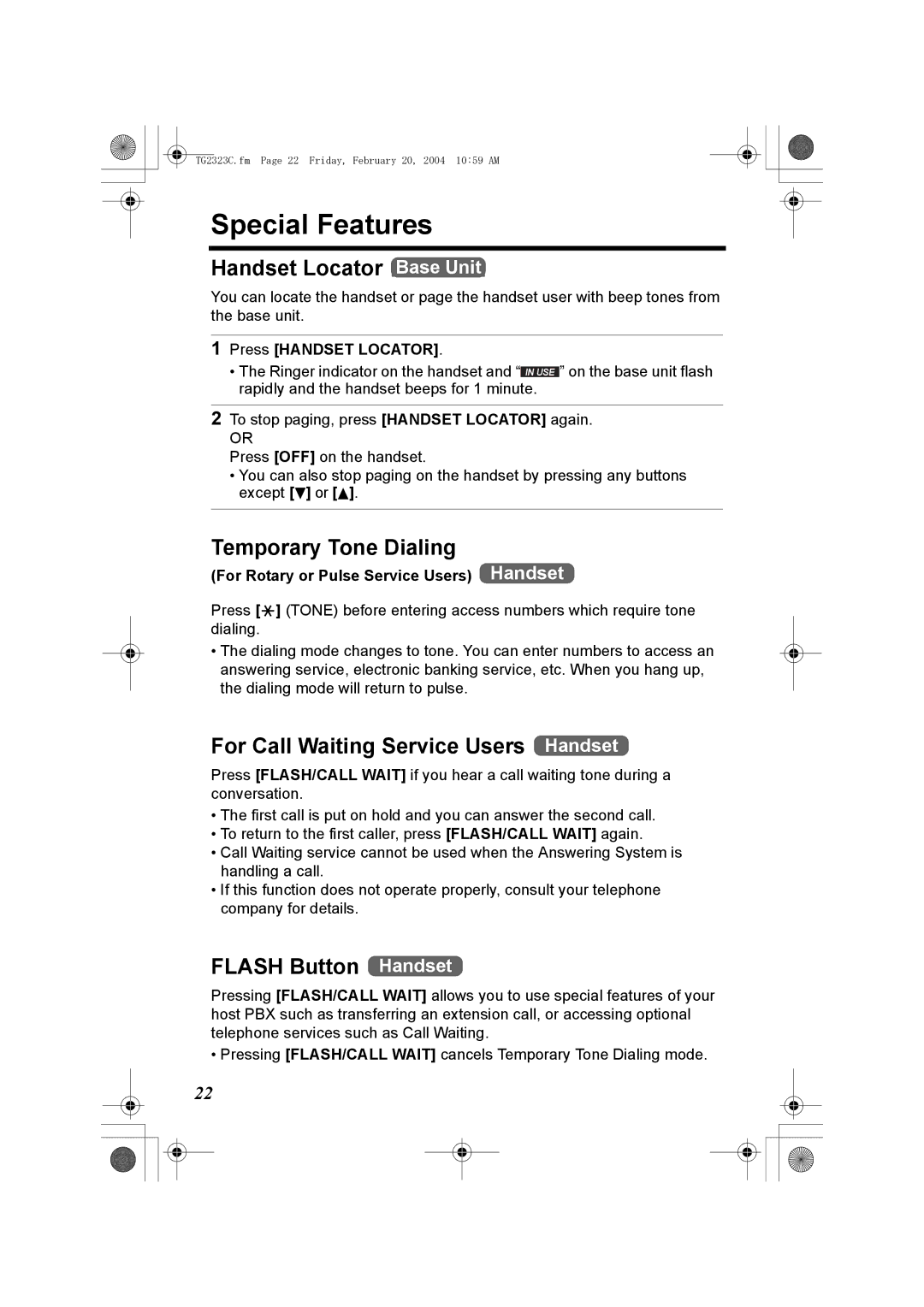TG2323C.fm Page 22 Friday, February 20, 2004 10:59 AM
Special Features
Handset Locator Base Unit
You can locate the handset or page the handset user with beep tones from the base unit.
1Press [HANDSET LOCATOR].
•The Ringer indicator on the handset and “ IN USE ” on the base unit flash rapidly and the handset beeps for 1 minute.
2To stop paging, press [HANDSET LOCATOR] again.
OR
Press [OFF] on the handset.
•You can also stop paging on the handset by pressing any buttons except [d] or [B].
Temporary Tone Dialing
(For Rotary or Pulse Service Users) Handset
Press [*] (TONE) before entering access numbers which require tone dialing.
•The dialing mode changes to tone. You can enter numbers to access an answering service, electronic banking service, etc. When you hang up, the dialing mode will return to pulse.
For Call Waiting Service Users Handset
Press [FLASH/CALL WAIT] if you hear a call waiting tone during a conversation.
•The first call is put on hold and you can answer the second call.
•To return to the first caller, press [FLASH/CALL WAIT] again.
•Call Waiting service cannot be used when the Answering System is handling a call.
•If this function does not operate properly, consult your telephone company for details.
FLASH Button Handset
Pressing [FLASH/CALL WAIT] allows you to use special features of your host PBX such as transferring an extension call, or accessing optional telephone services such as Call Waiting.
• Pressing [FLASH/CALL WAIT] cancels Temporary Tone Dialing mode.
22