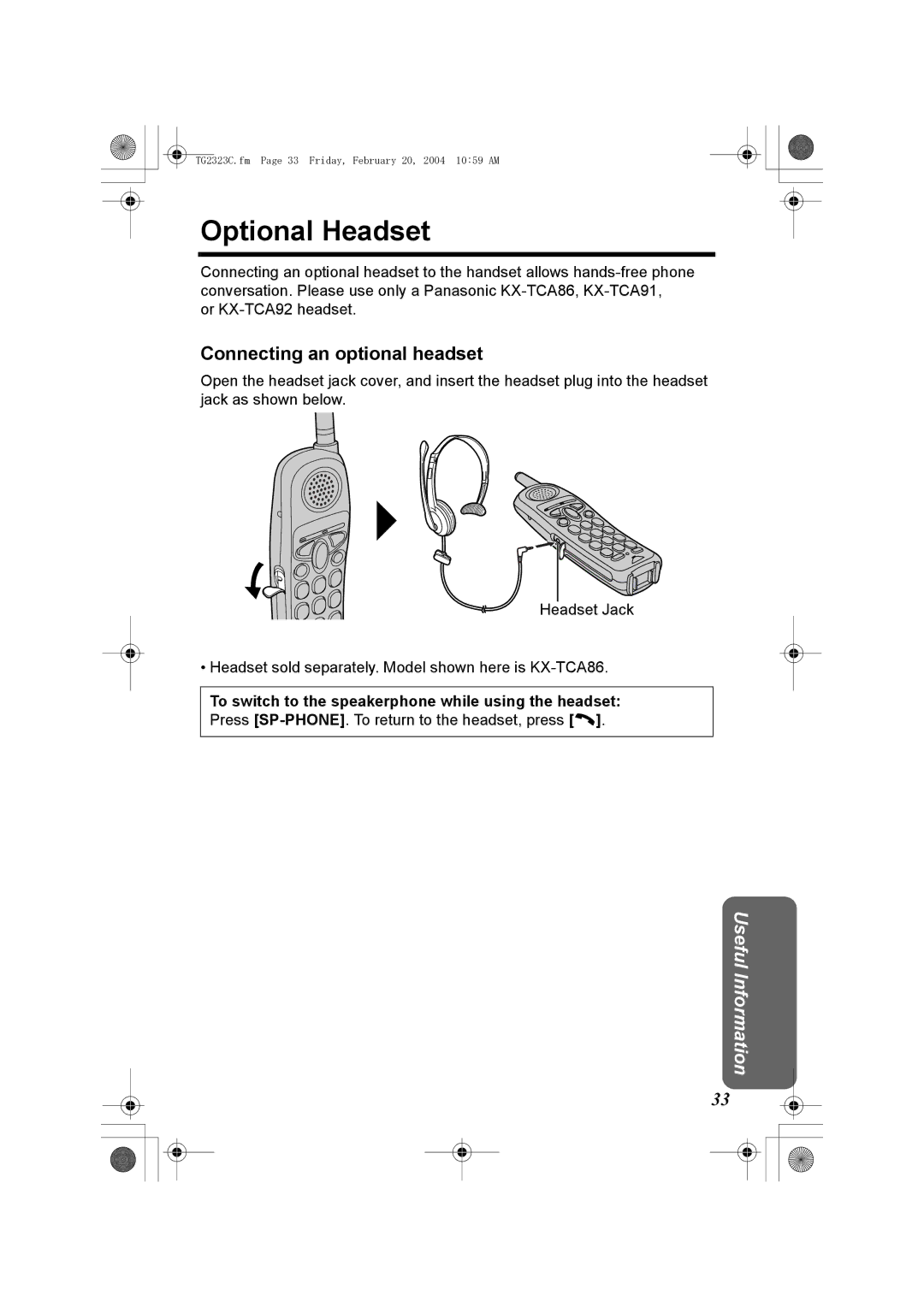TG2323C.fm Page 33 Friday, February 20, 2004 10:59 AM
Optional Headset
Connecting an optional headset to the handset allows
or
Connecting an optional headset
Open the headset jack cover, and insert the headset plug into the headset jack as shown below.
Headset Jack
•Headset sold separately. Model shown here is
To switch to the speakerphone while using the headset: Press
Useful Information
33