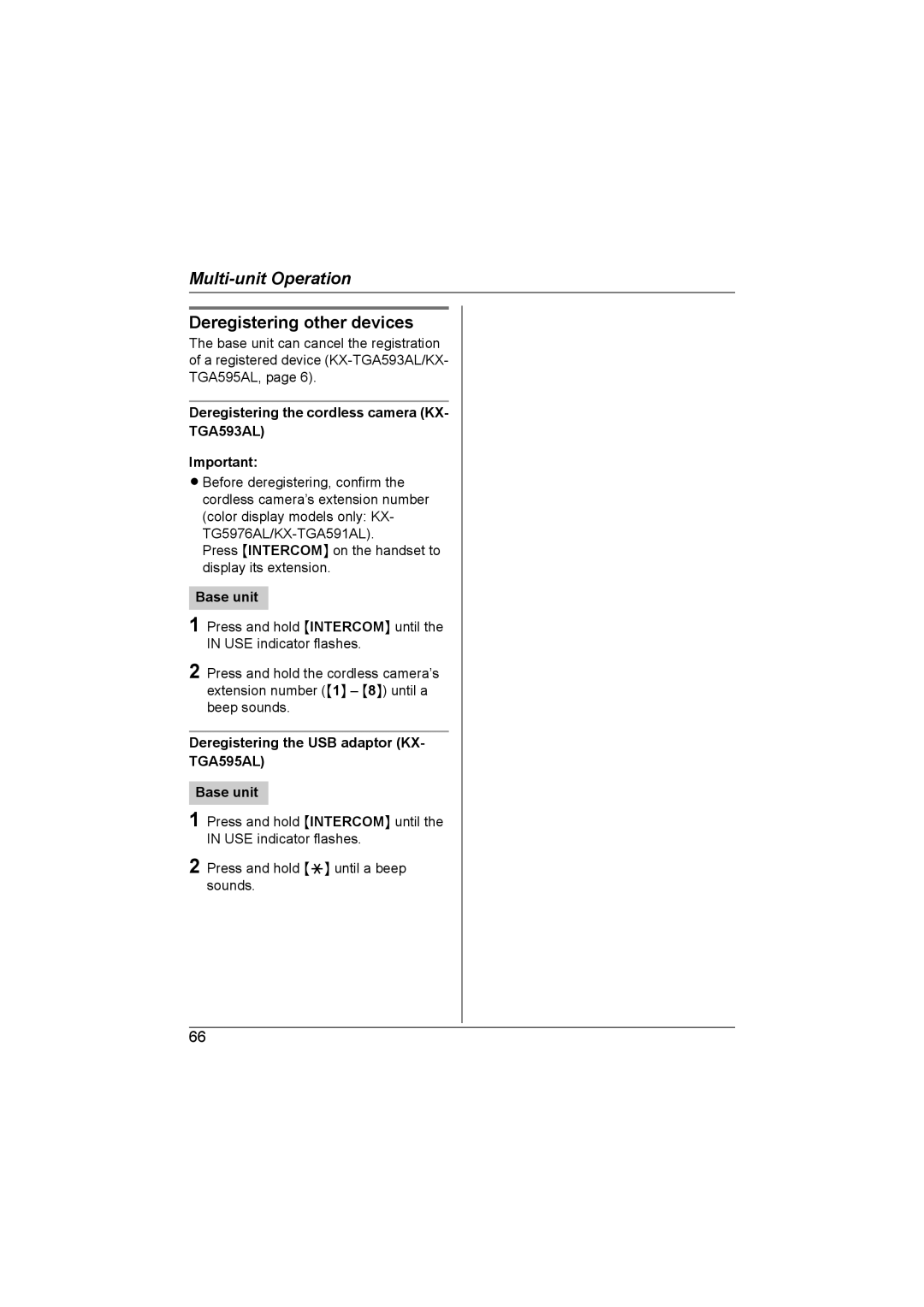Deregistering other devices
The base unit can cancel the registration of a registered device
Deregistering the cordless camera (KX- TGA593AL)
Important:
LBefore deregistering, confirm the cordless camera’s extension number (color display models only: KX-
Press {INTERCOM} on the handset to display its extension.
Base unit
1 Press and hold {INTERCOM} until the IN USE indicator flashes.
2 Press and hold the cordless camera’s extension number ({1} – {8}) until a beep sounds.
Deregistering the USB adaptor (KX- TGA595AL)
Base unit
1 Press and hold {INTERCOM} until the IN USE indicator flashes.
2 Press and hold {*} until a beep sounds.
66