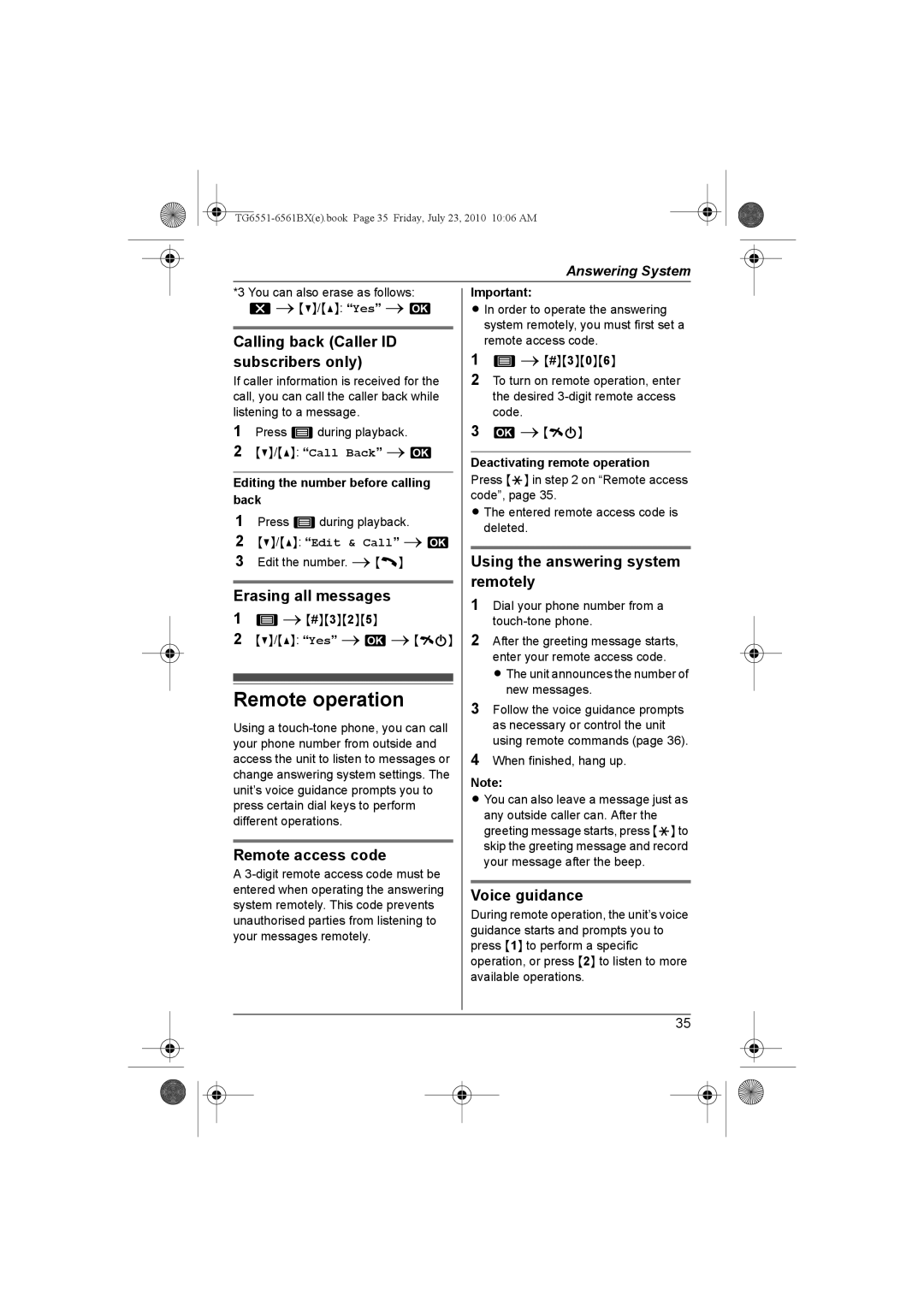Answering System
*3 You can also erase as follows:
Wi {V}/{^}: “Yes” i M
Calling back (Caller ID subscribers only)
If caller information is received for the call, you can call the caller back while listening to a message.
1Press 8during playback.
2{V}/{^}: “Call Back” i M
Editing the number before calling back
1Press 8during playback.
2{V}/{^}: “Edit & Call” i M
3Edit the number. i {C}
Erasing all messages
18i {#}{3}{2}{5}
2{V}/{^}: “Yes” i Mi {ic}
Remote operation
Using a
Remote access code
A
Important:
L In order to operate the answering system remotely, you must first set a remote access code.
18i {#}{3}{0}{6}
2To turn on remote operation, enter the desired
3Mi {ic}
Deactivating remote operation
Press {*} in step 2 on “Remote access code”, page 35.
L The entered remote access code is deleted.
Using the answering system remotely
1Dial your phone number from a
2After the greeting message starts, enter your remote access code.
L The unit announces the number of new messages.
3Follow the voice guidance prompts as necessary or control the unit using remote commands (page 36).
4When finished, hang up.
Note:
L You can also leave a message just as any outside caller can. After the greeting message starts, press {*} to skip the greeting message and record your message after the beep.
Voice guidance
During remote operation, the unit’s voice guidance starts and prompts you to press {1} to perform a specific operation, or press {2} to listen to more available operations.
35