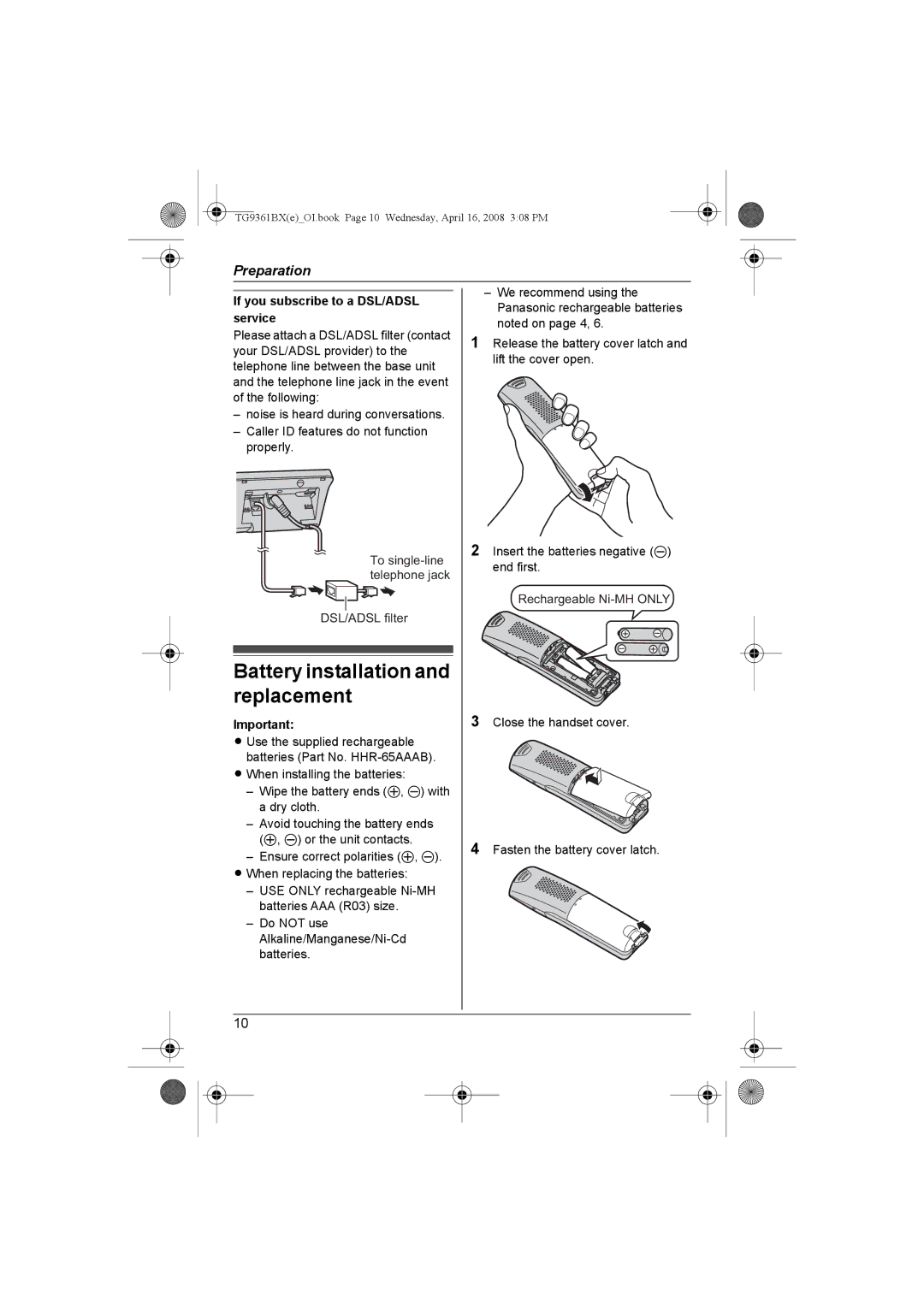TG9361BX(e)_OI.book Page 10 Wednesday, April 16, 2008 3:08 PM
Preparation
If you subscribe to a DSL/ADSL service
Please attach a DSL/ADSL filter (contact your DSL/ADSL provider) to the telephone line between the base unit and the telephone line jack in the event of the following:
–noise is heard during conversations.
–Caller ID features do not function properly.
To
DSL/ADSL filter
Battery installation and replacement
Important:
L Use the supplied rechargeable batteries (Part No.
L When installing the batteries:
–Wipe the battery ends (S, T) with a dry cloth.
–Avoid touching the battery ends (S, T) or the unit contacts.
–Ensure correct polarities (S, T). L When replacing the batteries:
–USE ONLY rechargeable
–Do NOT use
–We recommend using the Panasonic rechargeable batteries noted on page 4, 6.
1Release the battery cover latch and lift the cover open.
2Insert the batteries negative (T) end first.
Rechargeable
3Close the handset cover.
4Fasten the battery cover latch.
10