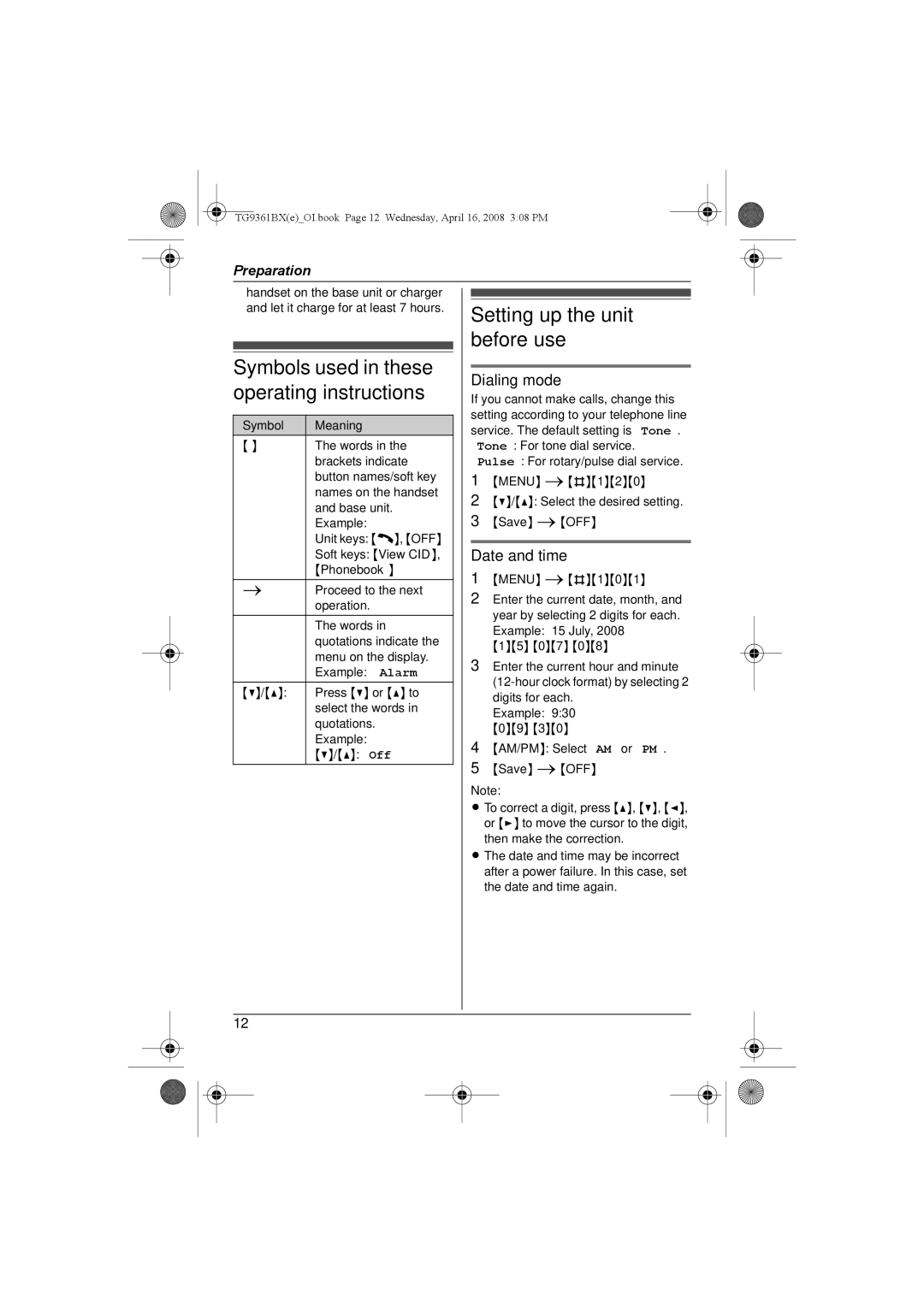TG9361BX(e)_OI.book Page 12 Wednesday, April 16, 2008 3:08 PM
Preparation
handset on the base unit or charger and let it charge for at least 7 hours.
Symbols used in these operating instructions
Symbol | Meaning |
{ } | The words in the |
| brackets indicate |
| button names/soft key |
| names on the handset |
| and base unit. |
| Example: |
| Unit keys: {C}, {OFF} |
| Soft keys: {View CID}, |
| {Phonebook} |
i | Proceed to the next |
| operation. |
“ ” | The words in |
| quotations indicate the |
| menu on the display. |
| Example: “Alarm” |
{V}/{^}: | Press {V} or {^} to |
“ ” | select the words in |
| quotations. |
| Example: |
| {V}/{^}: “Off” |
Setting up the unit before use
Dialing mode
If you cannot make calls, change this setting according to your telephone line service. The default setting is “Tone”. “Tone”: For tone dial service. “Pulse”: For rotary/pulse dial service.
1{MENU} i{#}{1}{2}{0}
2{V}/{^}: Select the desired setting.
3{Save} i{OFF}
Date and time
1{MENU} i{#}{1}{0}{1}
2Enter the current date, month, and year by selecting 2 digits for each. Example: 15 July, 2008
{1}{5} {0}{7} {0}{8}
3Enter the current hour and minute
Example: 9:30
{0}{9} {3}{0}
4{AM/PM}: Select “AM” or “PM”.
5{Save} i{OFF}
Note:
LTo correct a digit, press {^}, {V}, {<}, or {>} to move the cursor to the digit, then make the correction.
L The date and time may be incorrect after a power failure. In this case, set the date and time again.
12