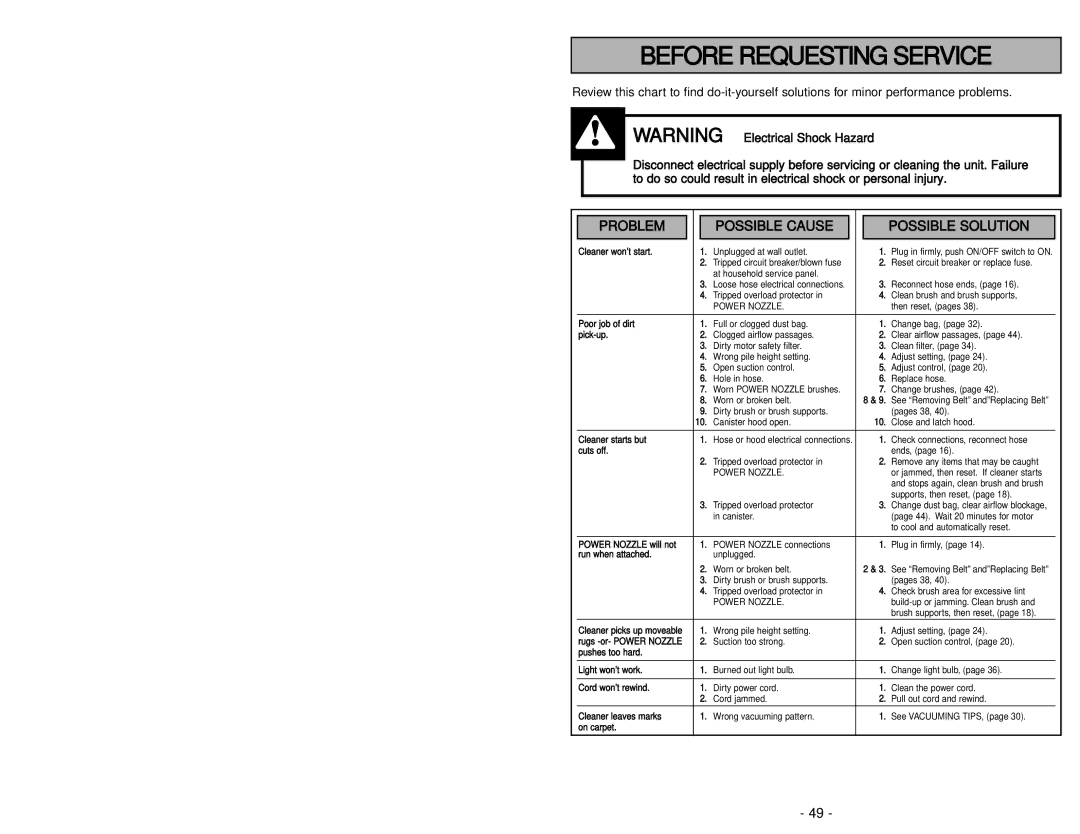MC-V9640 specifications
The Panasonic MC-V9640 is a powerful and versatile vacuum cleaner designed to meet the diverse cleaning needs of modern households. With its robust construction and innovative technologies, the MC-V9640 stands out in the market, making it a popular choice among consumers seeking efficient cleaning solutions.One of the main features of the MC-V9640 is its high-performance motor, which delivers strong suction power. This ensures effective dirt removal from various surfaces, including carpets, rugs, and hard floors. The vacuum cleaner's lightweight design enhances its maneuverability, allowing users to navigate around furniture and reach tight spaces with ease.
The MC-V9640 is equipped with a multi-stage filtration system that captures fine dust particles and allergens, contributing to a cleaner and healthier indoor environment. This makes it an excellent option for allergy sufferers and households with pets. The filter can be easily accessed and washed, promoting long-term use without the need for expensive replacements.
In terms of cleaning tools, the MC-V9640 includes a variety of attachments, such as a crevice tool, dusting brush, and upholstery nozzle. These tools cater to specialized cleaning tasks, making it easy to tackle different surfaces and hard-to-reach areas. The vacuum also features an adjustable height setting, enabling efficient cleaning on carpets of varying thicknesses.
Another notable characteristic of the MC-V9640 is its ergonomic design. The vacuum cleaner boasts an easy-to-grip handle, reducing user fatigue during prolonged cleaning sessions. The long power cord offers great flexibility, allowing users to clean large areas without constantly changing power outlets. This feature enhances its usability and overall efficiency.
Panasonic has incorporated a user-friendly bag design into the MC-V9640, ensuring simple disposal and minimizing mess. The vacuum cleaner can accommodate large capacity bags, reducing the frequency of replacements and maintenance.
Overall, the Panasonic MC-V9640 represents a blend of power, convenience, and advanced filtration technology. Its features cater to the needs of busy households, providing a reliable tool for maintaining a clean living environment. Whether dealing with everyday dirt or addressing specific cleaning challenges, the MC-V9640 stands out as an excellent investment for those serious about achieving cleanliness and comfort in their homes.