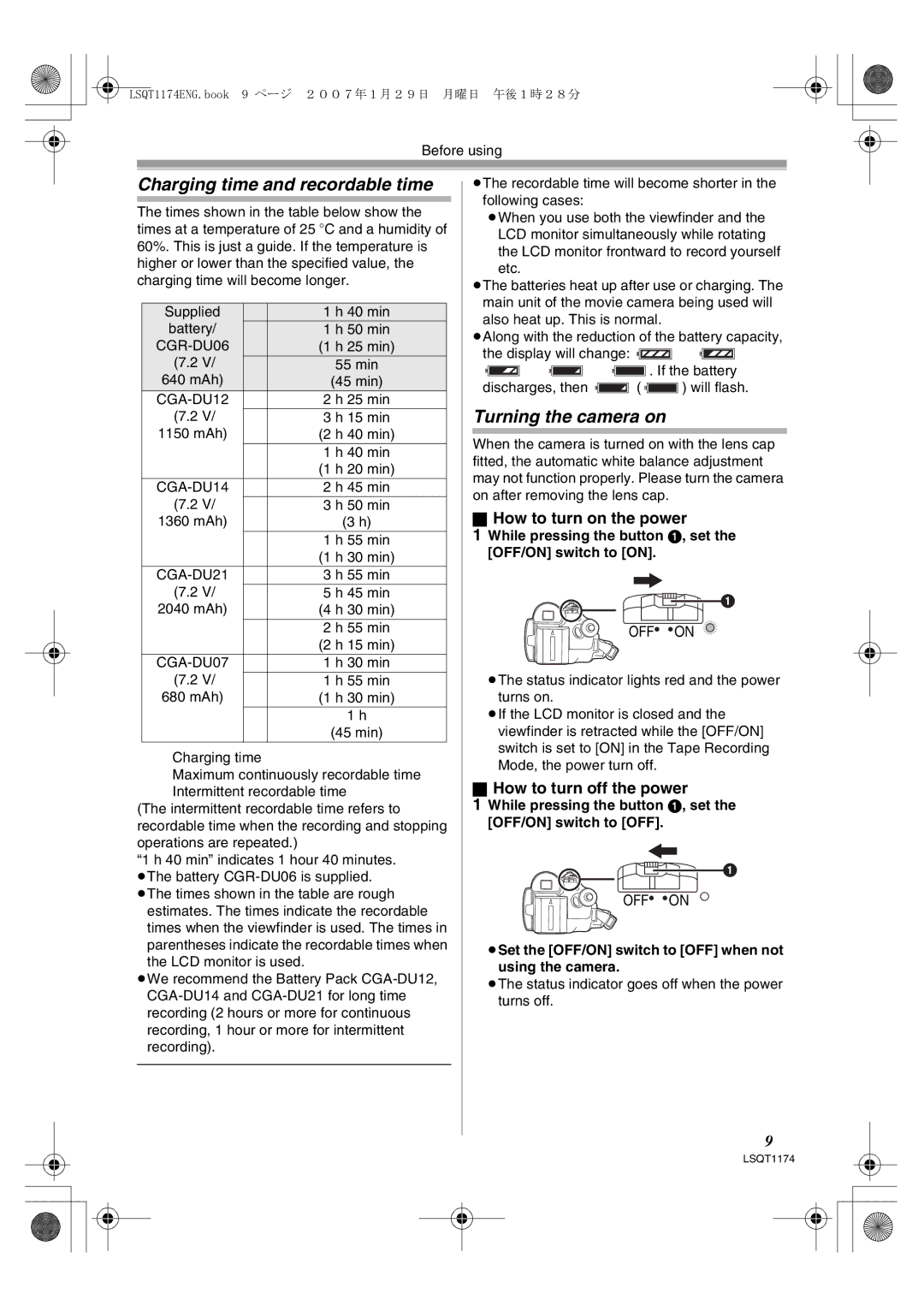LSQT1174ENG.book 9 ページ 2007年1月29日 月曜日 午後1時28分
Before using
Charging time and recordable time
The times shown in the table below show the times at a temperature of 25 oC and a humidity of 60%. This is just a guide. If the temperature is higher or lower than the specified value, the charging time will become longer.
Supplied | A | 1 h 40 min |
battery/ | B | 1 h 50 min |
| (1 h 25 min) | |
(7.2 V/ | C | 55 min |
640 mAh) |
| (45 min) |
A | 2 h 25 min | |
(7.2 V/ | B | 3 h 15 min |
1150 mAh) |
| (2 h 40 min) |
| C | 1 h 40 min |
|
| (1 h 20 min) |
A | 2 h 45 min | |
(7.2 V/ | B | 3 h 50 min |
1360 mAh) |
| (3 h) |
| C | 1 h 55 min |
|
| (1 h 30 min) |
A | 3 h 55 min | |
(7.2 V/ | B | 5 h 45 min |
2040 mAh) |
| (4 h 30 min) |
| C | 2 h 55 min |
|
| (2 h 15 min) |
| A | 1 h 30 min |
(7.2 V/ | B | 1 h 55 min |
680 mAh) |
| (1 h 30 min) |
| C | 1 h |
|
| (45 min) |
ACharging time
BMaximum continuously recordable time C Intermittent recordable time
(The intermittent recordable time refers to recordable time when the recording and stopping operations are repeated.)
“1 h 40 min” indicates 1 hour 40 minutes. ≥The battery
estimates. The times indicate the recordable times when the viewfinder is used. The times in parentheses indicate the recordable times when the LCD monitor is used.
≥We recommend the Battery Pack
≥The recordable time will become shorter in the following cases:
≥When you use both the viewfinder and the LCD monitor simultaneously while rotating the LCD monitor frontward to record yourself etc.
≥The batteries heat up after use or charging. The main unit of the movie camera being used will also heat up. This is normal.
≥Along with the reduction of the battery capacity,
the display will change: ![]()
![]()
![]() #
# ![]()
![]()
![]() #
#
# ![]()
![]()
![]()
![]() #
# ![]()
![]()
![]()
![]() . If the battery
. If the battery
discharges, then ![]()
![]()
![]() (
( ![]()
![]()
![]() ) will flash.
) will flash.
Turning the camera on
When the camera is turned on with the lens cap fitted, the automatic white balance adjustment may not function properly. Please turn the camera on after removing the lens cap.
ªHow to turn on the power
1While pressing the button 1, set the [OFF/ON] switch to [ON].
1
OFF![]()
![]() ON
ON ![]()
![]()
≥The status indicator lights red and the power turns on.
≥If the LCD monitor is closed and the viewfinder is retracted while the [OFF/ON] switch is set to [ON] in the Tape Recording Mode, the power turn off.
ªHow to turn off the power
1While pressing the button 1, set the [OFF/ON] switch to [OFF].
1
OFF![]()
![]() ON
ON
≥Set the [OFF/ON] switch to [OFF] when not using the camera.
≥The status indicator goes off when the power turns off.
9
LSQT1174