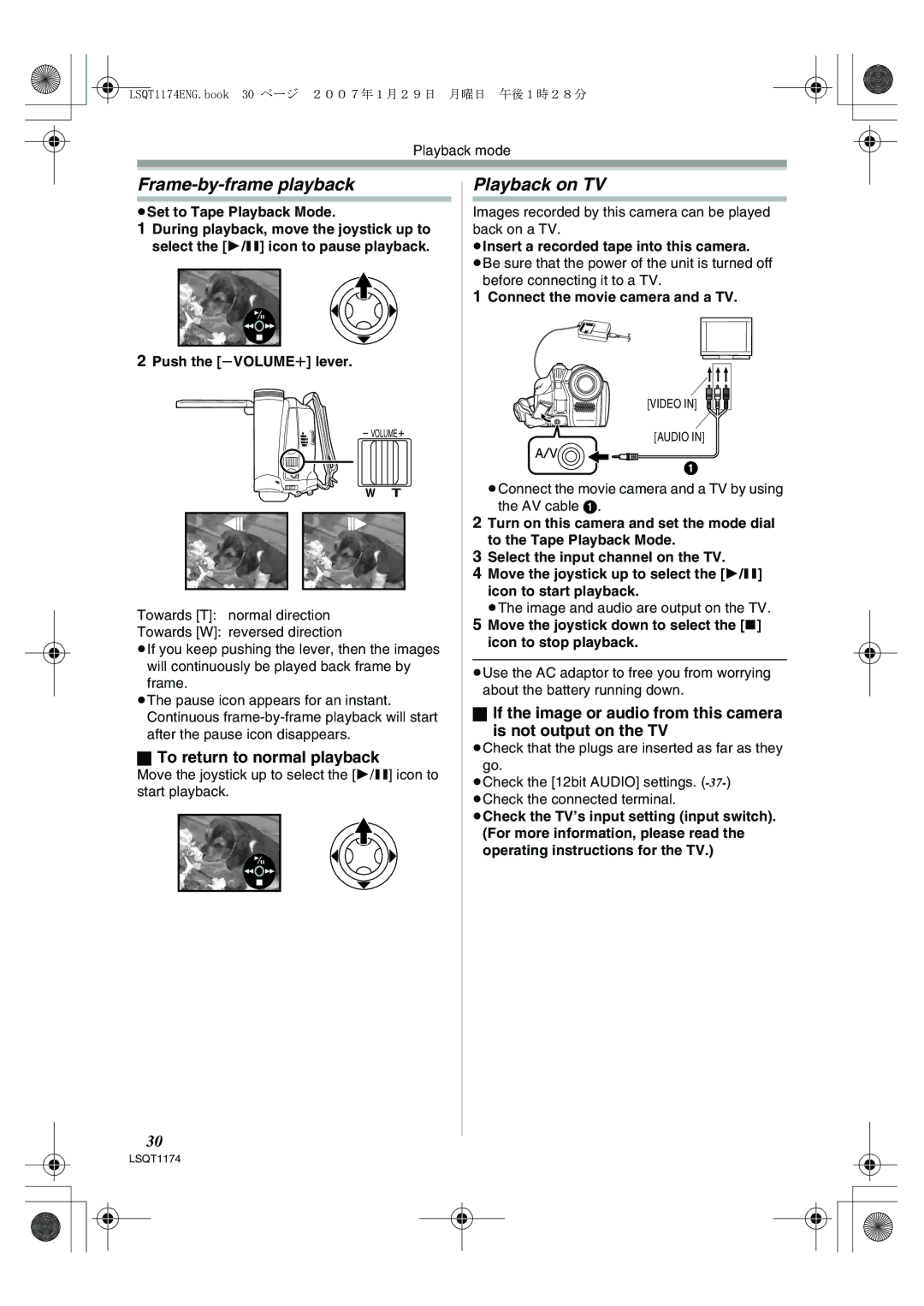LSQT1174ENG.book 30 ページ 2007年1月29日 月曜日 午後1時28分
Playback mode
Frame-by-frame playback
≥Set to Tape Playback Mode.
1During playback, move the joystick up to select the [1/;] icon to pause playback.
2Push the [sVOLUMEr] lever.
VOLUME![]()
W T
Towards [T]: normal direction
Towards [W]: reversed direction
≥If you keep pushing the lever, then the images will continuously be played back frame by
frame.
≥The pause icon appears for an instant. Continuous
ªTo return to normal playback
Move the joystick up to select the [1/;] icon to start playback.
Playback on TV
Images recorded by this camera can be played back on a TV.
≥Insert a recorded tape into this camera.
≥Be sure that the power of the unit is turned off before connecting it to a TV.
1Connect the movie camera and a TV.
[VIDEO IN]
[AUDIO IN]
A/V
1
≥Connect the movie camera and a TV by using the AV cable 1.
2Turn on this camera and set the mode dial to the Tape Playback Mode.
3Select the input channel on the TV.
4Move the joystick up to select the [1/;] icon to start playback.
≥The image and audio are output on the TV.
5Move the joystick down to select the [∫] icon to stop playback.
≥Use the AC adaptor to free you from worrying about the battery running down.
ªIf the image or audio from this camera
is not output on the TV
≥Check that the plugs are inserted as far as they go.
≥Check the [12bit AUDIO] settings.
≥Check the TV’s input setting (input switch). (For more information, please read the operating instructions for the TV.)
30
LSQT1174