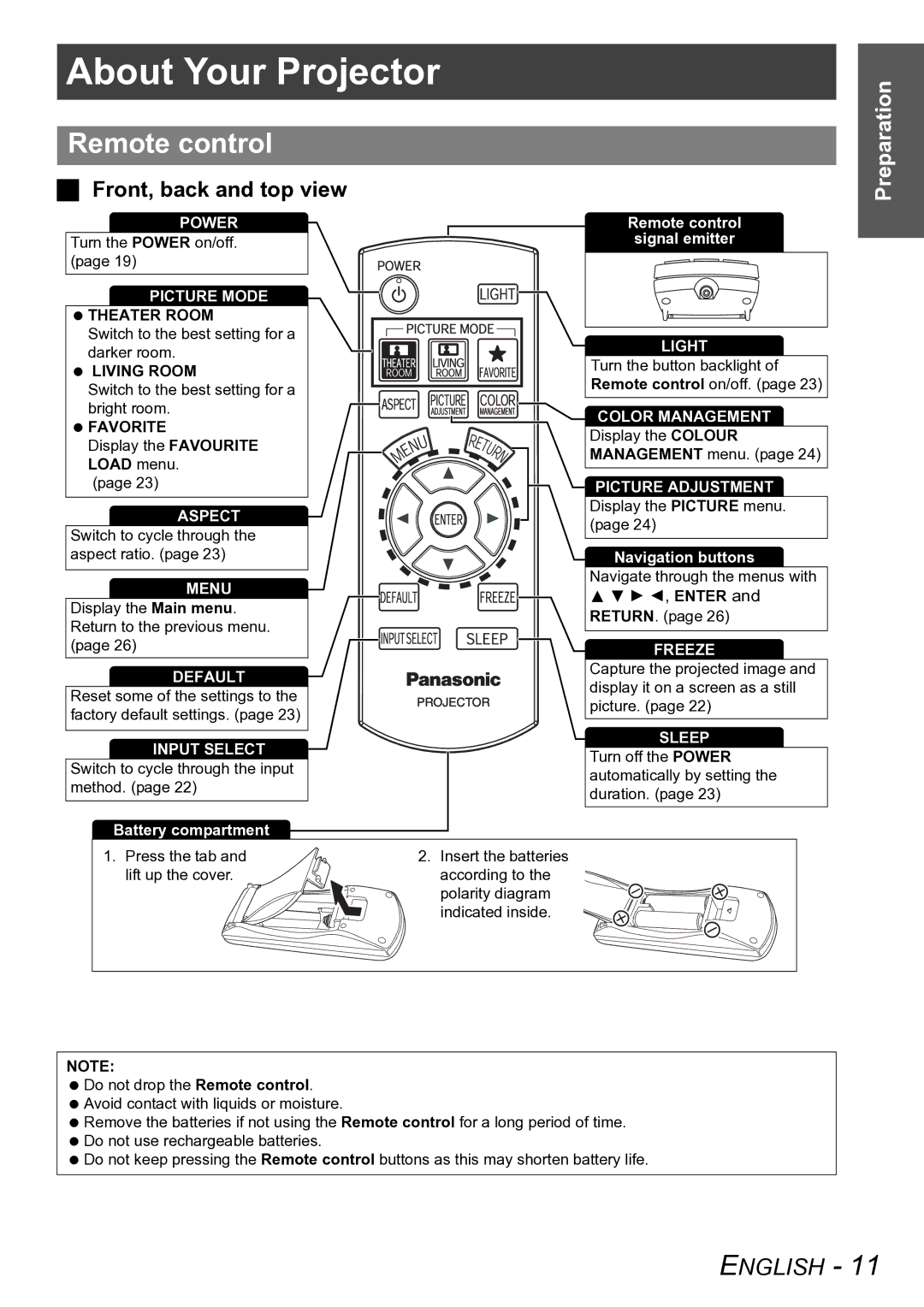About Your Projector
Remote control
Front, back and top view
POWER
Turn the POWER on/off. (page 19)
PICTURE MODE
THEATER ROOM
Switch to the best setting for a darker room.
LIVING ROOM
Switch to the best setting for a bright room.
FAVORITE
Display the FAVOURITE LOAD menu.
(page 23)
ASPECT
Switch to cycle through the aspect ratio. (page 23)
MENU
Display the Main menu. Return to the previous menu. (page 26)
DEFAULT
Reset some of the settings to the factory default settings. (page 23)
INPUT SELECT
Switch to cycle through the input method. (page 22)
Battery compartment
Remote control
signal emitter
LIGHT
Turn the button backlight of Remote control on/off. (page 23)
COLOR MANAGEMENT
Display the COLOUR MANAGEMENT menu. (page 24)
PICTURE ADJUSTMENT
Display the PICTURE menu. (page 24)
Navigation buttons
Navigate through the menus with
F G H I, ENTER and
RETURN. (page 26)
FREEZE
Capture the projected image and display it on a screen as a still picture. (page 22)
SLEEP
Turn off the POWER automatically by setting the duration. (page 23)
Preparation
1. Press the tab and | 2. Insert the batteries |
|
|
lift up the cover. | according to the |
| + |
| polarity diagram | - | |
| indicated inside. | + |
|
|
| - | |
|
|
|
NOTE:
Do not drop the Remote control. Avoid contact with liquids or moisture.
Remove the batteries if not using the Remote control for a long period of time. Do not use rechargeable batteries.
Do not keep pressing the Remote control buttons as this may shorten battery life.
ENGLISH - 11