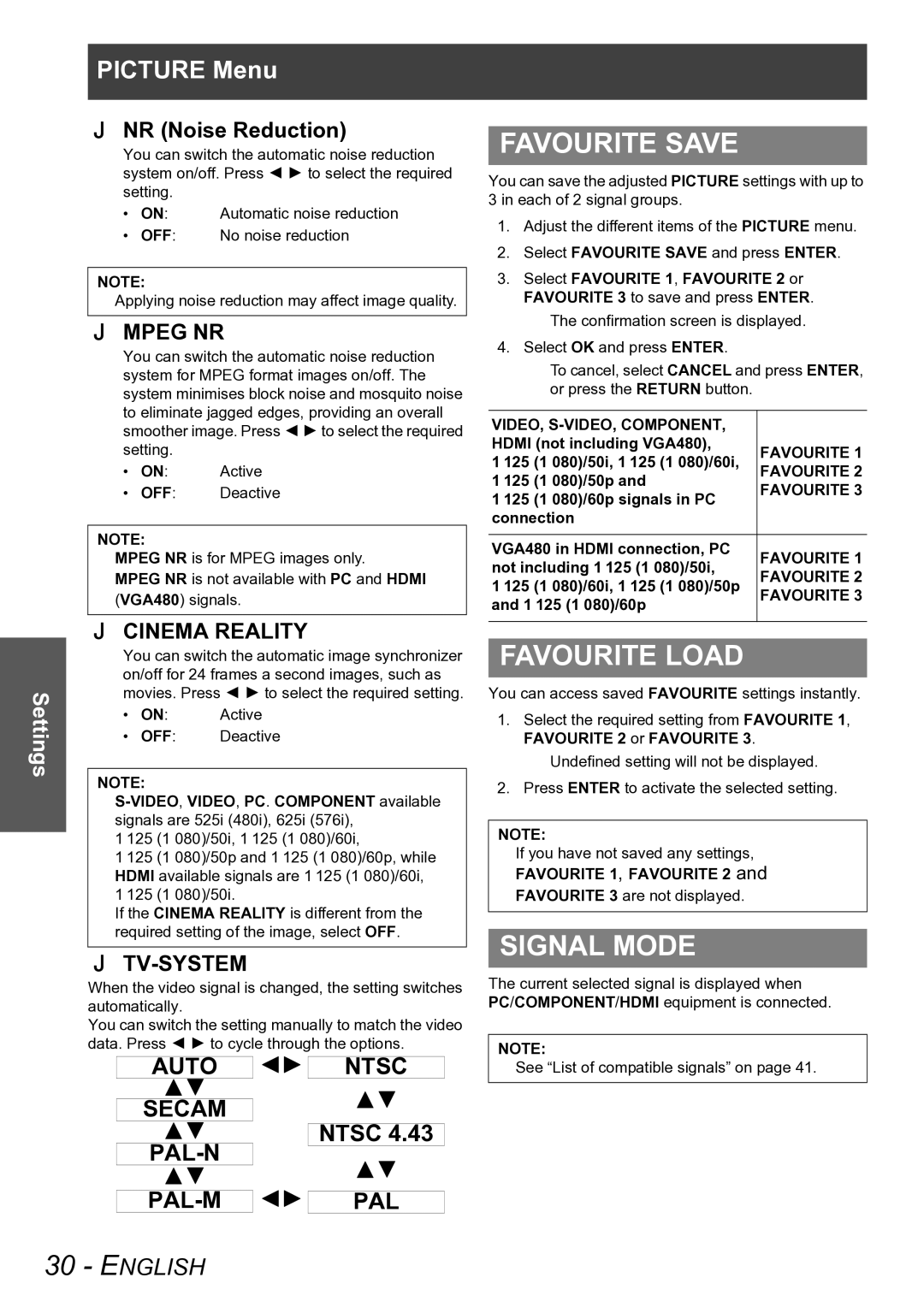Settings
PICTURE Menu
NR (Noise Reduction)
You can switch the automatic noise reduction system on/off. Press I H to select the required setting.
•ON: Automatic noise reduction
•OFF: No noise reduction
NOTE:
Applying noise reduction may affect image quality.
MPEG NR
You can switch the automatic noise reduction system for MPEG format images on/off. The system minimises block noise and mosquito noise to eliminate jagged edges, providing an overall smoother image. Press I H to select the required setting.
• | ON: | Active |
• | OFF: | Deactive |
NOTE:
MPEG NR is for MPEG images only.
MPEG NR is not available with PC and HDMI (VGA480) signals.
CINEMA REALITY
You can switch the automatic image synchronizer on/off for 24 frames a second images, such as movies. Press I H to select the required setting.
• | ON: | Active |
• | OFF: | Deactive |
NOTE:
1 125 (1 080)/50i, 1 125 (1 080)/60i,
1 125 (1 080)/50p and 1 125 (1 080)/60p, while HDMI available signals are 1 125 (1 080)/60i, 1 125 (1 080)/50i.
If the CINEMA REALITY is different from the required setting of the image, select OFF.
TV-SYSTEM
When the video signal is changed, the setting switches automatically.
You can switch the setting manually to match the video data. Press I H to cycle through the options.
FAVOURITE SAVE
You can save the adjusted PICTURE settings with up to 3 in each of 2 signal groups.
1.Adjust the different items of the PICTURE menu.
2.Select FAVOURITE SAVE and press ENTER.
3.Select FAVOURITE 1, FAVOURITE 2 or FAVOURITE 3 to save and press ENTER.
The confirmation screen is displayed.
4.Select OK and press ENTER.
To cancel, select CANCEL and press ENTER, or press the RETURN button.
VIDEO, |
| ||
HDMI (not including VGA480), | FAVOURITE 1 | ||
1 125 | (1 080)/50i, 1 125 (1 080)/60i, | ||
FAVOURITE 2 | |||
1 125 | (1 080)/50p and | ||
FAVOURITE 3 | |||
1 125 | (1 080)/60p signals in PC | ||
| |||
connection |
| ||
|
| ||
VGA480 in HDMI connection, PC | FAVOURITE 1 | ||
not including 1 125 (1 080)/50i, | |||
FAVOURITE 2 | |||
1 125 | (1 080)/60i, 1 125 (1 080)/50p | ||
FAVOURITE 3 | |||
and 1 125 (1 080)/60p | |||
| |||
|
|
| |
FAVOURITE LOAD
You can access saved FAVOURITE settings instantly.
1.Select the required setting from FAVOURITE 1, FAVOURITE 2 or FAVOURITE 3.
Undefined setting will not be displayed. 2. Press ENTER to activate the selected setting.
NOTE:
If you have not saved any settings,
FAVOURITE 1, FAVOURITE 2 and
FAVOURITE 3 are not displayed.
SIGNAL MODE
The current selected signal is displayed when PC/COMPONENT/HDMI equipment is connected.
NOTE:
AUTO
FG
SECAM
FG
FG
IH
IH
NTSC
FG
NTSC 4.43
FG
PAL
See “List of compatible signals” on page 41.
30 - ENGLISH