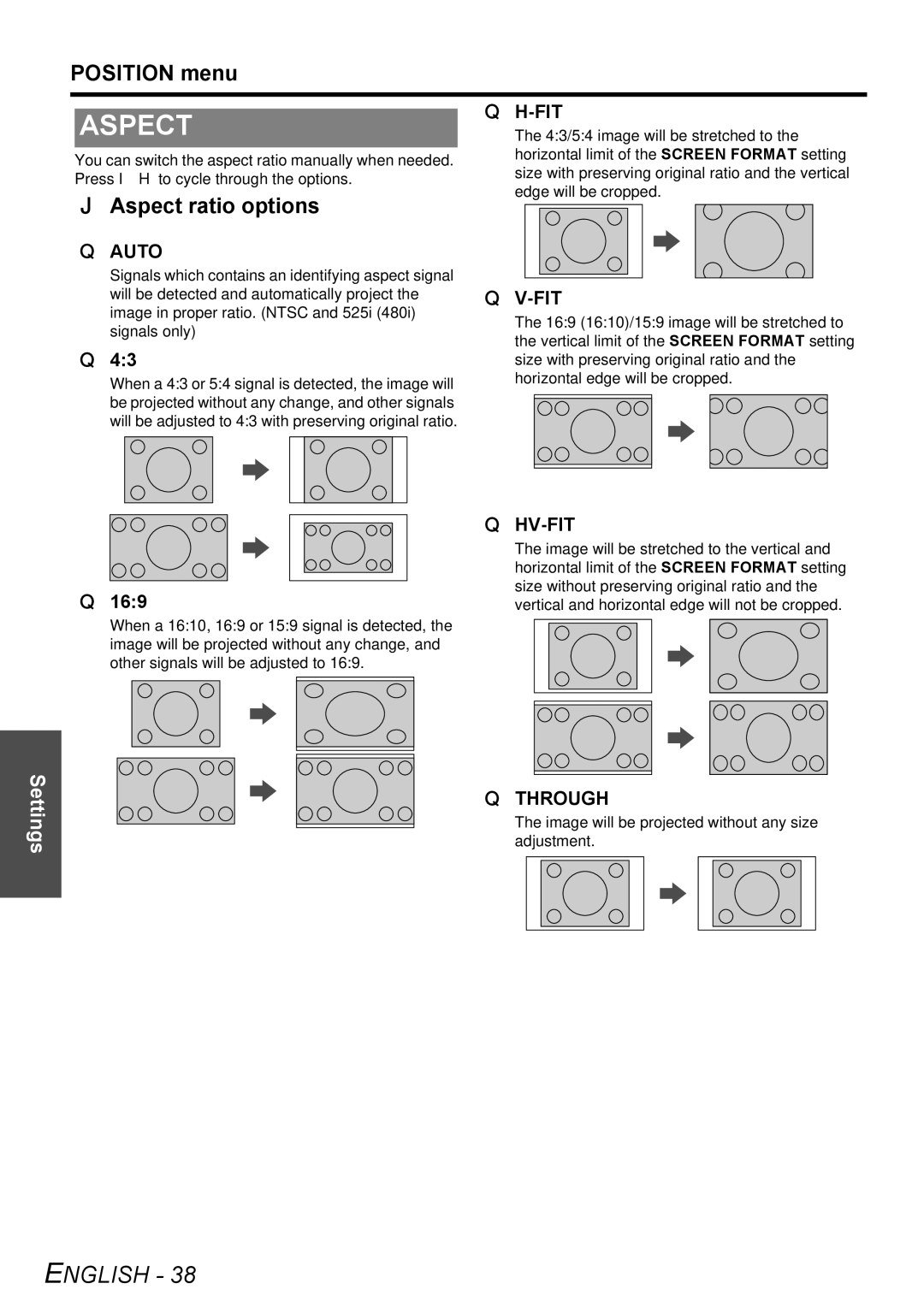POSITION menu
| ||||||
ASPECT | ||||||
The 4:3/5:4 image will be stretched to the | ||||||
You can switch the aspect ratio manually when needed. | horizontal limit of the SCREEN FORMAT setting | |||||
size with preserving original ratio and the vertical | ||||||
Press I H to cycle through the options. | ||||||
edge will be cropped. | ||||||
Aspect ratio options | ||||||
|
|
|
|
| ||
|
|
|
|
| ||
AUTO |
|
|
|
|
| |
Signals which contains an identifying aspect signal will be detected and automatically project the image in proper ratio. (NTSC and 525i (480i) signals only)
4:3
When a 4:3 or 5:4 signal is detected, the image will be projected without any change, and other signals will be adjusted to 4:3 with preserving original ratio.
The 16:9 (16:10)/15:9 image will be stretched to the vertical limit of the SCREEN FORMAT setting size with preserving original ratio and the horizontal edge will be cropped.
HV-FIT
16:9
When a 16:10, 16:9 or 15:9 signal is detected, the image will be projected without any change, and other signals will be adjusted to 16:9.
The image will be stretched to the vertical and horizontal limit of the SCREEN FORMAT setting size without preserving original ratio and the vertical and horizontal edge will not be cropped.
Settings
THROUGH
The image will be projected without any size adjustment.