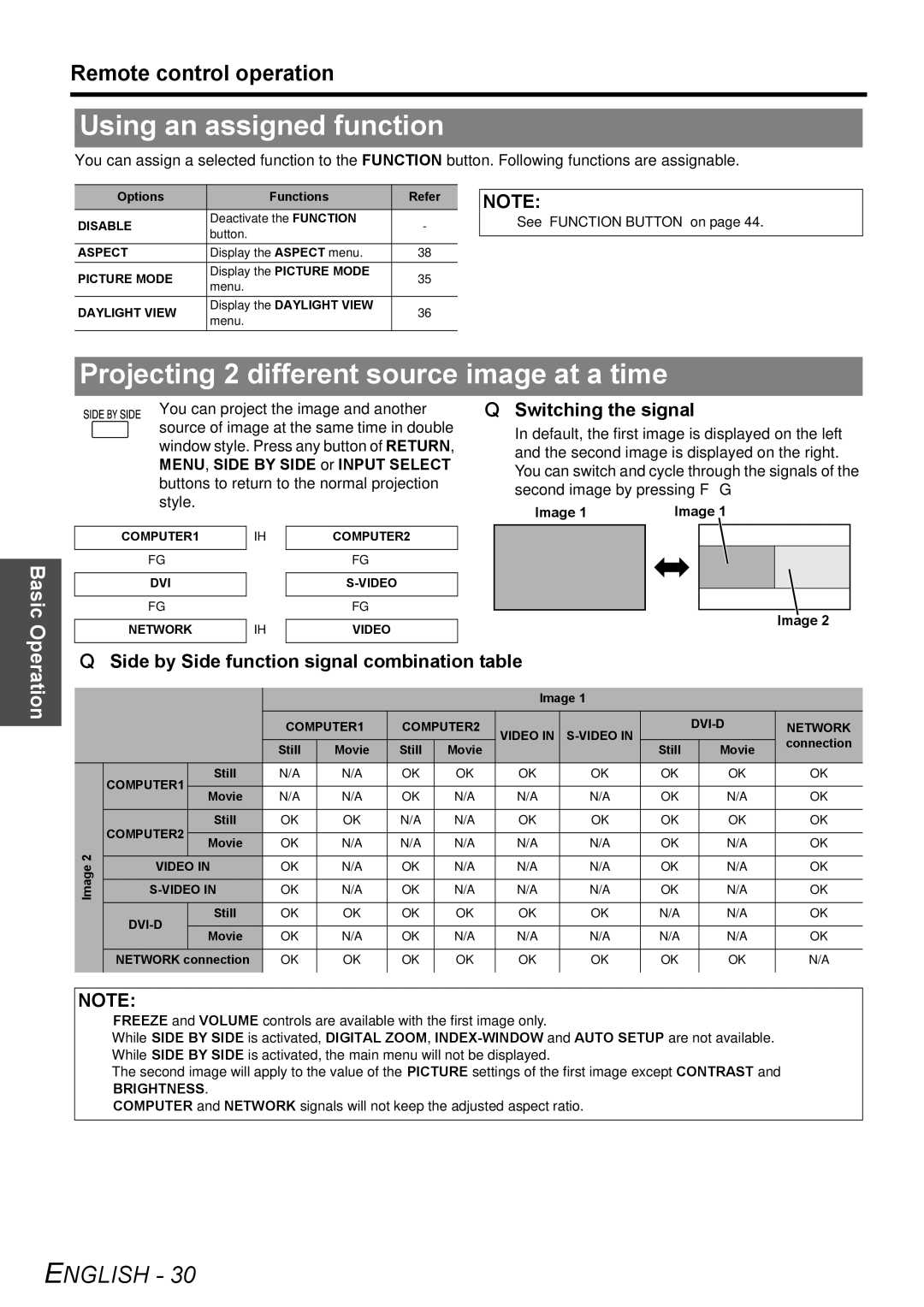Remote control operation
Using an assigned function
You can assign a selected function to the FUNCTION button. Following functions are assignable.
Options | Functions | Refer | |
DISABLE | Deactivate the FUNCTION | - | |
button. | |||
|
| ||
ASPECT | Display the ASPECT menu. | 38 | |
PICTURE MODE | Display the PICTURE MODE | 35 | |
menu. | |||
|
| ||
DAYLIGHT VIEW | Display the DAYLIGHT VIEW | 36 | |
menu. | |||
|
|
NOTE:
• See “FUNCTION BUTTON” on page 44.
Projecting 2 different source image at a time
Basic
You can project the image and another source of image at the same time in double window style. Press any button of RETURN, MENU, SIDE BY SIDE or INPUT SELECT buttons to return to the normal projection style.
COMPUTER1 | IH | COMPUTER2 |
|
|
|
FG |
| FG |
|
|
|
DVI |
| |
|
|
|
FG |
| FG |
|
|
|
NETWORK | IH | VIDEO |
|
|
|
Switching the signal
In default, the first image is displayed on the left and the second image is displayed on the right. You can switch and cycle through the signals of the second image by pressing F G
Image 1 | Image 1 |
| |
|
|
|
|
|
|
|
|
|
|
|
|
Image 2
Operation
Side by Side function signal combination table
|
|
|
|
|
|
| Image 1 |
|
|
|
| |
|
|
|
|
|
|
|
|
|
|
|
|
|
|
|
| COMPUTER1 | COMPUTER2 | VIDEO IN |
| NETWORK | |||||
|
|
| Still | Movie | Still | Movie |
|
| Still |
| Movie | connection |
|
|
|
|
|
|
| ||||||
| COMPUTER1 | Still | N/A | N/A | OK | OK | OK | OK | OK |
| OK | OK |
| Movie | N/A | N/A | OK | N/A | N/A | N/A | OK |
| N/A | OK | |
|
|
| ||||||||||
| COMPUTER2 | Still | OK | OK | N/A | N/A | OK | OK | OK |
| OK | OK |
2 | Movie | OK | N/A | N/A | N/A | N/A | N/A | OK |
| N/A | OK | |
|
| |||||||||||
VIDEO IN | OK | N/A | OK | N/A | N/A | N/A | OK |
| N/A | OK | ||
Image |
| |||||||||||
OK | N/A | OK | N/A | N/A | N/A | OK |
| N/A | OK | |||
|
| |||||||||||
| Still | OK | OK | OK | OK | OK | OK | N/A |
| N/A | OK | |
| Movie | OK | N/A | OK | N/A | N/A | N/A | N/A |
| N/A | OK | |
|
|
| ||||||||||
| NETWORK connection | OK | OK | OK | OK | OK | OK | OK |
| OK | N/A | |
|
|
|
|
|
|
|
|
|
|
|
|
|
NOTE:
•FREEZE and VOLUME controls are available with the first image only.
•While SIDE BY SIDE is activated, DIGITAL ZOOM,
•While SIDE BY SIDE is activated, the main menu will not be displayed.
•The second image will apply to the value of the PICTURE settings of the first image except CONTRAST and
BRIGHTNESS.
•COMPUTER and NETWORK signals will not keep the adjusted aspect ratio.