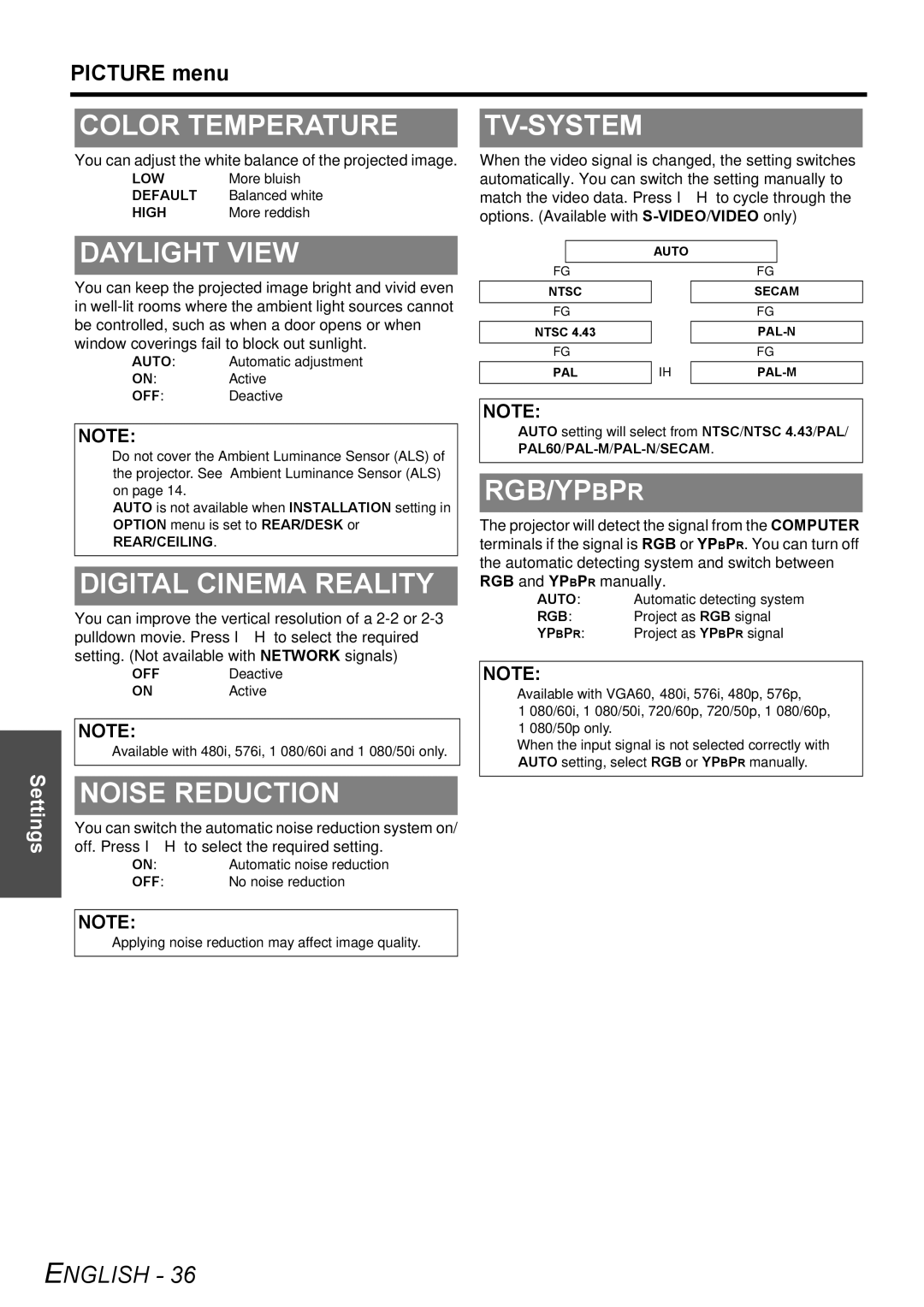PICTURE menu
COLOR TEMPERATURE
You can adjust the white balance of the projected image.
LOW | More bluish |
DEFAULT | Balanced white |
HIGH | More reddish |
DAYLIGHT VIEW
You can keep the projected image bright and vivid even in
AUTO: Automatic adjustment
ON: Active
OFF: Deactive
NOTE:
•Do not cover the Ambient Luminance Sensor (ALS) of the projector. See “Ambient Luminance Sensor (ALS)” on page 14.
•AUTO is not available when INSTALLATION setting in OPTION menu is set to REAR/DESK or
REAR/CEILING.
DIGITAL CINEMA REALITY
You can improve the vertical resolution of a
OFF | Deactive |
ON | Active |
NOTE:
• Available with 480i, 576i, 1 080/60i and 1 080/50i only.
TV-SYSTEM
When the video signal is changed, the setting switches automatically. You can switch the setting manually to match the video data. Press I H to cycle through the options. (Available with
|
| AUTO |
|
|
FG |
| FG | ||
|
|
|
| |
NTSC |
| SECAM | ||
FG |
| FG | ||
|
|
|
| |
NTSC 4.43 |
| |||
|
|
|
| |
FG |
| FG | ||
|
|
|
| |
PAL | IH | |||
NOTE:
•AUTO setting will select from NTSC/NTSC 4.43/PAL/
RGB/YPBPR
The projector will detect the signal from the COMPUTER terminals if the signal is RGB or YPBPR. You can turn off the automatic detecting system and switch between RGB and YPBPR manually.
AUTO: Automatic detecting system
RGB: Project as RGB signal
YPBPR: Project as YPBPR signal
NOTE:
•Available with VGA60, 480i, 576i, 480p, 576p,
1080/60i, 1 080/50i, 720/60p, 720/50p, 1 080/60p,
1080/50p only.
•When the input signal is not selected correctly with AUTO setting, select RGB or YPBPR manually.
Settings
NOISE REDUCTION
You can switch the automatic noise reduction system on/ off. Press I H to select the required setting.
ON: Automatic noise reduction
OFF: No noise reduction
NOTE:
• Applying noise reduction may affect image quality.