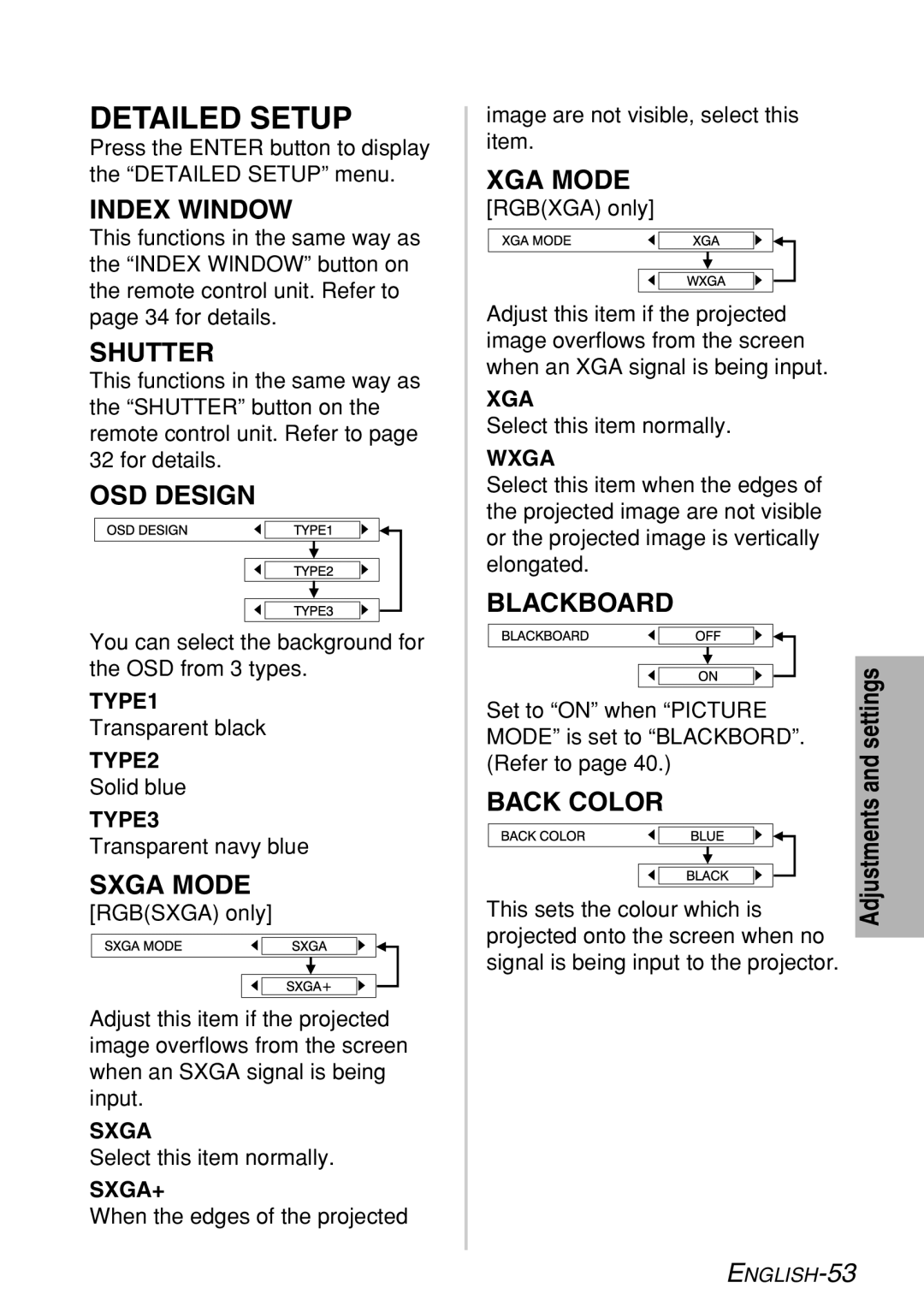DETAILED SETUP
Press the ENTER button to display the “DETAILED SETUP” menu.
INDEX WINDOW
This functions in the same way as the “INDEX WINDOW” button on the remote control unit. Refer to page 34 for details.
SHUTTER
This functions in the same way as the “SHUTTER” button on the remote control unit. Refer to page 32 for details.
OSD DESIGN
You can select the background for the OSD from 3 types.
TYPE1 Transparent black
TYPE2
Solid blue
TYPE3
Transparent navy blue
SXGA MODE
[RGB(SXGA) only]
Adjust this item if the projected image overflows from the screen when an SXGA signal is being input.
SXGA
Select this item normally.
SXGA+
When the edges of the projected
image are not visible, select this item.
XGA MODE
[RGB(XGA) only]
Adjust this item if the projected image overflows from the screen when an XGA signal is being input.
XGA
Select this item normally.
WXGA
Select this item when the edges of the projected image are not visible or the projected image is vertically elongated.
BLACKBOARD
Set to “ON” when “PICTURE MODE” is set to “BLACKBORD”. (Refer to page 40.)
BACK COLOR
This sets the colour which is projected onto the screen when no signal is being input to the projector.
Adjustments and settings