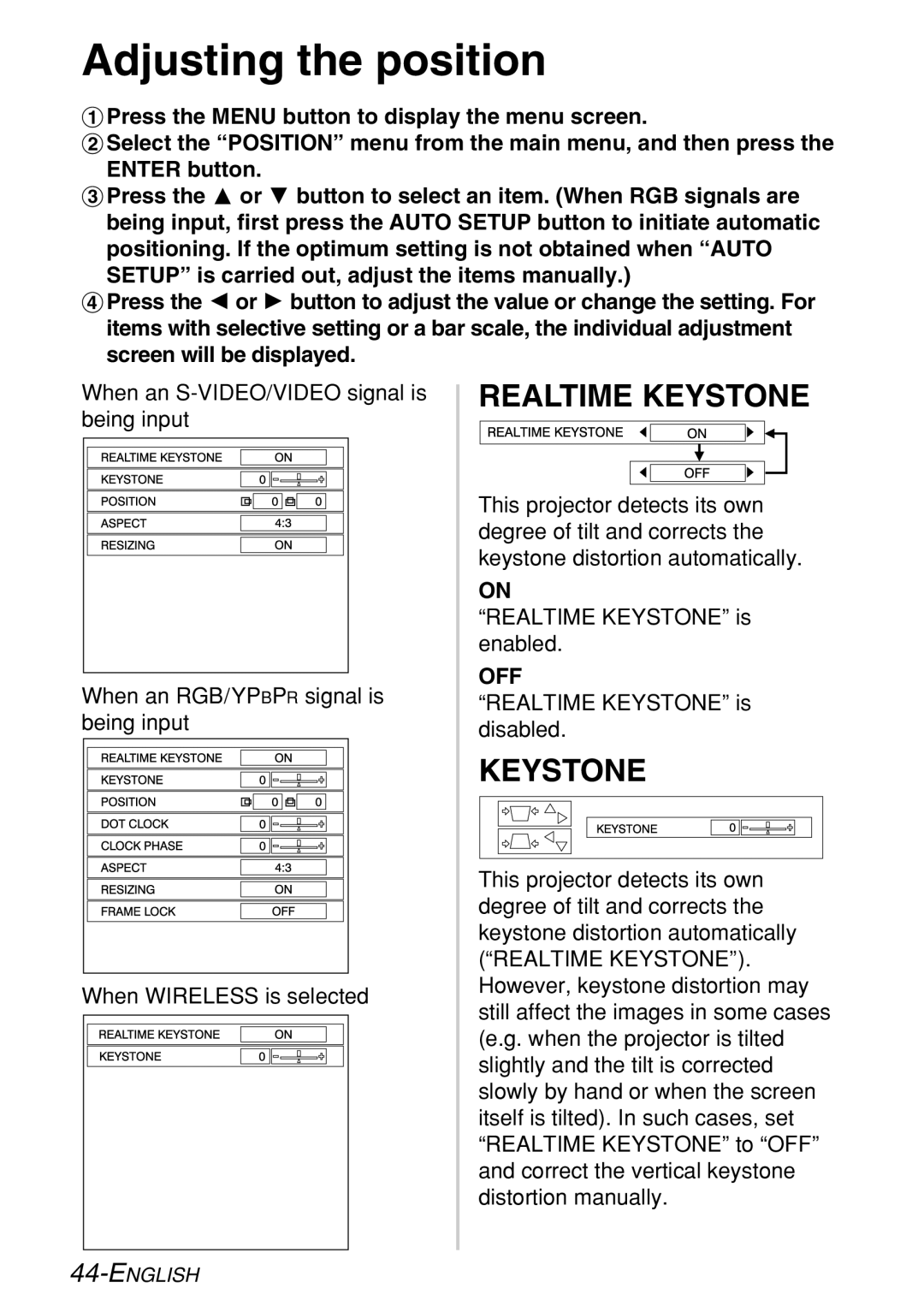Adjusting the position
#Press the MENU button to display the menu screen.
$Select the “POSITION” menu from the main menu, and then press the ENTER button.
%Press the F or G button to select an item. (When RGB signals are being input, first press the AUTO SETUP button to initiate automatic positioning. If the optimum setting is not obtained when “AUTO SETUP” is carried out, adjust the items manually.)
&Press the I or H button to adjust the value or change the setting. For items with selective setting or a bar scale, the individual adjustment screen will be displayed.
When an
When an RGB/YPBPR signal is being input
When WIRELESS is selected
REALTIME KEYSTONE
This projector detects its own degree of tilt and corrects the keystone distortion automatically.
ON
“REALTIME KEYSTONE” is enabled.
OFF
“REALTIME KEYSTONE” is disabled.
KEYSTONE
This projector detects its own degree of tilt and corrects the keystone distortion automatically (“REALTIME KEYSTONE”). However, keystone distortion may still affect the images in some cases (e.g. when the projector is tilted slightly and the tilt is corrected slowly by hand or when the screen itself is tilted). In such cases, set “REALTIME KEYSTONE” to “OFF” and correct the vertical keystone distortion manually.