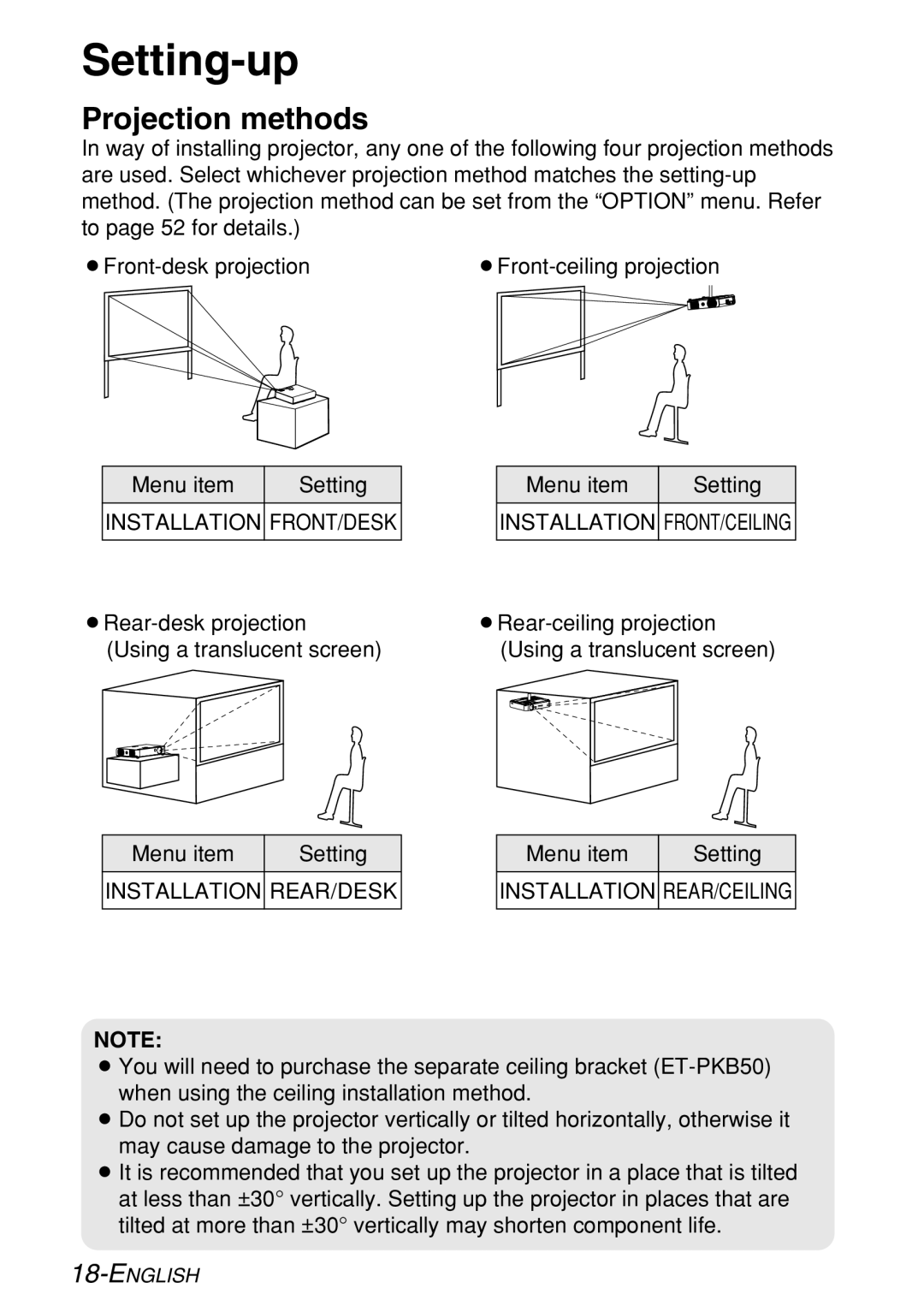Setting-up
Projection methods
In way of installing projector, any one of the following four projection methods are used. Select whichever projection method matches the
Menu item | Setting |
|
|
INSTALLATION FRONT/DESK
Menu item | Setting |
|
|
INSTALLATION FRONT/CEILING
Menu item | Setting |
|
|
INSTALLATION REAR/DESK
Menu item | Setting |
|
|
INSTALLATION REAR/CEILING
NOTE:
BYou will need to purchase the separate ceiling bracket
BDo not set up the projector vertically or tilted horizontally, otherwise it may cause damage to the projector.
BIt is recommended that you set up the projector in a place that is tilted at less than ±30° vertically. Setting up the projector in places that are tilted at more than ±30° vertically may shorten component life.