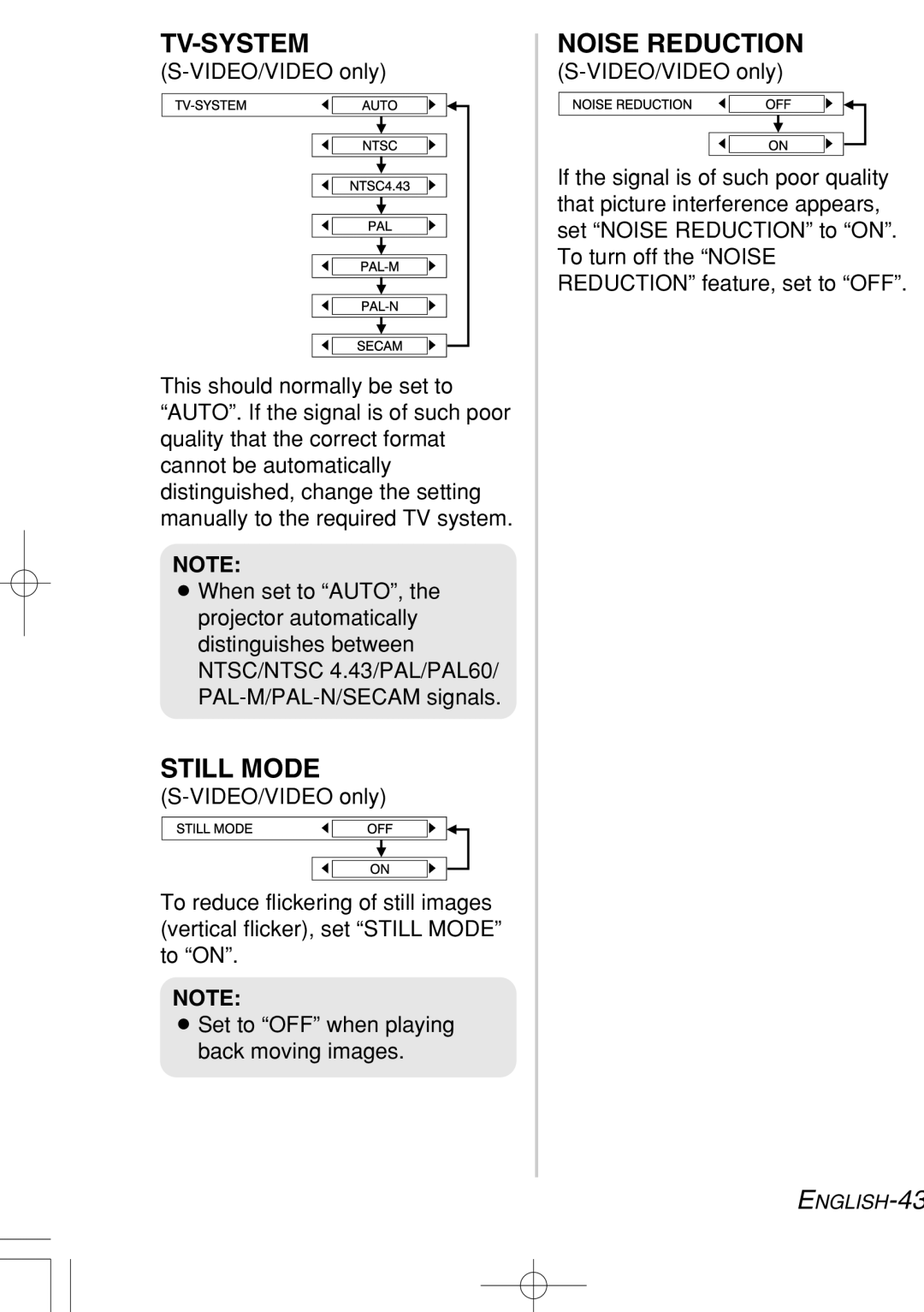TV-SYSTEM
This should normally be set to “AUTO”. If the signal is of such poor quality that the correct format cannot be automatically distinguished, change the setting manually to the required TV system.
NOTE:
BWhen set to “AUTO”, the projector automatically distinguishes between NTSC/NTSC 4.43/PAL/PAL60/
STILL MODE
To reduce flickering of still images (vertical flicker), set “STILL MODE” to “ON”.
NOTE:
BSet to “OFF” when playing back moving images.
NOISE REDUCTION
If the signal is of such poor quality that picture interference appears, set “NOISE REDUCTION” to “ON”. To turn off the “NOISE REDUCTION” feature, set to “OFF”.
Adjustments and settings