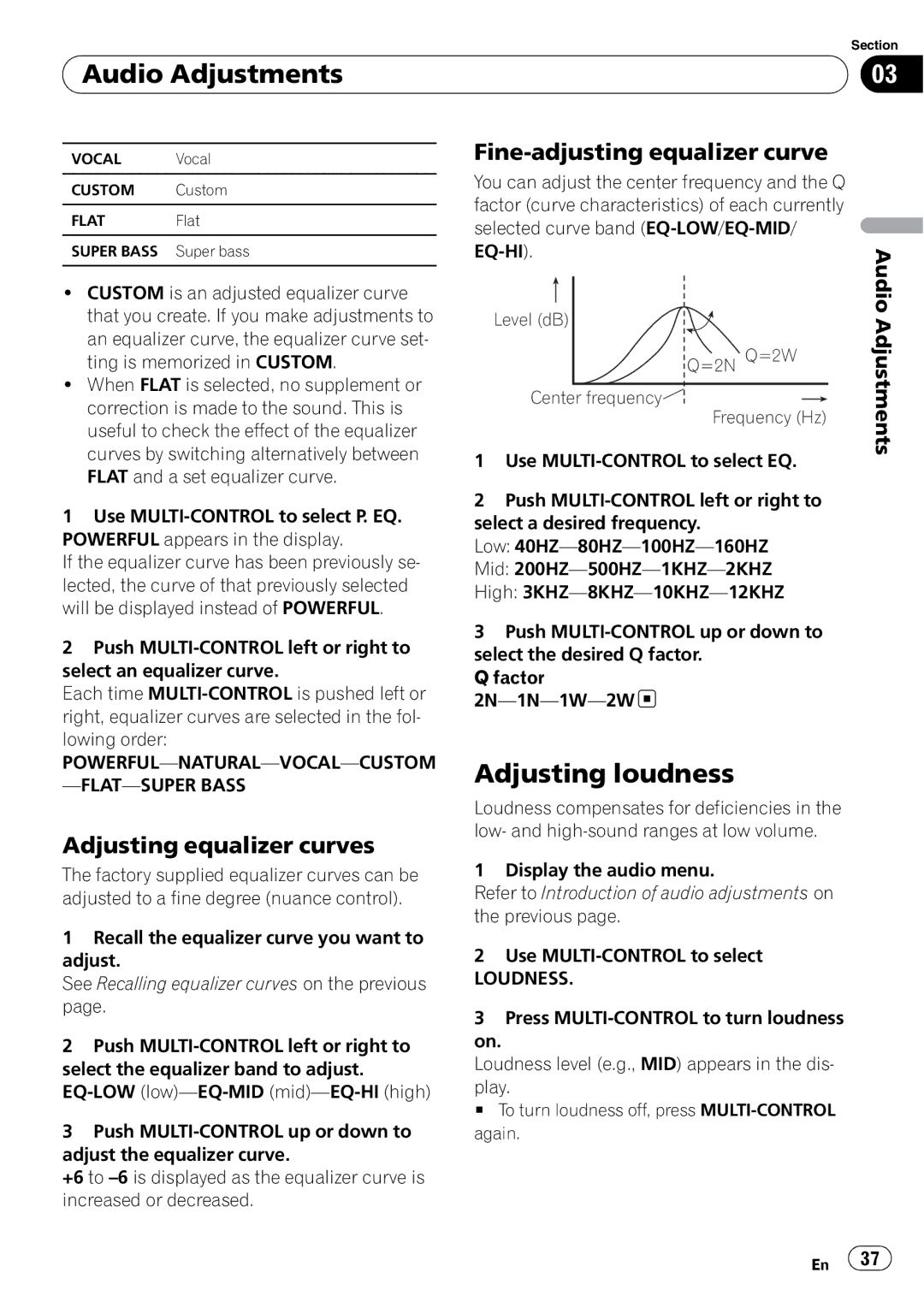| Section |
Audio Adjustments | 03 |
|
|
VOCAL Vocal
CUSTOM Custom
FLAT Flat
SUPER BASS Super bass
!CUSTOM is an adjusted equalizer curve that you create. If you make adjustments to an equalizer curve, the equalizer curve set- ting is memorized in CUSTOM.
!When FLAT is selected, no supplement or correction is made to the sound. This is useful to check the effect of the equalizer curves by switching alternatively between FLAT and a set equalizer curve.
1Use
If the equalizer curve has been previously se- lected, the curve of that previously selected will be displayed instead of POWERFUL.
2Push
Each time
Adjusting equalizer curves
The factory supplied equalizer curves can be adjusted to a fine degree (nuance control).
1Recall the equalizer curve you want to adjust.
See Recalling equalizer curves on the previous page.
2Push
3Push
+6 to
Fine-adjusting equalizer curve
You can adjust the center frequency and the Q factor (curve characteristics) of each currently selected curve band
Level (dB)
Q=2N Q=2W
Center frequency![]()
![]() Frequency (Hz)
Frequency (Hz)
1Use
2Push
Low:
Mid:
High:
3Push
Q factor
![]()
Adjusting loudness
Loudness compensates for deficiencies in the low- and
1 Display the audio menu.
Refer to Introduction of audio adjustments on the previous page.
2Use
LOUDNESS.
3Press
on.
Loudness level (e.g., MID) appears in the dis-
play.
# To turn loudness off, press
Audio Adjustments
En ![]() 37
37![]()