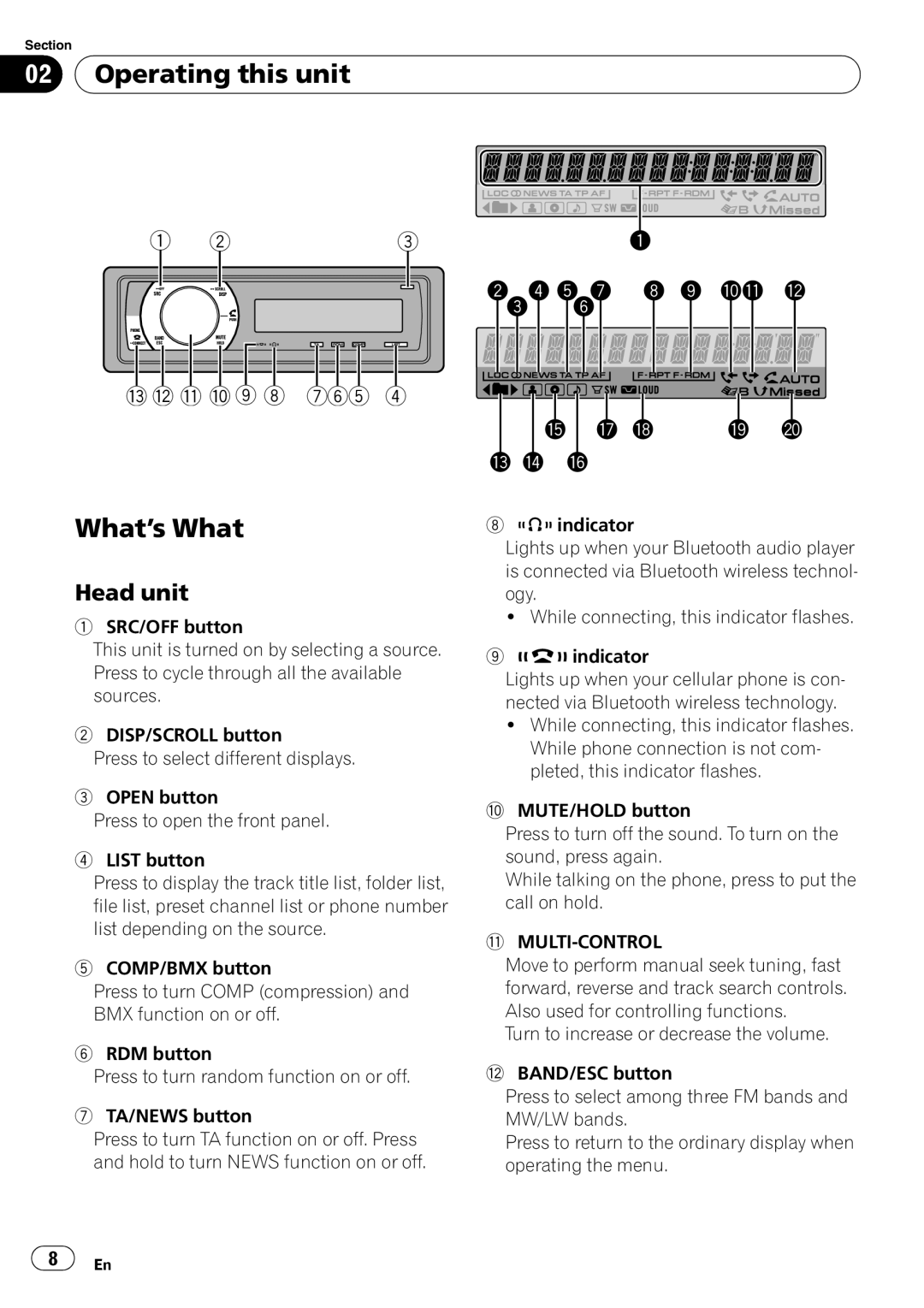Section
02 Operating this unit
Operating this unit
1 | 2 | 3 | 1 |
|
| 234 567 | 8 9 ab c |
d c b a 9 8 765 4
What’s What
Head unit
1SRC/OFF button
This unit is turned on by selecting a source. Press to cycle through all the available sources.
2DISP/SCROLL button
Press to select different displays.
3OPEN button
Press to open the front panel.
4LIST button
Press to display the track title list, folder list, file list, preset channel list or phone number list depending on the source.
5COMP/BMX button
Press to turn COMP (compression) and BMX function on or off.
6RDM button
Press to turn random function on or off.
7TA/NEWS button
Press to turn TA function on or off. Press and hold to turn NEWS function on or off.
f | h i | j k |
d e | g |
|
8![]()
![]()
![]()
![]() indicator
indicator
Lights up when your Bluetooth audio player is connected via Bluetooth wireless technol- ogy.
!While connecting, this indicator flashes.
9![]()
![]()
![]() indicator
indicator
Lights up when your cellular phone is con- nected via Bluetooth wireless technology.
!While connecting, this indicator flashes. While phone connection is not com- pleted, this indicator flashes.
aMUTE/HOLD button
Press to turn off the sound. To turn on the sound, press again.
While talking on the phone, press to put the call on hold.
b
Move to perform manual seek tuning, fast forward, reverse and track search controls. Also used for controlling functions.
Turn to increase or decrease the volume.
cBAND/ESC button
Press to select among three FM bands and MW/LW bands.
Press to return to the ordinary display when operating the menu.
8 | En |