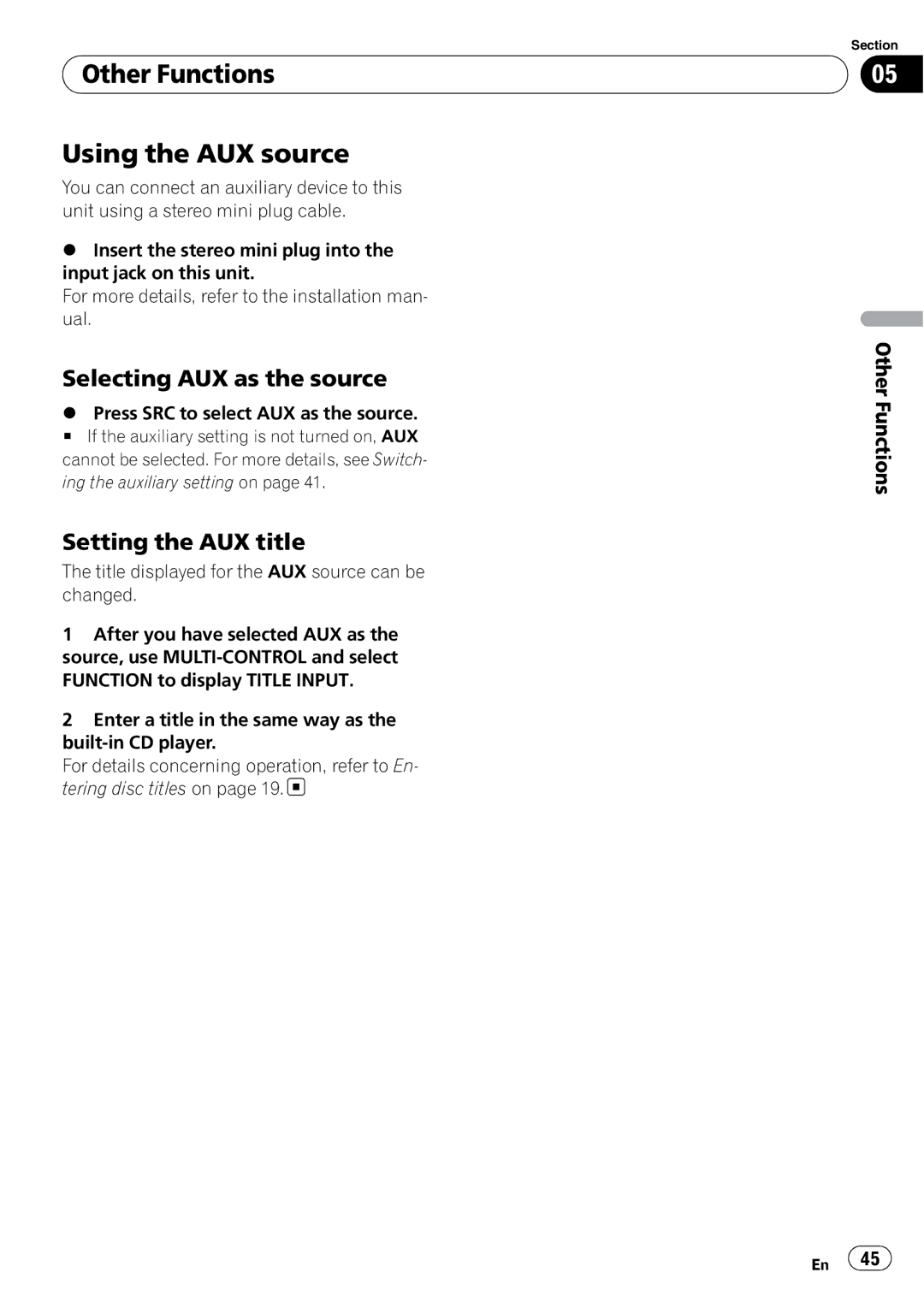Other Functions
Other Functions
Using the AUX source
You can connect an auxiliary device to this unit using a stereo mini plug cable.
%Insert the stereo mini plug into the input jack on this unit.
For more details, refer to the installation man- ual.
Selecting AUX as the source
%Press SRC to select AUX as the source.
# If the auxiliary setting is not turned on, AUX cannot be selected. For more details, see Switch- ing the auxiliary setting on page 41.
Setting the AUX title
The title displayed for the AUX source can be changed.
1After you have selected AUX as the source, use
2Enter a title in the same way as the
For details concerning operation, refer to En- tering disc titles on page 19. ![]()
Section
05
Other Functions
En ![]() 45
45![]()