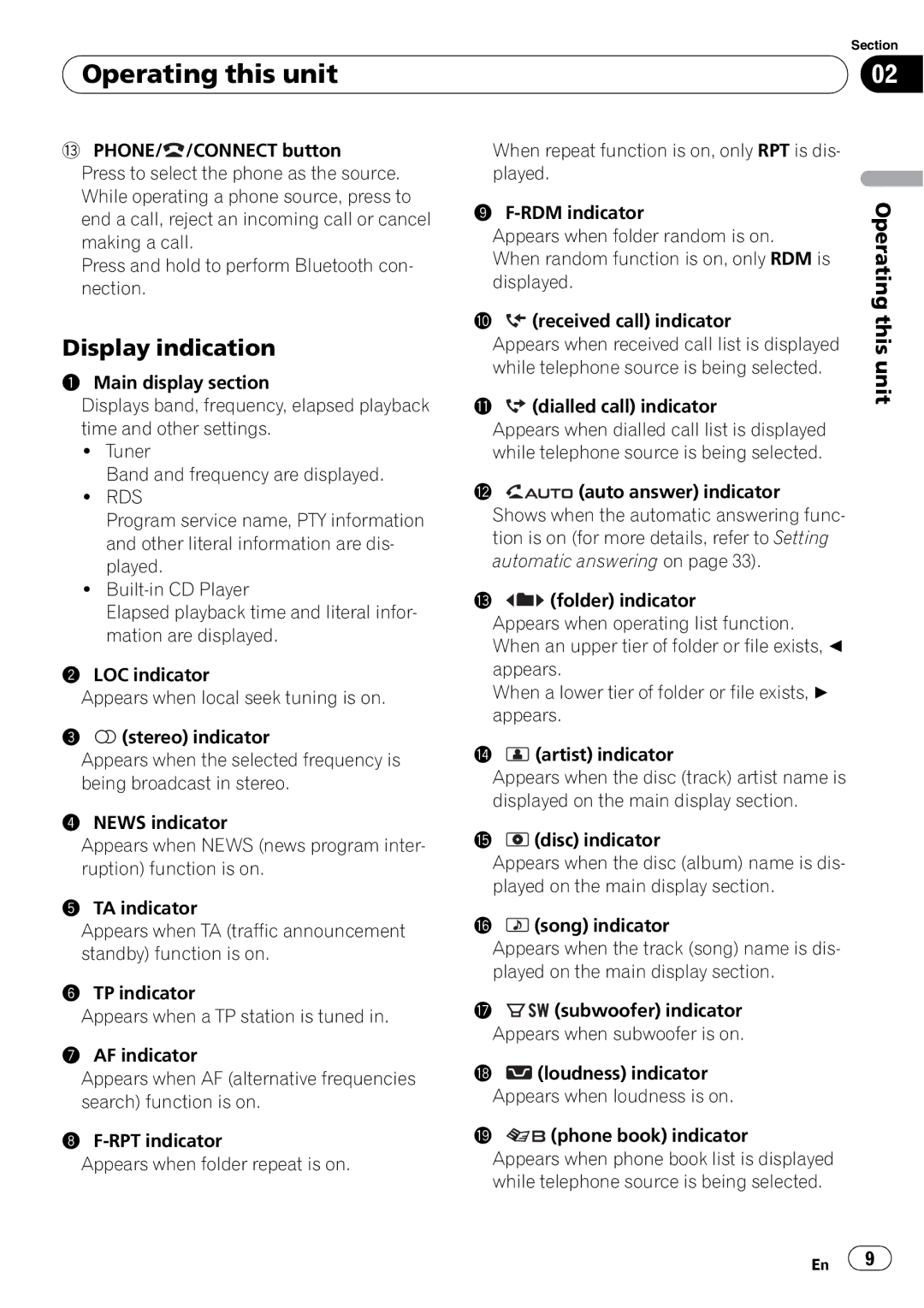| Section |
Operating this unit | 02 |
|
|
dPHONE/![]() /CONNECT button
/CONNECT button
Press to select the phone as the source. While operating a phone source, press to end a call, reject an incoming call or cancel making a call.
Press and hold to perform Bluetooth con- nection.
Display indication
1Main display section
Displays band, frequency, elapsed playback time and other settings.
!Tuner
Band and frequency are displayed.
!RDS
Program service name, PTY information and other literal information are dis- played.
!
Elapsed playback time and literal infor- mation are displayed.
2LOC indicator
Appears when local seek tuning is on.
35 (stereo) indicator
Appears when the selected frequency is being broadcast in stereo.
4NEWS indicator
Appears when NEWS (news program inter- ruption) function is on.
5TA indicator
Appears when TA (traffic announcement standby) function is on.
6TP indicator
Appears when a TP station is tuned in.
7AF indicator
Appears when AF (alternative frequencies search) function is on.
8
Appears when folder repeat is on.
When repeat function is on, only RPT is dis- played.
9
Appears when folder random is on. When random function is on, only RDM is displayed.
a![]() (received call) indicator
(received call) indicator
Appears when received call list is displayed while telephone source is being selected.
b![]() (dialled call) indicator
(dialled call) indicator
Appears when dialled call list is displayed while telephone source is being selected.
c![]()
![]()
![]()
![]()
![]() (auto answer) indicator
(auto answer) indicator
Shows when the automatic answering func- tion is on (for more details, refer to Setting automatic answering on page 33).
d![]()
![]()
![]() (folder) indicator
(folder) indicator
Appears when operating list function. When an upper tier of folder or file exists, c appears.
When a lower tier of folder or file exists, d appears.
e![]() (artist) indicator
(artist) indicator
Appears when the disc (track) artist name is displayed on the main display section.
f![]() (disc) indicator
(disc) indicator
Appears when the disc (album) name is dis- played on the main display section.
g![]() (song) indicator
(song) indicator
Appears when the track (song) name is dis- played on the main display section.
h![]()
![]()
![]() (subwoofer) indicator Appears when subwoofer is on.
(subwoofer) indicator Appears when subwoofer is on.
i![]() (loudness) indicator Appears when loudness is on.
(loudness) indicator Appears when loudness is on.
j![]()
![]() (phone book) indicator
(phone book) indicator
Appears when phone book list is displayed while telephone source is being selected.
Operating this unit
En | 9 |