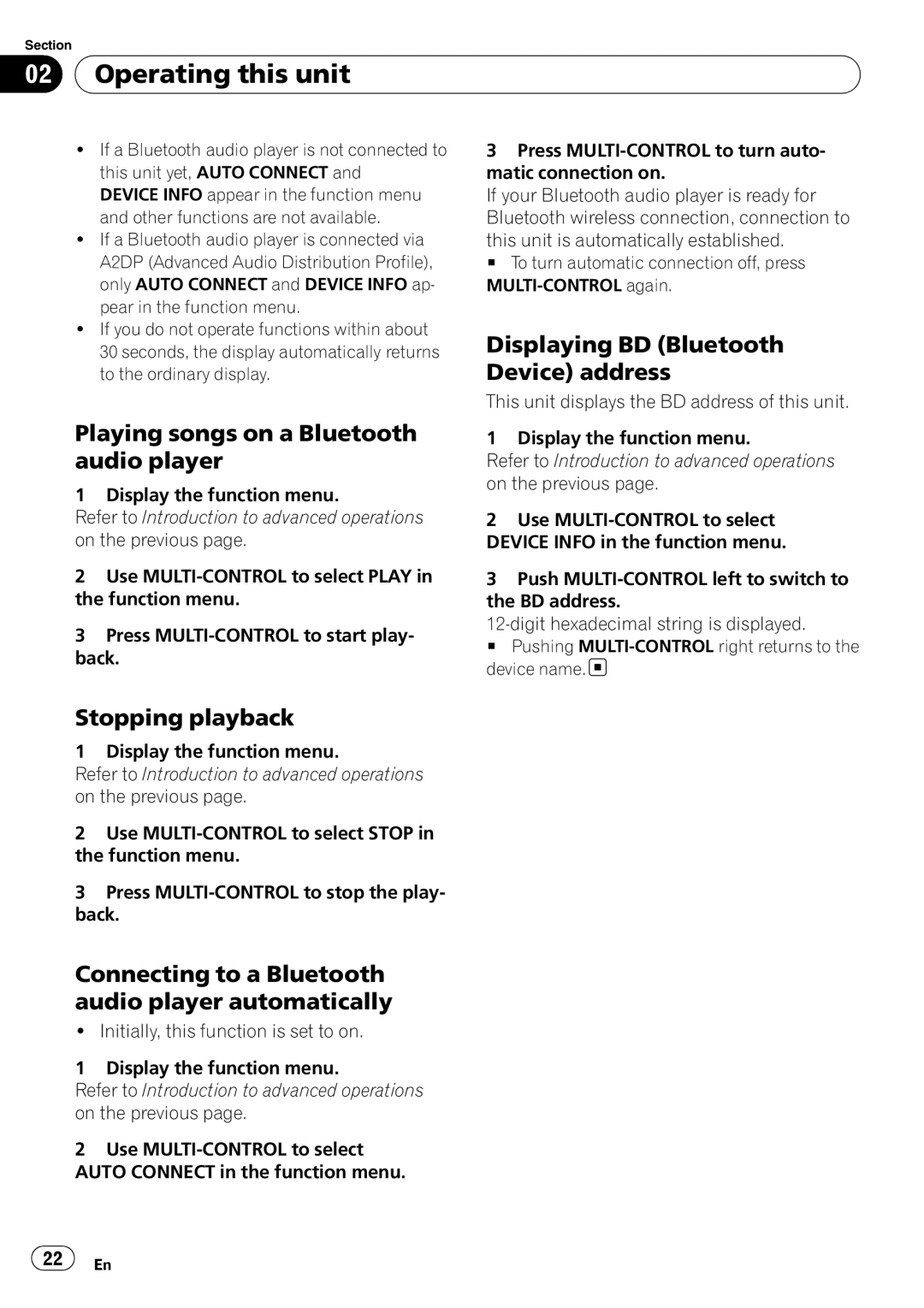Section
02 Operating this unit
Operating this unit
!If a Bluetooth audio player is not connected to this unit yet, AUTO CONNECT and
DEVICE INFO appear in the function menu and other functions are not available.
!If a Bluetooth audio player is connected via A2DP (Advanced Audio Distribution Profile), only AUTO CONNECT and DEVICE INFO ap- pear in the function menu.
!If you do not operate functions within about 30 seconds, the display automatically returns to the ordinary display.
3Press
If your Bluetooth audio player is ready for Bluetooth wireless connection, connection to
this unit is automatically established.
# To turn automatic connection off, press
Displaying BD (Bluetooth Device) address
This unit displays the BD address of this unit.
Playing songs on a Bluetooth audio player
1 Display the function menu.
Refer to Introduction to advanced operations on the previous page.
2Use
3Press
1 Display the function menu.
Refer to Introduction to advanced operations on the previous page.
2Use
3Push
# Pushing ![]()
Stopping playback
1 Display the function menu.
Refer to Introduction to advanced operations on the previous page.
2Use
3Press
Connecting to a Bluetooth audio player automatically
!Initially, this function is set to on.
1 Display the function menu.
Refer to Introduction to advanced operations on the previous page.
2Use
![]() 22
22![]() En
En