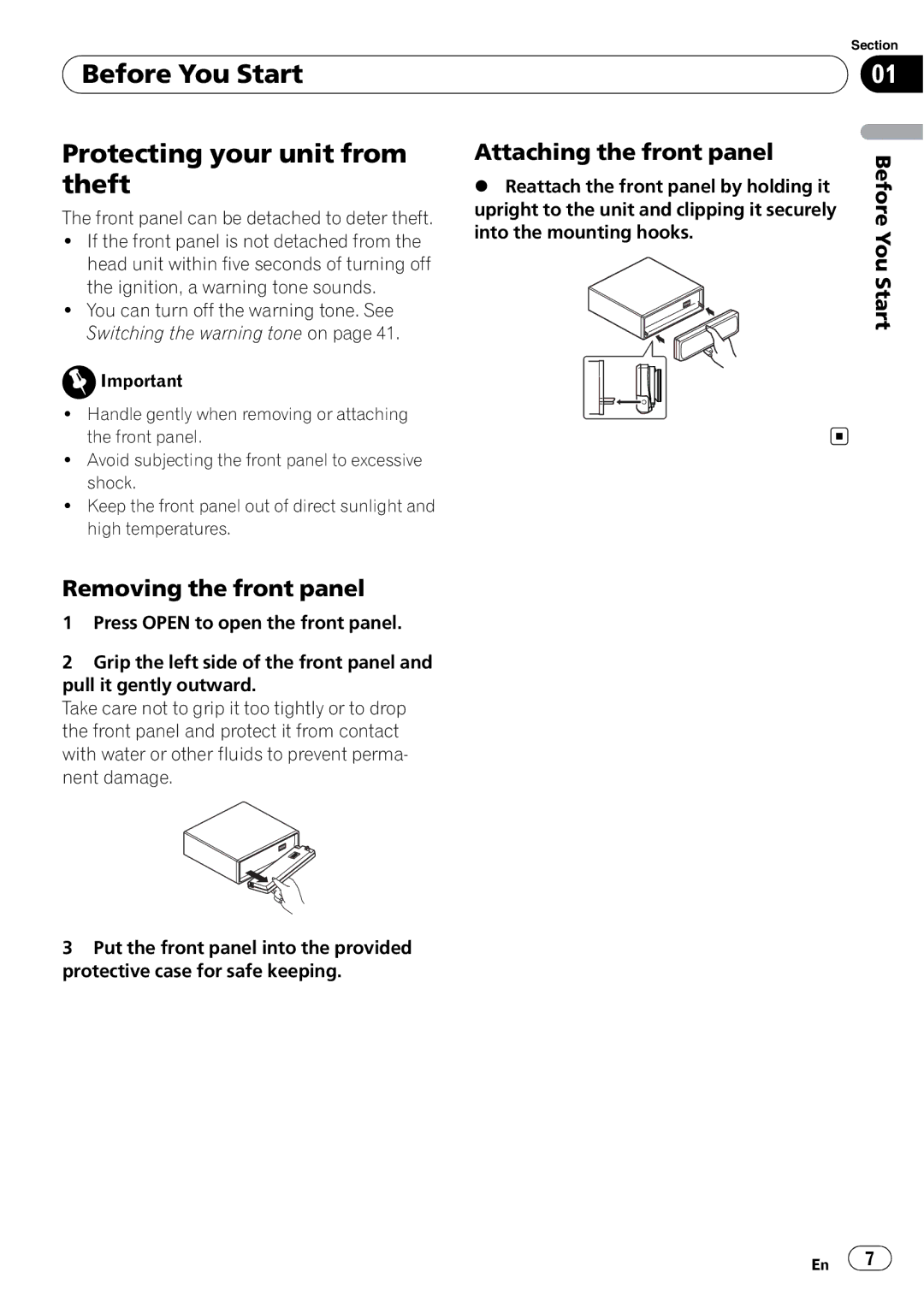| Section |
Before You Start | 01 |
|
|
Protecting your unit from theft
The front panel can be detached to deter theft.
!If the front panel is not detached from the head unit within five seconds of turning off the ignition, a warning tone sounds.
!You can turn off the warning tone. See Switching the warning tone on page 41.
![]() Important
Important
!Handle gently when removing or attaching the front panel.
!Avoid subjecting the front panel to excessive shock.
!Keep the front panel out of direct sunlight and high temperatures.
Removing the front panel
1Press OPEN to open the front panel.
2Grip the left side of the front panel and pull it gently outward.
Take care not to grip it too tightly or to drop the front panel and protect it from contact with water or other fluids to prevent perma- nent damage.
3Put the front panel into the provided protective case for safe keeping.
Attaching the front panel
%Reattach the front panel by holding it upright to the unit and clipping it securely into the mounting hooks.
Before You Start
En | 7 |