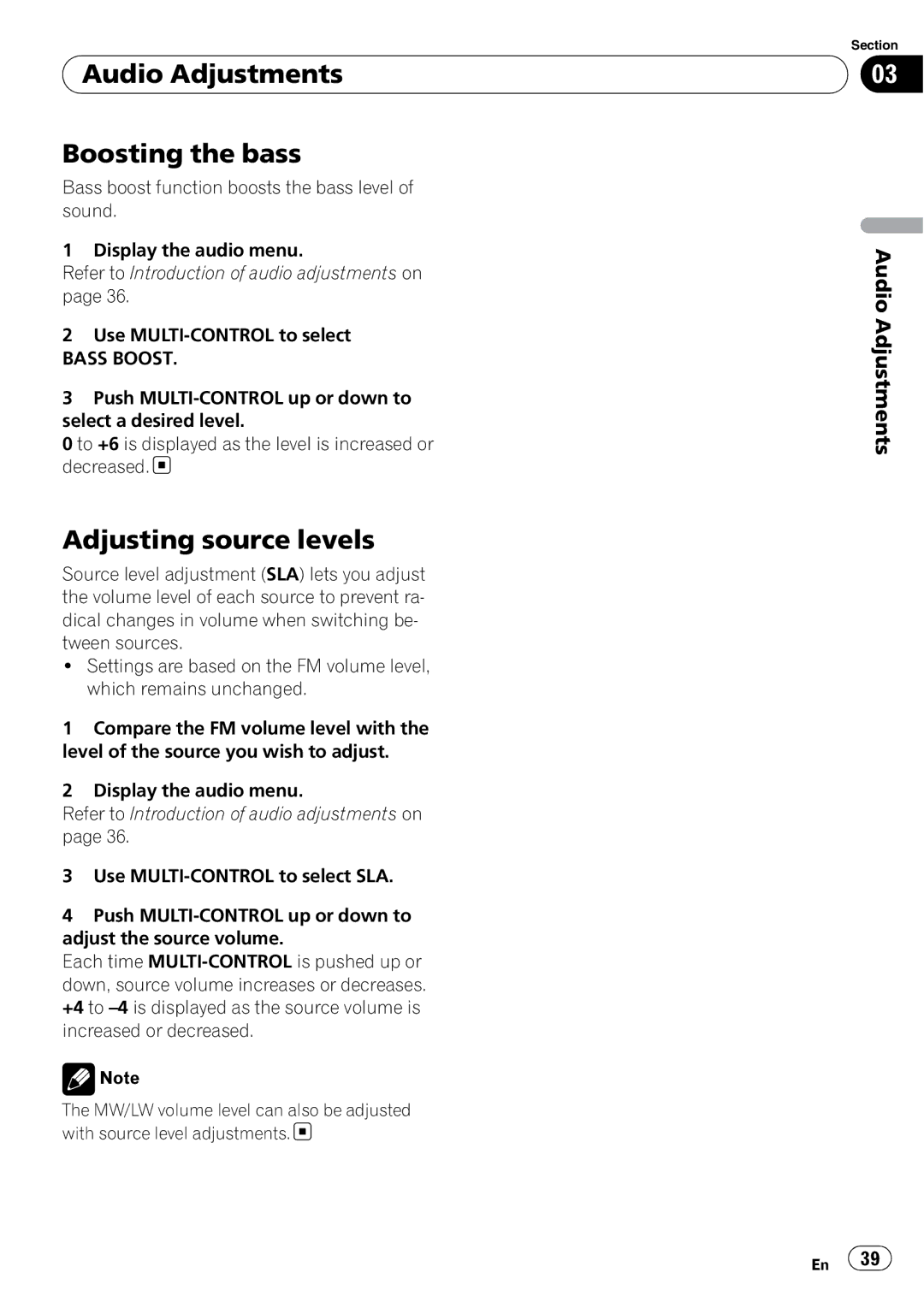Audio Adjustments
Audio Adjustments
Boosting the bass
Bass boost function boosts the bass level of sound.
1 Display the audio menu.
Refer to Introduction of audio adjustments on page 36.
2Use
BASS BOOST.
3Push
0to +6 is displayed as the level is increased or decreased. ![]()
Adjusting source levels
Source level adjustment (SLA) lets you adjust the volume level of each source to prevent ra- dical changes in volume when switching be- tween sources.
!Settings are based on the FM volume level, which remains unchanged.
1Compare the FM volume level with the level of the source you wish to adjust.
2Display the audio menu.
Refer to Introduction of audio adjustments on page 36.
3Use
4Push
Each time
![]() Note
Note
The MW/LW volume level can also be adjusted with source level adjustments. ![]()
Section
03
Audio Adjustments
En ![]() 39
39![]()