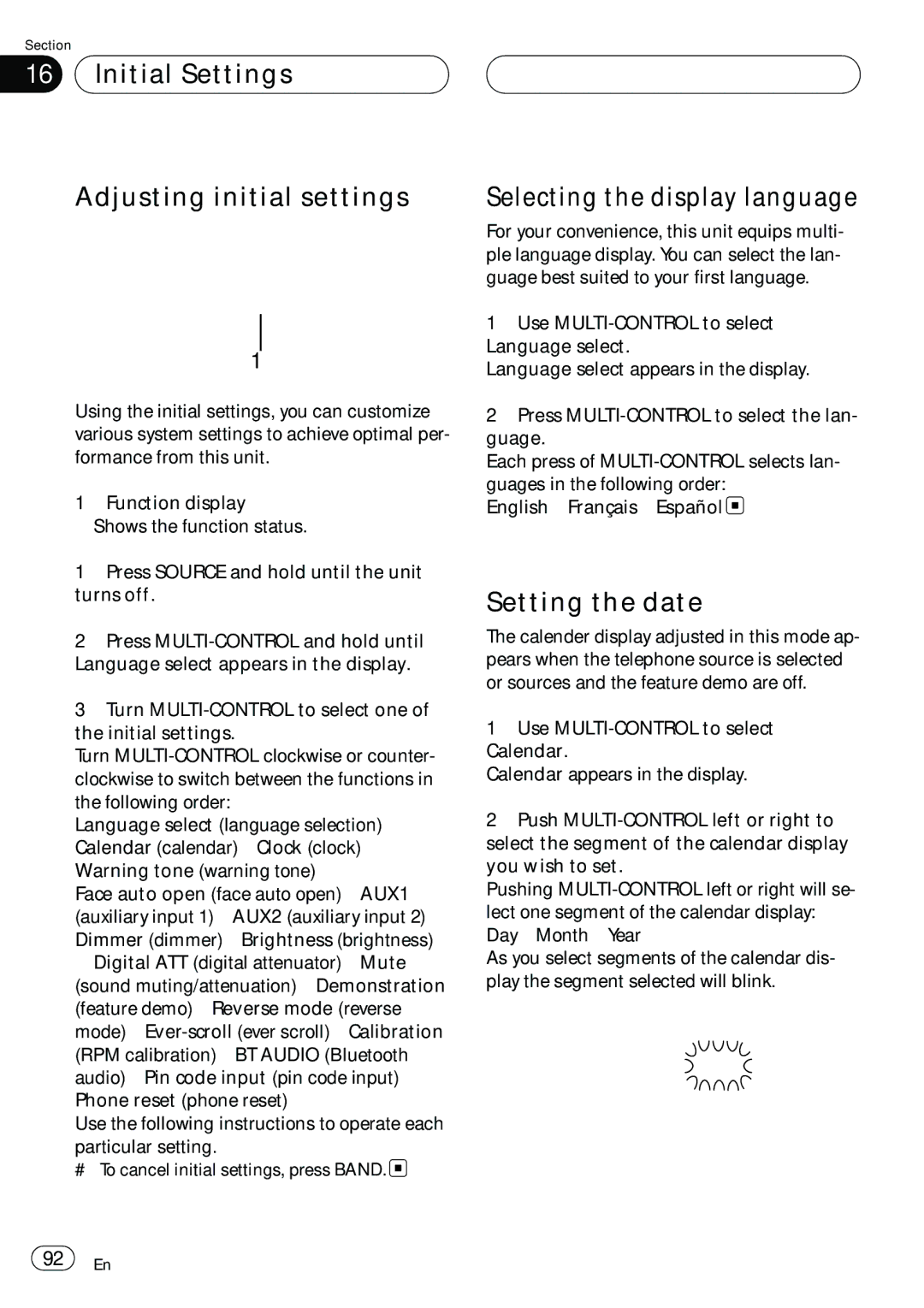DEH-P980BT
Contents
Folder
English
Using disc title functions Entering disc titles
Function operation
Multi-CD Player Playing a CD
Disc multi-CD player
Adjusting source levels
Introduction of advanced Sirius tuner Operation
Files 106 Switching the feature demo Terms 108
Specifications
Understanding auto TA and EQ error Messages
Understanding error message on rewriting
Before You Start Information to User
For Canadian model
About this unit
FCC ID AJDK012 Model NO. DEH-P980BT
Operating environment
About this manual After-sales service for Pioneer products
Before You Start
Features
Product registration
Canada
CD playback Music CD/CD-R/CD-RW playback is possible
About AAC
About Bluetooth
About WMA
Resetting the microprocessor
Before You Start About the SAT Radio Ready mark
Clearing all memory
SAT Radio, the SAT Radio logo and all re
About the demo mode
Before You Start Protecting your unit from theft
Attaching the front panel
Removing the front panel
Use and care of the remote control
Reverse mode
Feature demo mode
Installing the battery
Audio button operation
Function button and Audio button
Function button operation
Remote control
What’s What
Head unit
MULTI-CONTROL
Ak e j
Joystick
Loading a disc
Basic Operations Turning the unit on
Selecting a source
Turning the unit off
Adjusting the volume
Basic Operations
Tuner Listening to the radio
Tuner Introduction of advanced tuner operation
Storing and recalling broadcast frequencies
Storing the strongest broadcast frequencies
Function
Selecting stations from the preset channel list
Tuning in strong signals
Pears # To cancel the storage process, press
Tuner
Built-in CD Player Playing a CD
Selecting a track directly
Clear
Press Direct Track of entered number will play
Repeating play
Playing tracks in random order
Pausing CD playback
Built-in CD Player Scanning tracks of a CD
Selecting the search method
Searching every 10 tracks in the current disc
Entering disc titles
Using disc title functions
Built-in CD Player
Using CD Text functions
Displaying disc titles
Displaying text information on CD Text discs
Scrolling text information in the display
MP3/WMA/AAC/WAV Player Playing MP3/WMA/AAC/ WAV files
06 MP3/WMA/AAC/WAV Player
Selecting a track directly in the current folder
Repeating play
Searching every 10 tracks in the current folder
Pausing MP3/WMA/AAC/ WAV playback
Scanning folders and tracks
When playing back a WAV disc
When playing back an MP3/ WMA/AAC disc
MP3/WMA/AAC/WAV Player
Displaying text information on MP3/WMA/AAC/WAV disc
Display. Refer to Switching the Ever Scroll on
Selecting tracks from the file name list
Displaying jacket arts on CD-ROM discs
Reading jacket arts
Selecting folders with jacket arts
34 En
Bluetooth Telephone
Setting up for hands-free phoning
Standby mode
About the telephone source
Bluetooth Telephone Basic operation of hands- free phoning
Making a phone call
Taking a phone call
Answering an incoming call
Answering a call waiting
Rejecting an incoming call
Connecting a cellular phone
Tailed instructions
Using a cellular phone to initiate a connection
Searching for available cellular phones
Disconnecting a cellular phone
To Entering PIN code for Bluetooth wireless con- nection on
Registering connected cellular phone
Deleting a registered phone
Connecting to a registered phone automatically
Connecting to a registered cellular phone
Connecting to a registered phone manually
Using the Phone Book
Transferring entries to Phone Book
Assign genres to phone numbers
Changing the Phone Book display order
Calling a number in the Phone Book
Editing the name of a Phone Book entry
Acters
Book entry
Editing phone numbers
Selecting the icon of a Phone
Using preset numbers
Assigning preset numbers
Clearing memory
Clearing a Phone Book entry
Using the Call History
Displaying the Call History
Assigning preset numbers
Making a call by entering phone number
Calling a number from the Call History
Calling an international number from the Call History
Echo canceling and noise reduction
Changing the ring tone
Bluetooth Telephone Setting the automatic rejecting
Setting the automatic answering
Displaying BD Bluetooth Device address
Selecting the icon for user phone
Displaying BD address of this unit
Displaying system version for repair
Displaying BD address of your cellular phone
Setting up for Bluetooth audio player
Tailes, refer to Activating the BT Audio source on
Bluetooth Audio
Connecting a Bluetooth audio player
Bluetooth Audio Function operation
Playing songs on Bluetooth audio player
Pausing a song
Stopping playback
Disconnecting a Bluetooth audio player
Displaying BD address of this unit
Scroll, refer to Switching the Ever Scroll on
Multi-CD Player Playing a CD
Multi-CD Player
Disc multi-CD player
Introduction of advanced
Multi-CD player operation
Scanning CDs and tracks
Using ITS playlists
Creating a playlist with ITS programming
Playback from your ITS playlist
Played # To turn ITS play off, press MULTI-CONTROL again
Erasing a track from your ITS playlist
Erasing a CD from your ITS playlist
Selecting discs from the disc title list
62 En
Playing songs on iPod Listening to songs on your iPod
Browsing for a song
Playing songs on iPod
Displaying text information on iPod
Searching for a song
Selecting a playlist
Playing songs in a random order shuffle
Playing songs on iPod Pausing a song
XM tuner Listening to XM Satellite Radio
Selecting an XM channel directly
Switching the XM display
Switching the XM channel select mode
XM tuner Introduction of advanced XM tuner operation
Storing and recalling broadcast stations
Channel number select setting
Channel category select setting
XM tuner
Displaying the Radio ID
Selecting a Sirius channel directly
Switching the Sirius display
Switching the scroll setting
72 En
Tuning starts as soon as you release
TV tuner Watching the television
TV tuner Introduction of advanced TV tuner operation
Storing the strongest broadcast stations sequentially
Preset tuning buttons 1-6 on the remote con- trol
TV tuner
Selecting a folder
DVD Player Playing a disc
Selecting a disc
DVD Player Introduction of advanced DVD player operation
Pausing disc playback
Using ITS playlist and disc title functions
DVD Player
Scanning tracks of a CD/ MP3/WMA
Entering disc titles
Audio Adjustments Adjusting the audio easily
Adjusting the audio finely
Introduction of audio adjustments
Extra functions
Using balance adjustment
Audio Adjustments
Using the position selector
Using the time alignment
Adjusting the time alignment
Adjusting low pass filter attenuation slope
Using subwoofer output
Adjusting subwoofer settings
Muting the speaker units filters
Using the high pass filter
Setting the high pass filter for front speakers
Using the auto-equalizer
Using the equalizer
Setting the high pass filter for rear speakers
Recalling equalizer curves
Adjusting equalizer curves
Adjusting 16-band graphic equalizer
Using BBE sound
Using compression and BMX
Adjusting loudness
Adjusting source levels
Using auditory user interface
Comp 1-COMP 2-BMX 1-BMX
Before operating the auto TA
EQ function
Carrying out auto TA and EQ
Audio Adjustments
Selecting the display language
Initial Settings Adjusting initial settings
Setting the date
Initial Settings
Setting the clock
Switching the warning tone
Switching the face auto open
Initial Settings Switching the auxiliary setting
Switching the dimmer setting
Adjusting the brightness
Switching the sound muting/attenuation
Switching the feature demo
Switching the reverse mode
Switching the Ever Scroll
For more details, see Feature demo mode on
Initial Settings Calibrating the RPMs
Entering PIN code for Bluetooth wireless connection
Activating the BT Audio source
BT Audio
Resetting the Bluetooth wireless technology module
Using the AUX source
Setting the AUX title
Other Functions Turning the clock display on or off
About AUX1 and AUX2
Other Functions
Using different Entertainment displays
Setting the entertainment display
Entertainment
Setting the background display
100 En
On rewriting the entertainment displays on
Understanding auto TA and EQ error messages
102 En
CD player and care
CD-R/CD-RW discs
Additional Information
Dual Discs
MP3, WMA, AAC and WAV files
104 En
AAC additional information
MP3 additional information
WMA additional information
106 En
About folders and MP3 WMA/AAC/WAV files
WAV additional information
English
Additional Information Terms
108 En
MP3
MS Adpcm
OPP
SDP
Additional Information Specifications
GAP Generic Access Pro
Ready
Table des matières
112 Fr
Connecté 154 Suppression d’un téléphone enregistré
114 Fr
ITS
184
192
116 Fr
Avant de commencer Informations pour l’utilisateur
Quelques mots sur cet appareil
Pour le modèle canadien
Environnement d’utilisation
Avant de commencer Quelques mots sur ce mode d’emploi
Service après-vente des produits Pioneer
Enregistrement du produit
Caractéristiques
Quelques mots sur WMA
Lecteur audio Bluetooth
Avant de commencer
Quelques mots sur Bluetooth
Quelques mots sur AAC
Propos de la marque SAT Radio Ready
120 Fr
Protection de l’appareil contre le vol
Réinitialisation du microprocesseur
Effacement de toute la mémoire
Quelques mots sur le mode démonstration
Détacher la face avant
Pose de la face avant
122 Fr
Utilisation et soin du boîtier de télécommande
Mode inverse
Mode démonstration des fonctions
Installation de la pile
Utilisation de la télécommande
Touche Function et touche Audio
Utilisation de la touche Function
Utilisation de la touche Audio
Description de l’appareil
Appareil central
Boîtier de télécommande
126 Fr
Opérations de base Mise en service de l’appareil
Tracter l’antenne, mettez la source hors service
Choix d’une source
Charger un disque
Réglage du volume
03 Opérations de base
Mise hors tension de l’appareil
128 Fr
Syntoniseur Écoute de la radio
Source
Vers la droite
Matique démarre dès que vous relâchez
Trée en mémoire
Mise en mémoire et rappel des fréquences de stations
130 Fr
Met de voir la liste des stations préréglées et
Accord sur les signaux puissants
La liste des canaux présélectionnés vous per
Syntoniseur
132 Fr
Lecteur de CD intégré Écoute d’un CD
Sélection directe d’une plage
Passer au début de la plage suivante. Pousser
Appuyez sur Direct
Lecteur de CD intégré
134 Fr
Examen du contenu d’un CD
Répétition de la lecture
Écoute des plages musicales dans un ordre aléatoire
Pause de la lecture d’un CD
Sélection de la méthode de recherche
Recherche toutes les 10 plages sur le disque en cours
Utilisation des fonctions de titre de disque
Saisie des titres de disque
Utilisation des fonctions CD Text
Affichage du titre d’un disque
Défilement des informations textuelles sur l’afficheur
Choix de plages à partir de la liste des titres de plages
Lecteur MP3/WMA/AAC
Lecture de fichiers MP3
Vous ne pouvez pas choisir Compact Disc lec
’est enregistré
Sélection directe d’une plage dans le dossier en cours
140 Fr
Répétition de la lecture
142 Fr
Examen du contenu des dossiers et des plages
Pause en lecture de fichiers MP3/WMA/AAC/WAV
Affichage des informations textuelles d’un disque MP3
Recherche toutes les 10 plages dans le dossier en cours
Si vous lisez un disque MP3
Plages, maintenir MULTI-CONTROL poussé vers
Défilement des informations textuelles sur l’afficheur
Si vous lisez un disque WAV
144 Fr
Quence d’échantillonnage affichée peut être arrondie
Affichage des illustrations de pochette sur les disques
Lecture des illustrations de pochette
Sélection des dossiers avec les illustrations de pochette
Peut prendre environ 40 secondes. Si le
146 Fr
Tooth, l’intensité du champ radio n’est
07 Téléphone Bluetooth
Mode attente
Quelques mots sur la source téléphone
Réglage pour la téléphonie mains libres
Exécution d’un appel
Téléphone Bluetooth
Utilisation élémentaire de la téléphonie mains libres
Prise d’un appel
Réponse à un appel entrant
Rejet d’un appel entrant
Réponse à un appel en attente
Rejet d’un appel en attente
Connexion d’un téléphone cellulaire
152 Fr
Placer l’appareil en mode Connection open
Recherche des téléphones cellulaires disponibles
Fourni avec votre téléphone si vous n’êtes pas
Connection open apparaît sur l’afficheur
154 Fr
Enregistrement d’un téléphone cellulaire connecté
Suppression d’un téléphone enregistré
Connexion automatique à un téléphone enregistré
Connexion à un téléphone cellulaire enregistré
Connexion manuelle à un téléphone enregistré
156 Fr
Utilisation de l’Annuaire
Transfert des entrées dans l’Annuaire
Modification de l’ordre d’affichage de l’annuaire
Appel d’un numéro de l’Annuaire
Tée bascule l’ordre d’affichage entre prénom
Et nom de famille
Affectation de genres aux numéros de téléphone
Modification du nom d’une entrée de l’Annuaire
158 Fr
Chés dans la liste détaillée
Modification des numéros de
Téléphone
Russes
Ractères russes
Choix de l’icône d’une entrée de l’Annuaire
160 Fr
Effacement d’une entrée de l’Annuaire
Utilisation des numéros de présélection
07 Téléphone Bluetooth Effacement de la mémoire
Utilisation de l’Historique des appels
Affichage de l’Historique des appels
162 Fr
Appel d’un numéro à partir de l’Historique des appels
Affectation des numéros de présélection
La durée de l’appel estimée est affichée elle
Peut différer légèrement de la durée réelle de ’appel
Exécution d’un appel par saisie d’un numéro de téléphone
164 Fr
Téléphone Bluetooth Annulation d’écho et réduction de bruit
Changement de la tonalité de sonnerie
Paramétrage du rejet automatique
Droite, une sonnerie est sélectionnée dans l’or
Affichage de l’adresse BD Bluetooth Device
Choix de l’icône pour les téléphones utilisateurs
Affichage de l’adresse BD de votre téléphone cellulaire
166 Fr
Affichage de l’adresse BD de cet appareil
Affichage de la version du
Système pour les réparations
168 Fr
Audio Bluetooth Réglages pour le lecteur audio Bluetooth
Connexion d’un lecteur audio Bluetooth
Audio Bluetooth Utilisation de la fonction
Lecture de plages musicales sur un lecteur audio Bluetooth
Pause d’une plage musicale
Arrêt de la lecture
Audio Bluetooth
Déconnexion d’un lecteur audio Bluetooth
Affichage de l’adresse BD de cet appareil
Affichage de la version du système pour les réparations
Lecteur de CD à chargeur Écoute d’un CD
172 Fr
Lecteur de CD à chargeur Sélection directe d’une plage
Lecteur de CD 50 disques
Mode de répétition changera en Disc repeat
Lecteur de CD à chargeur
Examen du contenu des disques et des plages
174 Fr
Utilisation des listes ITS
Des plages ITS
Lecture à partir de votre liste de lecture ITS
Suppression d’une plage de votre liste ITS
Suppression d’un CD de votre liste ITS
176 Fr
Saisie des titres de disque
178 Fr
CD Text
Choix de plages à partir de la liste des titres de plages
Gée sur MULTI-CONTROL
Recherche d’une plage musicale
180 Fr
Lecture de plages musicales sur l’iPod
Affichages d’informations textuelles sur l’iPod
Recherche d’une plage musicale
Sélection d’une liste de lecture
Lecture des plages musicales dans un ordre aléatoire shuffle
182 Fr
Pause d’une plage musicale
Tique démarre dès que vous relâchez
Syntoniseur TV Regarder la télévision
184 Fr
Des touches de présélection 1-6 de la télé- commande
Mise en mémoire et rappel des stations d’émission
Mise en mémoire séquentielle des stations les plus fortes
Le numéro de présélection que vous avez choi
Syntoniseur TV
186 Fr
Sélection d’un dossier
Lecteur DVD Lecture d’un disque
Sélection d’un disque
188 Fr
Examen du contenu d’un
Lecteur DVD
Pause de la lecture
190 Fr
Fonctions additionnelles
Réglages sonores Réglage facile du système audio
Réglage fin du système audio
Audio
13 Réglages sonores Introduction aux réglages sonores
192 Fr
Réglages sonores Utilisation du sélecteur de position
Réglage de l’équilibre sonore
Utilisation de l’alignement temporel
’équilibre des haut-parleurs avant-arrière se
194 Fr
13 Réglages sonores
Réglage de l’alignement temporel
Che ou vers la droite pour choisir le mode
Réglages sonores
Utilisation de la sortie haut- parleur d’extrêmes graves
Réglages du haut-parleur d’extrêmes graves
Utilisation du filtre passe-haut
Réglage de la pente ’atténuation du filtre passe-bas
Coupure des haut-parleurs filtres
196 Fr
Réglage du filtre passe-haut pour les haut-parleurs avant
Réglage du filtre passe-haut pour les haut-parleurs arrière
Utilisez MULTI-CONTROL pour choisir Rear HPF
Che ou vers la droite pour choisir la pente
Utilisation de l’égaliseur
Rappel d’une courbe d’égalisation
Réglage des courbes d’égalisation
198 Fr
Réglage de l’égaliseur graphique à 16 bandes
13 Réglages sonores Utilisation du son BBE
Utilisation de la compression et de la fonction BMX
Réglage de la correction physiologique
200 Fr
Utilisation de l’interface utilisateur auditif
Volume
Ajustement des niveaux des sources
Avant d’utiliser la fonction TA et EQ auto
202 Fr
Exécution du réglage TA et EQ auto
Tières, les vitres et le toit ouvrant, puis cou
204 Fr
Glages initiaux
Réglages initiaux Ajustement des réglages initiaux
Sélection de la langue d’affichage
Chage de l’horloge en service et hors service
14 Réglages initiaux Réglage de la date
Réglage de l’horloge
206 Fr
Mise en service ou hors service de l’entrée auxiliaire
Positionnez chaque source auxiliaire sur on
14 Réglages initiaux Réglage de la luminosité
Correction de la distorsion sonore
Commutation de la coupure/ atténuation du son
208 Fr
Basculement du mode inverse
Mise en service ou hors service du Défilement Permanent
Tez-vous à la page 123, Mode démonstration des fonctions
Mettre le mode inverse en service
Saisie du code PIN pour la connexion sans fil Bluetooth
14 Réglages initiaux Etalonnage des RPMs
Activation de la source BT Audio
210 Fr
Saisie du code PIN, et vous pouvez changer le code PIN
Réinitialisation du module technologie sans fil Bluetooth
Réglages initiaux
Utilisation de la source AUX
Quelques mots sur AUX1 et AUX2
Choix de l’entrée AUX comme source
Définition du titre de l’entrée AUX
Autres fonctions
Réglage de l’affichage divertissant
214 Fr
Réglage de l’affichage d’arrière-plan
# Vous ne pouvez pas utiliser Entertainment
216 Fr
Acoustiques de l’habitacle de la voiture n’est
Comprendre les messages d’erreur du réglage TA et EQ auto
Si une mesure correcte des caractéristiques
218 Fr
Informations complémentaires
Soins à apporter au lecteur de CD
Disques CD-R et CD-RW
Disques Duaux
Informations complémentaires Fichiers MP3, WMA, AAC and WAV
220 Fr
Informations MP3 additionnelles
Informations WMA additionnelles
Informations additionnelles sur
Informations WAV additionnelles
222 Fr
Informations complémentaires Termes utilisés
Criture sur CD-R, etc. au moment requis pour
224 Fr
Français
Informations complémentaires Caractéristiques techniques
Généralités
Lecteur de CD
Syntoniseur FM
Profil
Meguro 1-CHOME, MEGURO-KU, Tokyo 153-8654, Japan
Kmmzx 06B00000 CRD4096-A/N UC