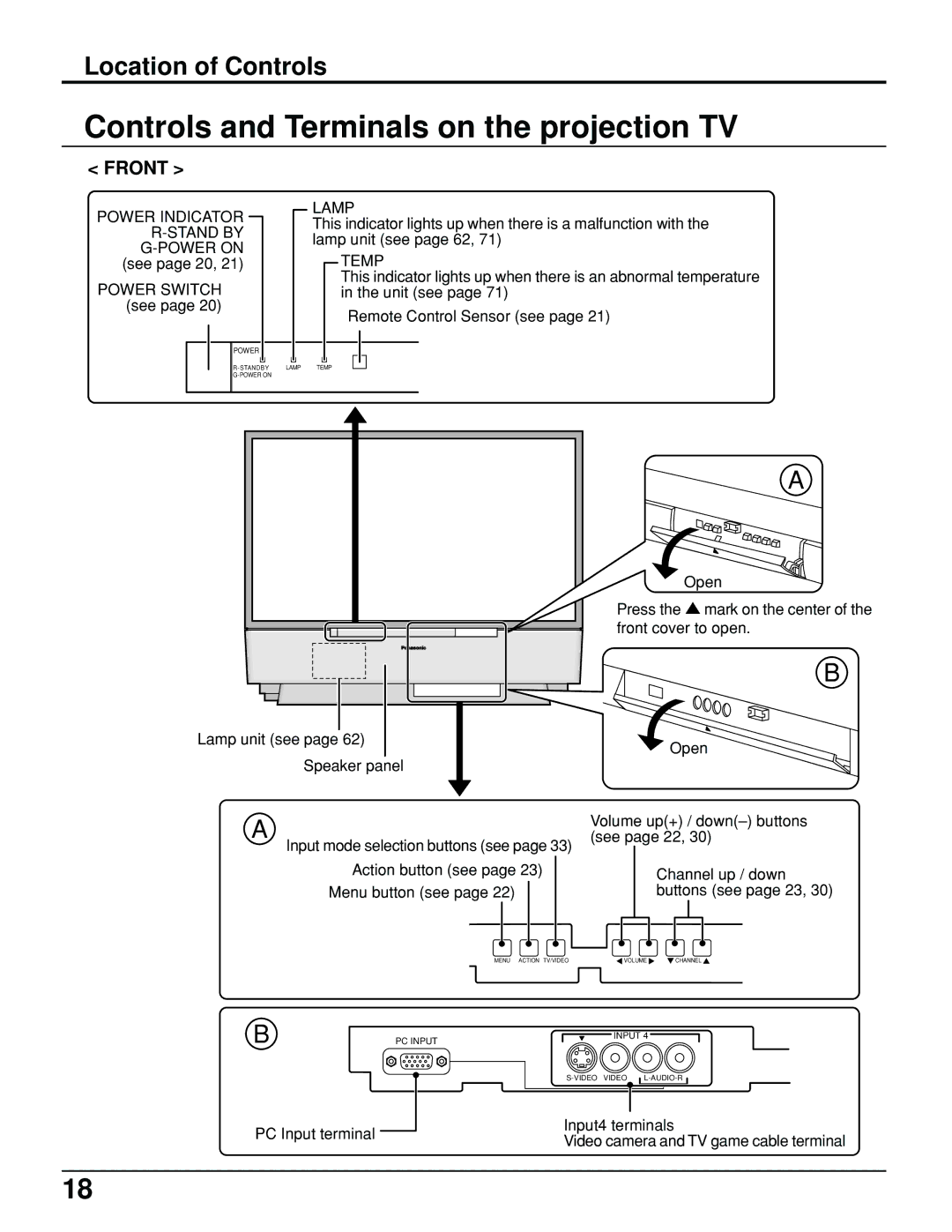Location of Controls
Controls and Terminals on the projection TV
< FRONT >
POWER INDICATOR
POWER SWITCH (see page 20)
LAMP
This indicator lights up when there is a malfunction with the lamp unit (see page 62, 71)
TEMP
This indicator lights up when there is an abnormal temperature in the unit (see page 71)
Remote Control Sensor (see page 21)
POWER
Lamp unit (see page 62)
Speaker panel
A
Open
Press the ![]() mark on the center of the front cover to open.
mark on the center of the front cover to open.
B
Open
A | Volume up(+) / | |
(see page 22, 30) | ||
Input mode selection buttons (see page 33) |
|
|
Action button (see page 23) |
| Channel up / down |
Menu button (see page 22) |
| buttons (see page 23, 30) |
MENU ACTION TV/VIDEO | VOLUME | CHANNEL |
B | PC INPUT |
PC Input terminal 
INPUT 4
|
|
| ||||
|
|
|
|
|
|
|
|
|
|
|
|
|
|
Input4 terminals
Video camera and TV game cable terminal
18