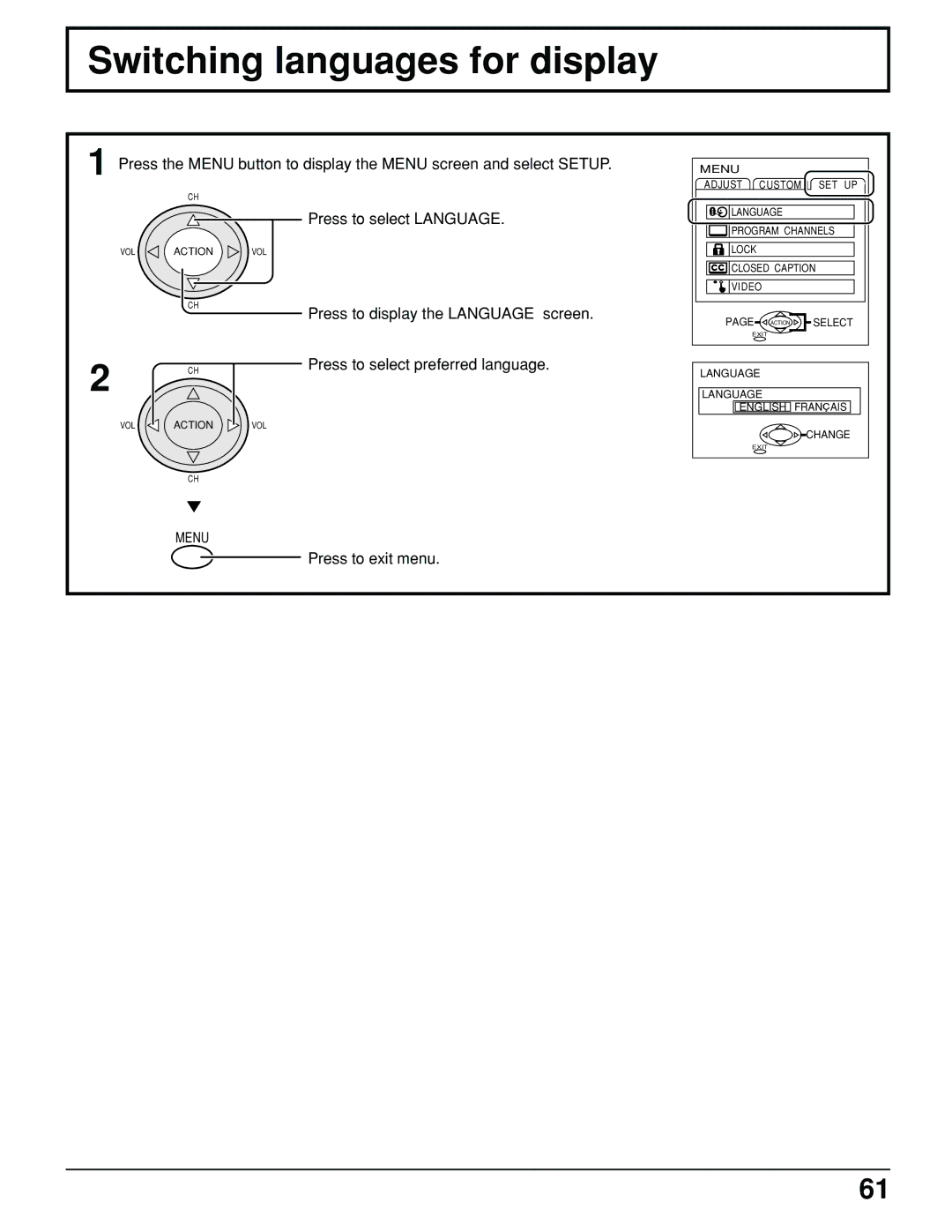Switching languages for display
1 Press the MENU button to display the MENU screen and select SETUP.
MENU
ADJUST CUSTOM SET UP
CH
Press to select LANGUAGE.
VOL | ACTION | VOL |
| CH | Press to display the LANGUAGE screen. |
|
| |
2 | CH | Press to select preferred language. |
|
| |
VOL | ACTION | VOL |
CH
MENU
Press to exit menu.
![]()
![]()
![]()
![]() LANGUAGE
LANGUAGE
![]()
![]()
![]() PROGRAM CHANNELS
PROGRAM CHANNELS
![]()
![]()
![]() LOCK
LOCK
![]()
![]()
![]() CLOSED CAPTION
CLOSED CAPTION
![]()
![]() VIDEO
VIDEO
PAGE ACTION | SELECT |
EXIT |
|
LANGUAGE
LANGUAGE
![]()
![]() ENGLISH FRAN
ENGLISH FRAN![]() AIS
AIS
CHANGE
EXIT
61