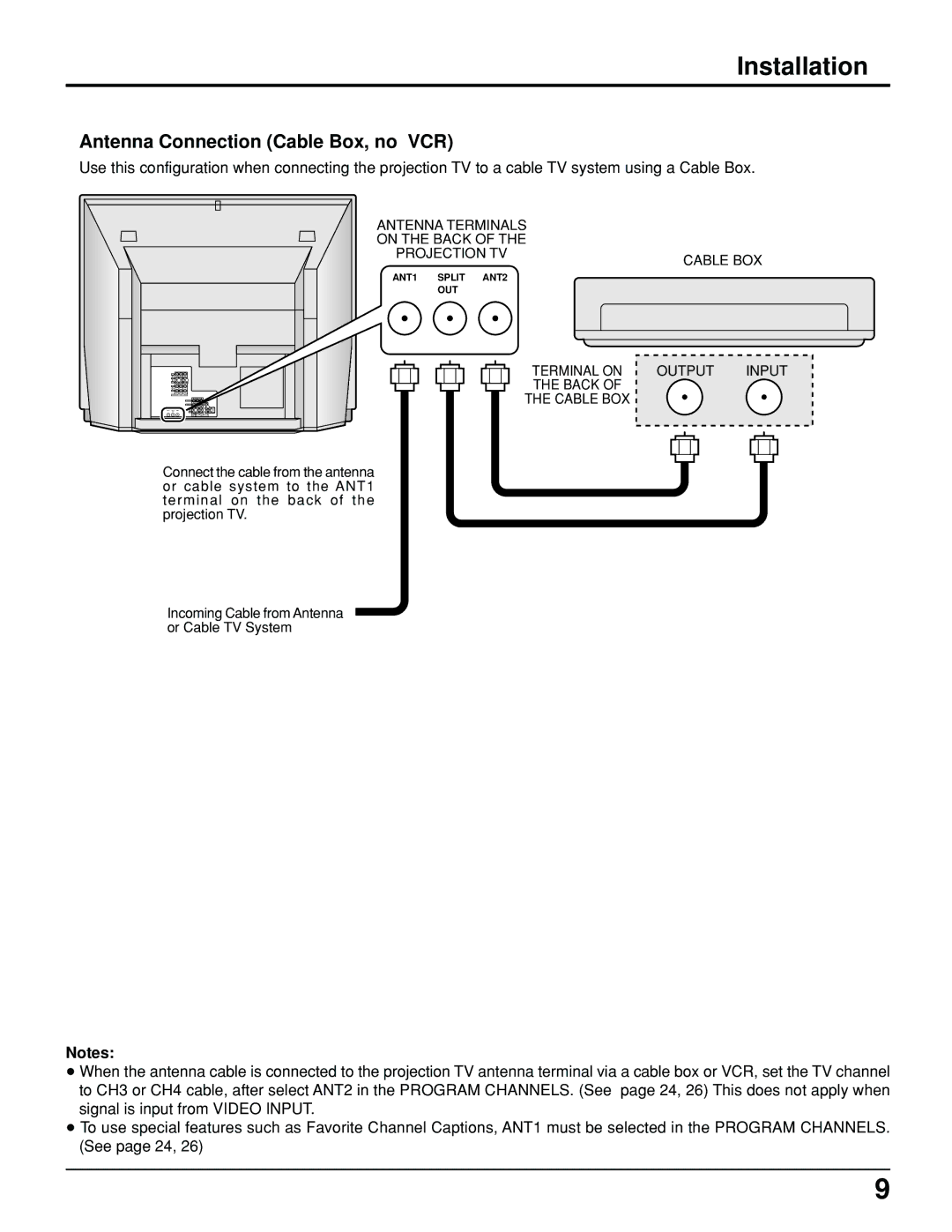Installation
Antenna Connection (Cable Box, no VCR)
Use this configuration when connecting the projection TV to a cable TV system using a Cable Box.
ANTENNA TERMINALS |
|
ON THE BACK OF THE |
|
PROJECTION TV | CABLE BOX |
| |
ANT1 SPLIT ANT2 |
|
OUT |
|
TERMINAL ON THE BACK OF THE CABLE BOX
OUTPUT INPUT
Connect the cable from the antenna or cable system to the ANT1 terminal on the back of the projection TV.
Incoming Cable from Antenna or Cable TV System
Notes:
•When the antenna cable is connected to the projection TV antenna terminal via a cable box or VCR, set the TV channel to CH3 or CH4 cable, after select ANT2 in the PROGRAM CHANNELS. (See page 24, 26) This does not apply when signal is input from VIDEO INPUT.
•To use special features such as Favorite Channel Captions, ANT1 must be selected in the PROGRAM CHANNELS. (See page 24, 26)
9