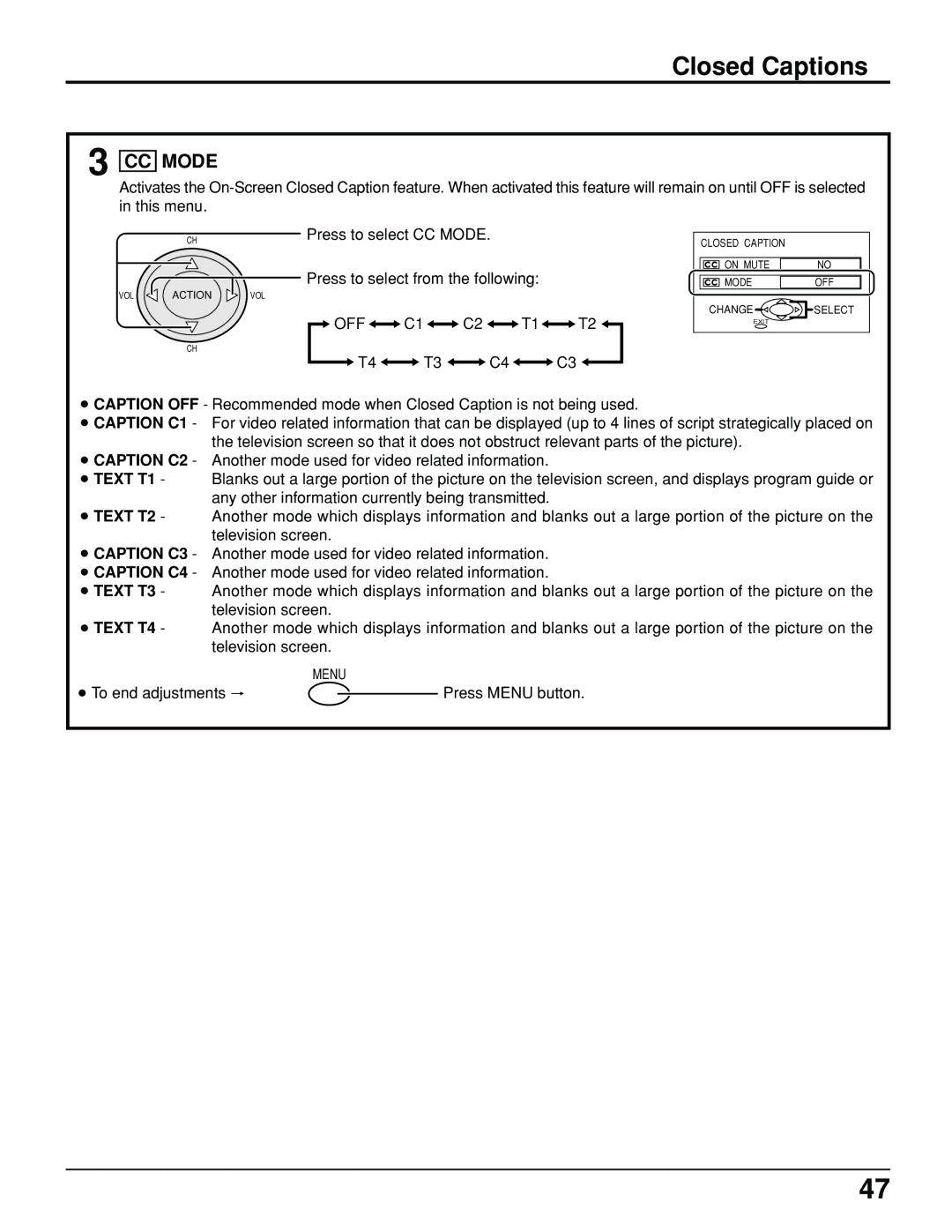Closed Captions
3
CC MODE
Activates the
CH
VOL ACTION
CH
Press to select CC MODE.
Press to select from the following:
VOL
OFF  C1
C1  C2
C2  T1
T1 T2
T2
T4  T3
T3  C4
C4  C3
C3
CLOSED CAPTION
ON MUTE | NO |
MODE | OFF |
CHANGE | SELECT |
EXIT |
|
•CAPTION OFF - Recommended mode when Closed Caption is not being used.
•CAPTION C1 - For video related information that can be displayed (up to 4 lines of script strategically placed on the television screen so that it does not obstruct relevant parts of the picture).
•CAPTION C2 - Another mode used for video related information.
•TEXT T1 - Blanks out a large portion of the picture on the television screen, and displays program guide or any other information currently being transmitted.
•TEXT T2 - Another mode which displays information and blanks out a large portion of the picture on the television screen.
•CAPTION C3 - Another mode used for video related information.
•CAPTION C4 - Another mode used for video related information.
•TEXT T3 - Another mode which displays information and blanks out a large portion of the picture on the television screen.
•TEXT T4 - Another mode which displays information and blanks out a large portion of the picture on the television screen.
• To end adjustments | MENU |
Press MENU button. |
47