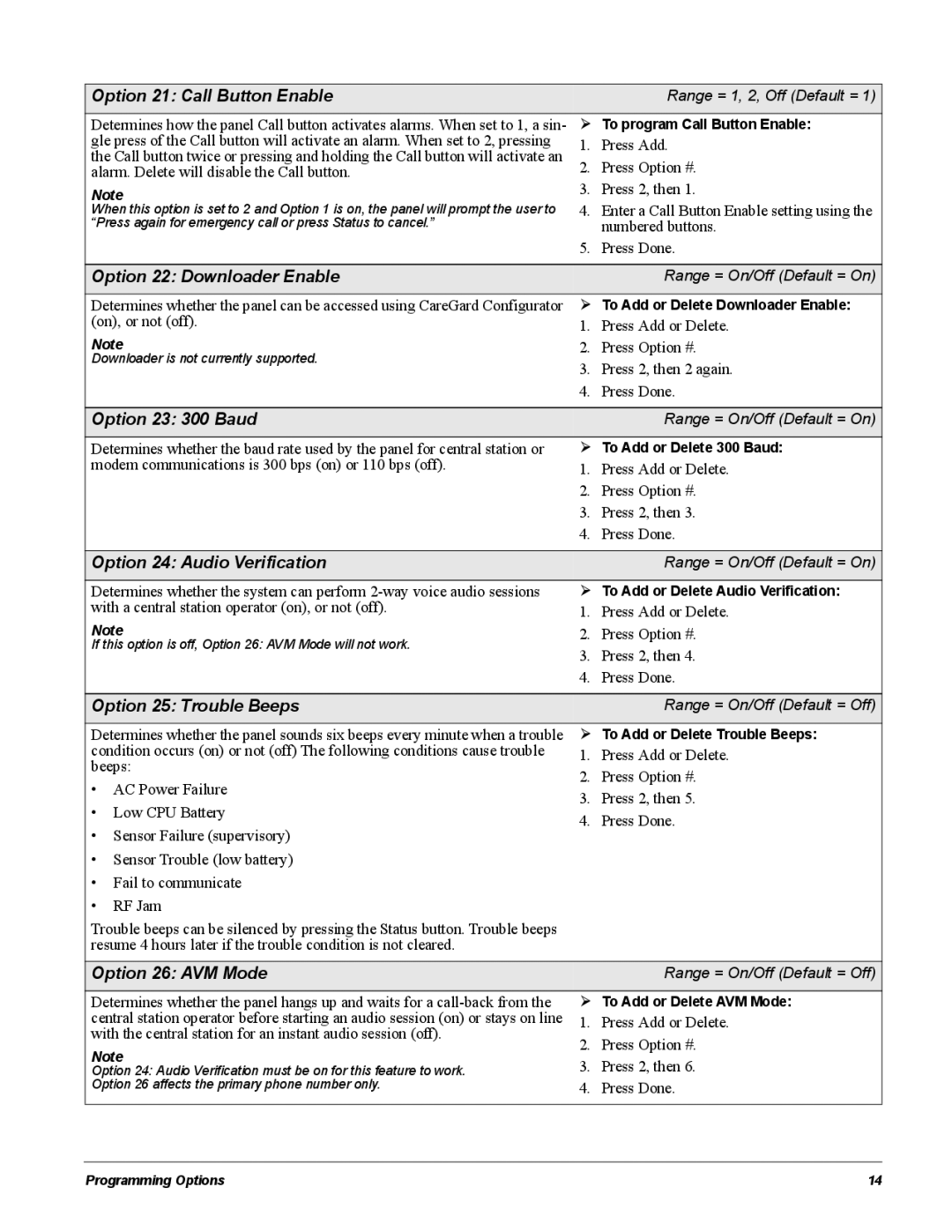Option 21: Call Button Enable |
| Range = 1, 2, Off (Default = 1) | ||
Determines how the panel Call button activates alarms. When set to 1, a sin- | ¾ To program Call Button Enable: | |||
gle press of the Call button will activate an alarm. When set to 2, pressing | 1. | Press Add. | ||
the Call button twice or pressing and holding the Call button will activate an | 2. | Press Option #. | ||
alarm. Delete will disable the Call button. | ||||
Note | 3. | Press 2, then 1. | ||
When this option is set to 2 and Option 1 is on, the panel will prompt the user to | 4. | Enter a Call Button Enable setting using the | ||
“Press again for emergency call or press Status to cancel.” |
| numbered buttons. | ||
|
| 5. | Press Done. | |
|
|
| ||
Option 22: Downloader Enable |
| Range = On/Off (Default = On) | ||
|
| |||
Determines whether the panel can be accessed using CareGard Configurator | ¾ To Add or Delete Downloader Enable: | |||
(on), or not (off). | 1. | Press Add or Delete. | ||
Note | 2. | Press Option #. | ||
Downloader is not currently supported. | 3. | Press 2, then 2 again. | ||
|
| |||
|
| 4. | Press Done. | |
|
|
| ||
Option 23: 300 Baud |
| Range = On/Off (Default = On) | ||
|
| |||
Determines whether the baud rate used by the panel for central station or | ¾ To Add or Delete 300 Baud: | |||
modem communications is 300 bps (on) or 110 bps (off). | 1. | Press Add or Delete. | ||
|
| 2. | Press Option #. | |
|
| 3. | Press 2, then 3. | |
|
| 4. | Press Done. | |
|
|
| ||
Option 24: Audio Verification |
| Range = On/Off (Default = On) | ||
|
| |||
Determines whether the system can perform | ¾ To Add or Delete Audio Verification: | |||
with a central station operator (on), or not (off). | 1. | Press Add or Delete. | ||
Note | 2. | Press Option #. | ||
If this option is off, Option 26: AVM Mode will not work. | 3. | Press 2, then 4. | ||
|
| |||
|
| 4. | Press Done. | |
|
|
| ||
Option 25: Trouble Beeps |
| Range = On/Off (Default = Off) | ||
|
| |||
Determines whether the panel sounds six beeps every minute when a trouble | ¾ To Add or Delete Trouble Beeps: | |||
condition occurs (on) or not (off) The following conditions cause trouble | 1. | Press Add or Delete. | ||
beeps: | 2. | Press Option #. | ||
• | AC Power Failure | |||
3. | Press 2, then 5. | |||
• | Low CPU Battery | |||
4. | Press Done. | |||
• | Sensor Failure (supervisory) | |||
|
| |||
• Sensor Trouble (low battery) |
|
| ||
• | Fail to communicate |
|
| |
• | RF Jam |
|
| |
Trouble beeps can be silenced by pressing the Status button. Trouble beeps |
|
| ||
resume 4 hours later if the trouble condition is not cleared. |
|
| ||
|
|
| ||
Option 26: AVM Mode |
| Range = On/Off (Default = Off) | ||
|
| |||
Determines whether the panel hangs up and waits for a | ¾ To Add or Delete AVM Mode: | |||
central station operator before starting an audio session (on) or stays on line | 1. | Press Add or Delete. | ||
with the central station for an instant audio session (off). | 2. | Press Option #. | ||
Note | ||||
3. | Press 2, then 6. | |||
Option 24: Audio Verification must be on for this feature to work. | ||||
Option 26 affects the primary phone number only. | 4. | Press Done. | ||
|
|
|
| |
Programming Options | 14 |