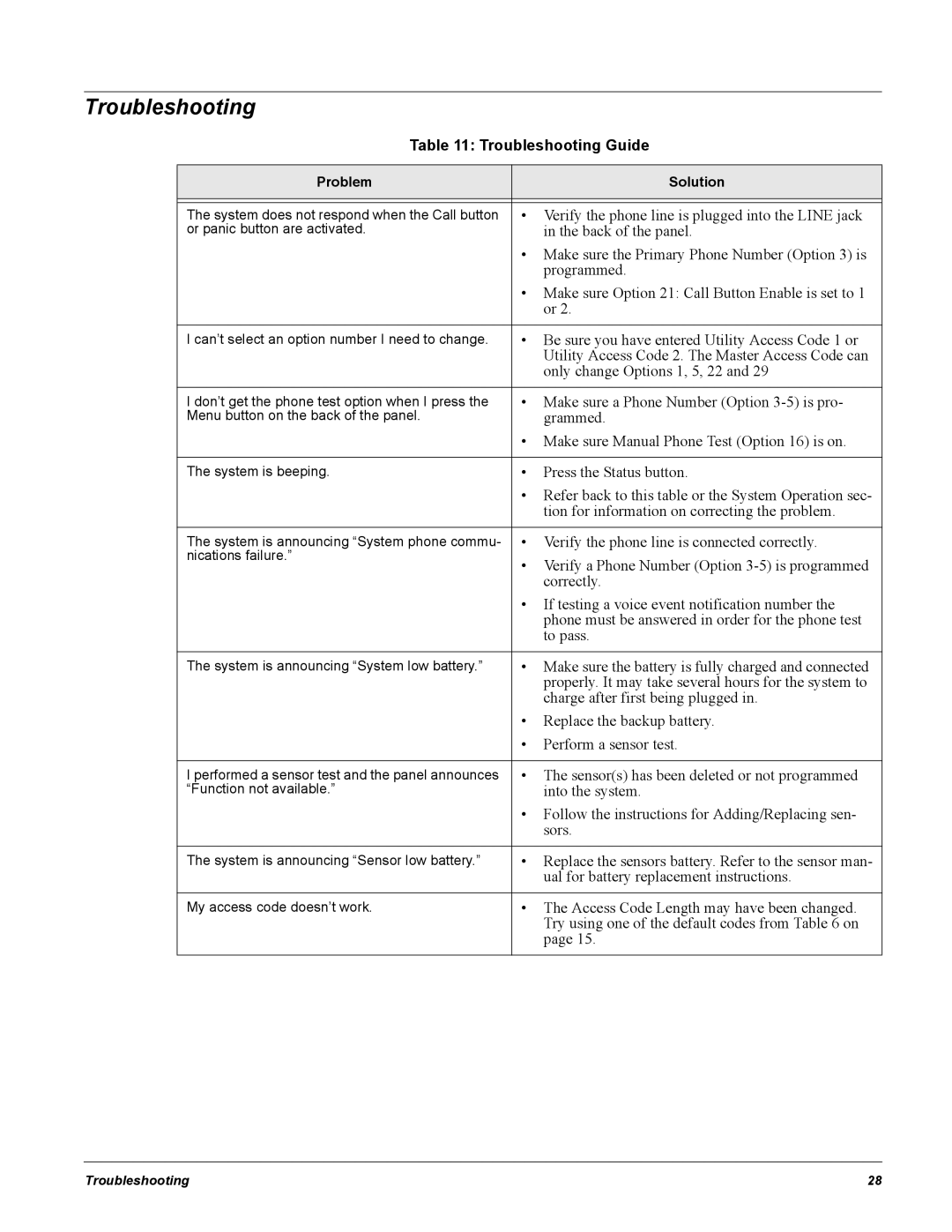Troubleshooting
Table 11: Troubleshooting Guide
Problem | Solution |
|
|
The system does not respond when the Call button | • Verify the phone line is plugged into the LINE jack |
or panic button are activated. | in the back of the panel. |
| • Make sure the Primary Phone Number (Option 3) is |
| programmed. |
| • Make sure Option 21: Call Button Enable is set to 1 |
| or 2. |
|
|
I can’t select an option number I need to change. | • Be sure you have entered Utility Access Code 1 or |
| Utility Access Code 2. The Master Access Code can |
| only change Options 1, 5, 22 and 29 |
|
|
I don’t get the phone test option when I press the | • Make sure a Phone Number (Option |
Menu button on the back of the panel. | grammed. |
| • Make sure Manual Phone Test (Option 16) is on. |
|
|
The system is beeping. | • Press the Status button. |
| • Refer back to this table or the System Operation sec- |
| tion for information on correcting the problem. |
|
|
The system is announcing “System phone commu- | • Verify the phone line is connected correctly. |
nications failure.” | • Verify a Phone Number (Option |
| |
| correctly. |
| • If testing a voice event notification number the |
| phone must be answered in order for the phone test |
| to pass. |
|
|
The system is announcing “System low battery.” | • Make sure the battery is fully charged and connected |
| properly. It may take several hours for the system to |
| charge after first being plugged in. |
| • Replace the backup battery. |
| • Perform a sensor test. |
|
|
I performed a sensor test and the panel announces | • The sensor(s) has been deleted or not programmed |
“Function not available.” | into the system. |
| • Follow the instructions for Adding/Replacing sen- |
| sors. |
|
|
The system is announcing “Sensor low battery.” | • Replace the sensors battery. Refer to the sensor man- |
| ual for battery replacement instructions. |
|
|
My access code doesn’t work. | • The Access Code Length may have been changed. |
| Try using one of the default codes from Table 6 on |
| page 15. |
Troubleshooting | 28 |