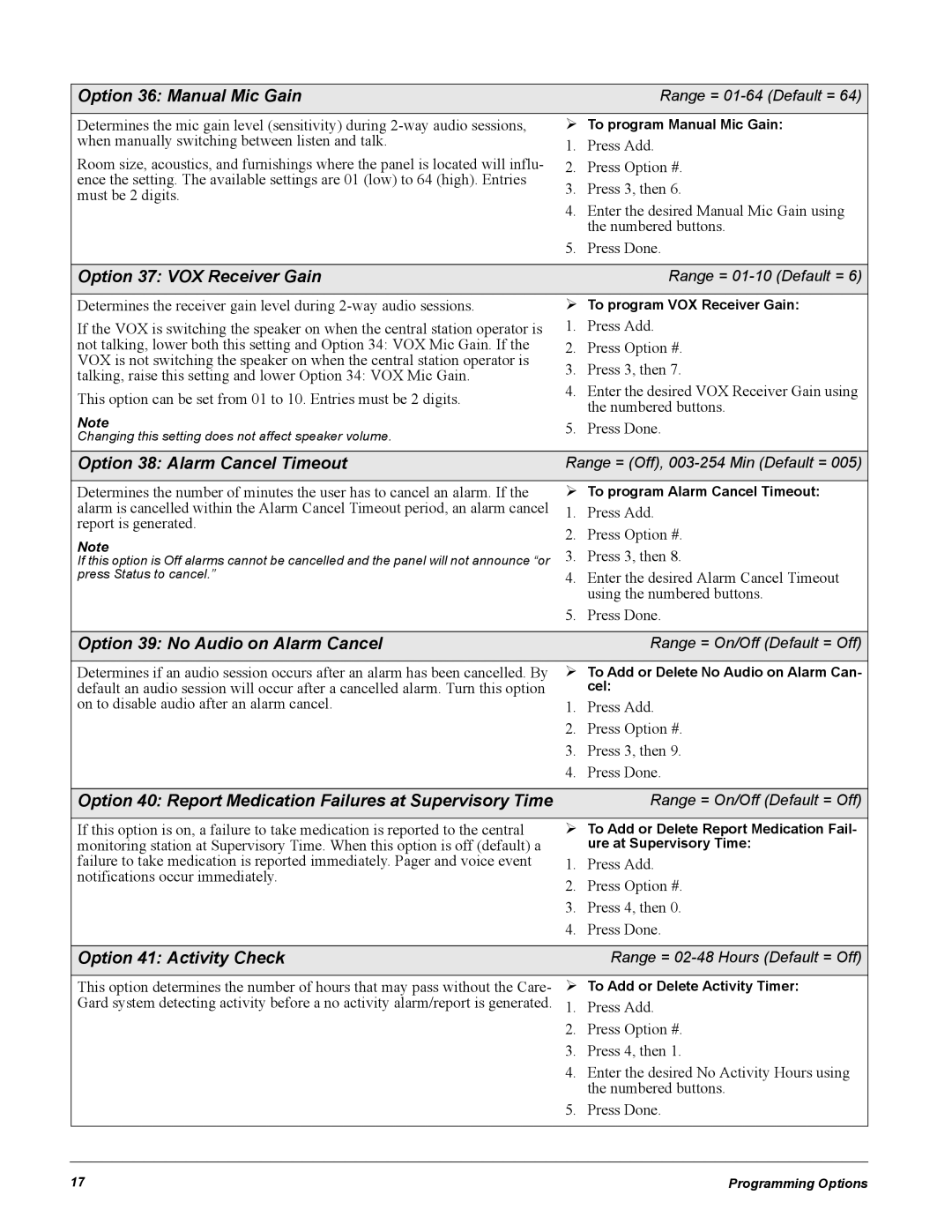Option 36: Manual Mic Gain |
| Range = | |
Determines the mic gain level (sensitivity) during | ¾ To program Manual Mic Gain: | ||
when manually switching between listen and talk. | 1. | Press Add. | |
Room size, acoustics, and furnishings where the panel is located will influ- | 2. | Press Option #. | |
ence the setting. The available settings are 01 (low) to 64 (high). Entries | 3. | Press 3, then 6. | |
must be 2 digits. | |||
4. | Enter the desired Manual Mic Gain using | ||
| |||
|
| the numbered buttons. | |
| 5. | Press Done. | |
|
|
| |
Option 37: VOX Receiver Gain |
| Range = | |
|
| ||
Determines the receiver gain level during | ¾ To program VOX Receiver Gain: | ||
If the VOX is switching the speaker on when the central station operator is | 1. | Press Add. | |
not talking, lower both this setting and Option 34: VOX Mic Gain. If the | 2. | Press Option #. | |
VOX is not switching the speaker on when the central station operator is | 3. | Press 3, then 7. | |
talking, raise this setting and lower Option 34: VOX Mic Gain. | |||
4. | Enter the desired VOX Receiver Gain using | ||
This option can be set from 01 to 10. Entries must be 2 digits. | |||
| the numbered buttons. | ||
Note |
| ||
5. | Press Done. | ||
Changing this setting does not affect speaker volume. | |||
|
| ||
|
| ||
Option 38: Alarm Cancel Timeout | Range = (Off), | ||
|
| ||
Determines the number of minutes the user has to cancel an alarm. If the | ¾ To program Alarm Cancel Timeout: | ||
alarm is cancelled within the Alarm Cancel Timeout period, an alarm cancel | 1. | Press Add. | |
report is generated. | 2. | Press Option #. | |
Note | |||
3. | Press 3, then 8. | ||
If this option is Off alarms cannot be cancelled and the panel will not announce “or | |||
press Status to cancel.” | 4. | Enter the desired Alarm Cancel Timeout | |
|
| using the numbered buttons. | |
| 5. | Press Done. | |
|
|
| |
Option 39: No Audio on Alarm Cancel |
| Range = On/Off (Default = Off) | |
|
| ||
Determines if an audio session occurs after an alarm has been cancelled. By | ¾ To Add or Delete No Audio on Alarm Can- | ||
default an audio session will occur after a cancelled alarm. Turn this option |
| cel: | |
on to disable audio after an alarm cancel. | 1. | Press Add. | |
| 2. | Press Option #. | |
| 3. | Press 3, then 9. | |
| 4. | Press Done. | |
|
|
| |
Option 40: Report Medication Failures at Supervisory Time |
| Range = On/Off (Default = Off) | |
|
| ||
If this option is on, a failure to take medication is reported to the central | ¾ To Add or Delete Report Medication Fail- | ||
monitoring station at Supervisory Time. When this option is off (default) a |
| ure at Supervisory Time: | |
failure to take medication is reported immediately. Pager and voice event | 1. | Press Add. | |
notifications occur immediately. | 2. | Press Option #. | |
| |||
| 3. | Press 4, then 0. | |
| 4. | Press Done. | |
|
|
| |
Option 41: Activity Check |
| Range = | |
|
| ||
This option determines the number of hours that may pass without the Care- | ¾ To Add or Delete Activity Timer: | ||
Gard system detecting activity before a no activity alarm/report is generated. | 1. Press Add. | ||
| 2. | Press Option #. | |
| 3. | Press 4, then 1. | |
| 4. | Enter the desired No Activity Hours using | |
|
| the numbered buttons. | |
| 5. | Press Done. | |
|
|
| |
17 | Programming Options |