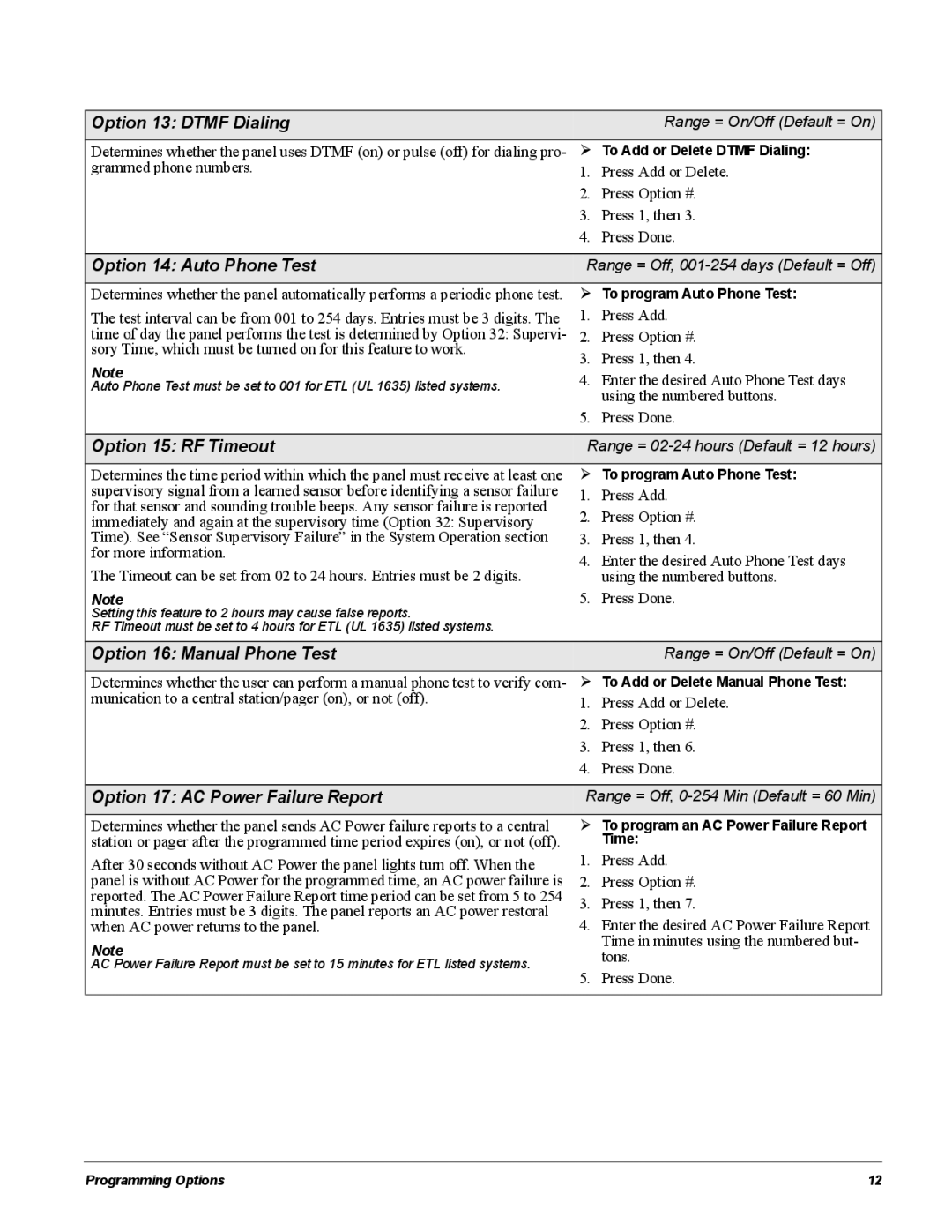Option 13: DTMF Dialing |
| Range = On/Off (Default = On) | |
Determines whether the panel uses DTMF (on) or pulse (off) for dialing pro- | ¾ To Add or Delete DTMF Dialing: | ||
grammed phone numbers. | 1. | Press Add or Delete. | |
| 2. | Press Option #. | |
| 3. | Press 1, then 3. | |
| 4. | Press Done. | |
|
| ||
Option 14: Auto Phone Test | Range = Off, | ||
|
| ||
Determines whether the panel automatically performs a periodic phone test. | ¾ To program Auto Phone Test: | ||
The test interval can be from 001 to 254 days. Entries must be 3 digits. The | 1. | Press Add. | |
time of day the panel performs the test is determined by Option 32: Supervi- | 2. | Press Option #. | |
sory Time, which must be turned on for this feature to work. | 3. | Press 1, then 4. | |
Note | |||
4. | Enter the desired Auto Phone Test days | ||
Auto Phone Test must be set to 001 for ETL (UL 1635) listed systems. | |||
| using the numbered buttons. | ||
|
| ||
| 5. | Press Done. | |
|
| ||
Option 15: RF Timeout | Range = | ||
|
| ||
Determines the time period within which the panel must receive at least one | ¾ To program Auto Phone Test: | ||
supervisory signal from a learned sensor before identifying a sensor failure | 1. | Press Add. | |
for that sensor and sounding trouble beeps. Any sensor failure is reported | 2. | Press Option #. | |
immediately and again at the supervisory time (Option 32: Supervisory | |||
Time). See “Sensor Supervisory Failure” in the System Operation section | 3. | Press 1, then 4. | |
for more information. | 4. | Enter the desired Auto Phone Test days | |
The Timeout can be set from 02 to 24 hours. Entries must be 2 digits. |
| using the numbered buttons. | |
Note | 5. | Press Done. | |
Setting this feature to 2 hours may cause false reports. |
|
| |
RF Timeout must be set to 4 hours for ETL (UL 1635) listed systems. |
|
| |
|
|
| |
Option 16: Manual Phone Test |
| Range = On/Off (Default = On) | |
|
| ||
Determines whether the user can perform a manual phone test to verify com- | ¾ To Add or Delete Manual Phone Test: | ||
munication to a central station/pager (on), or not (off). | 1. | Press Add or Delete. | |
| 2. | Press Option #. | |
| 3. | Press 1, then 6. | |
| 4. | Press Done. | |
|
| ||
Option 17: AC Power Failure Report | Range = Off, | ||
|
| ||
Determines whether the panel sends AC Power failure reports to a central | ¾ To program an AC Power Failure Report | ||
station or pager after the programmed time period expires (on), or not (off). |
| Time: | |
After 30 seconds without AC Power the panel lights turn off. When the | 1. | Press Add. | |
panel is without AC Power for the programmed time, an AC power failure is | 2. | Press Option #. | |
reported. The AC Power Failure Report time period can be set from 5 to 254 | 3. | Press 1, then 7. | |
minutes. Entries must be 3 digits. The panel reports an AC power restoral | |||
4. | Enter the desired AC Power Failure Report | ||
when AC power returns to the panel. | |||
Note |
| Time in minutes using the numbered but- | |
| tons. | ||
AC Power Failure Report must be set to 15 minutes for ETL listed systems. |
| ||
5. | Press Done. | ||
| |||
|
|
| |
Programming Options | 12 |