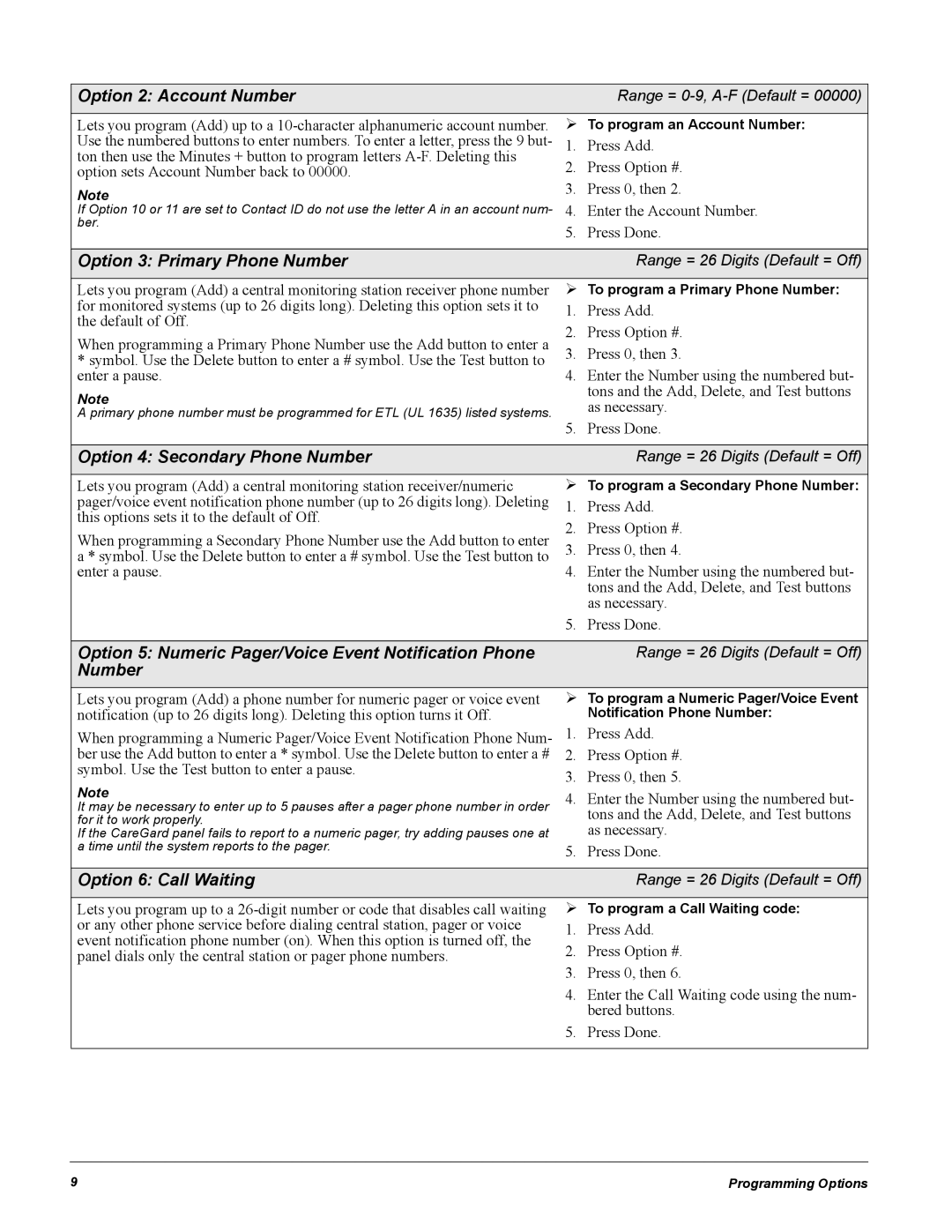Option 2: Account Number |
| Range = | |
Lets you program (Add) up to a | ¾ To program an Account Number: | ||
Use the numbered buttons to enter numbers. To enter a letter, press the 9 but- | 1. | Press Add. | |
ton then use the Minutes + button to program letters | 2. | Press Option #. | |
option sets Account Number back to 00000. | |||
Note | 3. | Press 0, then 2. | |
If Option 10 or 11 are set to Contact ID do not use the letter A in an account num- | 4. | Enter the Account Number. | |
ber. | 5. | Press Done. | |
| |||
|
|
| |
Option 3: Primary Phone Number |
| Range = 26 Digits (Default = Off) | |
|
| ||
Lets you program (Add) a central monitoring station receiver phone number | ¾ To program a Primary Phone Number: | ||
for monitored systems (up to 26 digits long). Deleting this option sets it to | 1. | Press Add. | |
the default of Off. | 2. | Press Option #. | |
When programming a Primary Phone Number use the Add button to enter a | |||
3. | Press 0, then 3. | ||
* symbol. Use the Delete button to enter a # symbol. Use the Test button to | |||
enter a pause. | 4. | Enter the Number using the numbered but- | |
Note |
| tons and the Add, Delete, and Test buttons | |
| as necessary. | ||
A primary phone number must be programmed for ETL (UL 1635) listed systems. |
| ||
5. | Press Done. | ||
| |||
|
|
| |
Option 4: Secondary Phone Number |
| Range = 26 Digits (Default = Off) | |
|
| ||
Lets you program (Add) a central monitoring station receiver/numeric | ¾ To program a Secondary Phone Number: | ||
pager/voice event notification phone number (up to 26 digits long). Deleting | 1. | Press Add. | |
this options sets it to the default of Off. | 2. | Press Option #. | |
When programming a Secondary Phone Number use the Add button to enter | |||
a * symbol. Use the Delete button to enter a # symbol. Use the Test button to | 3. | Press 0, then 4. | |
enter a pause. | 4. | Enter the Number using the numbered but- | |
|
| tons and the Add, Delete, and Test buttons | |
|
| as necessary. | |
| 5. | Press Done. | |
|
|
| |
Option 5: Numeric Pager/Voice Event Notification Phone |
| Range = 26 Digits (Default = Off) | |
Number |
|
| |
Lets you program (Add) a phone number for numeric pager or voice event | ¾ To program a Numeric Pager/Voice Event | ||
notification (up to 26 digits long). Deleting this option turns it Off. |
| Notification Phone Number: | |
When programming a Numeric Pager/Voice Event Notification Phone Num- | 1. | Press Add. | |
ber use the Add button to enter a * symbol. Use the Delete button to enter a # | 2. | Press Option #. | |
symbol. Use the Test button to enter a pause. | 3. | Press 0, then 5. | |
Note | |||
4. | Enter the Number using the numbered but- | ||
It may be necessary to enter up to 5 pauses after a pager phone number in order | |||
| tons and the Add, Delete, and Test buttons | ||
for it to work properly. |
| ||
If the CareGard panel fails to report to a numeric pager, try adding pauses one at |
| as necessary. | |
a time until the system reports to the pager. | 5. | Press Done. | |
|
|
| |
Option 6: Call Waiting |
| Range = 26 Digits (Default = Off) | |
|
| ||
Lets you program up to a | ¾ To program a Call Waiting code: | ||
or any other phone service before dialing central station, pager or voice | 1. | Press Add. | |
event notification phone number (on). When this option is turned off, the | 2. | Press Option #. | |
panel dials only the central station or pager phone numbers. | |||
| 3. | Press 0, then 6. | |
| 4. | Enter the Call Waiting code using the num- | |
|
| bered buttons. | |
| 5. | Press Done. | |
|
|
| |
9 | Programming Options |