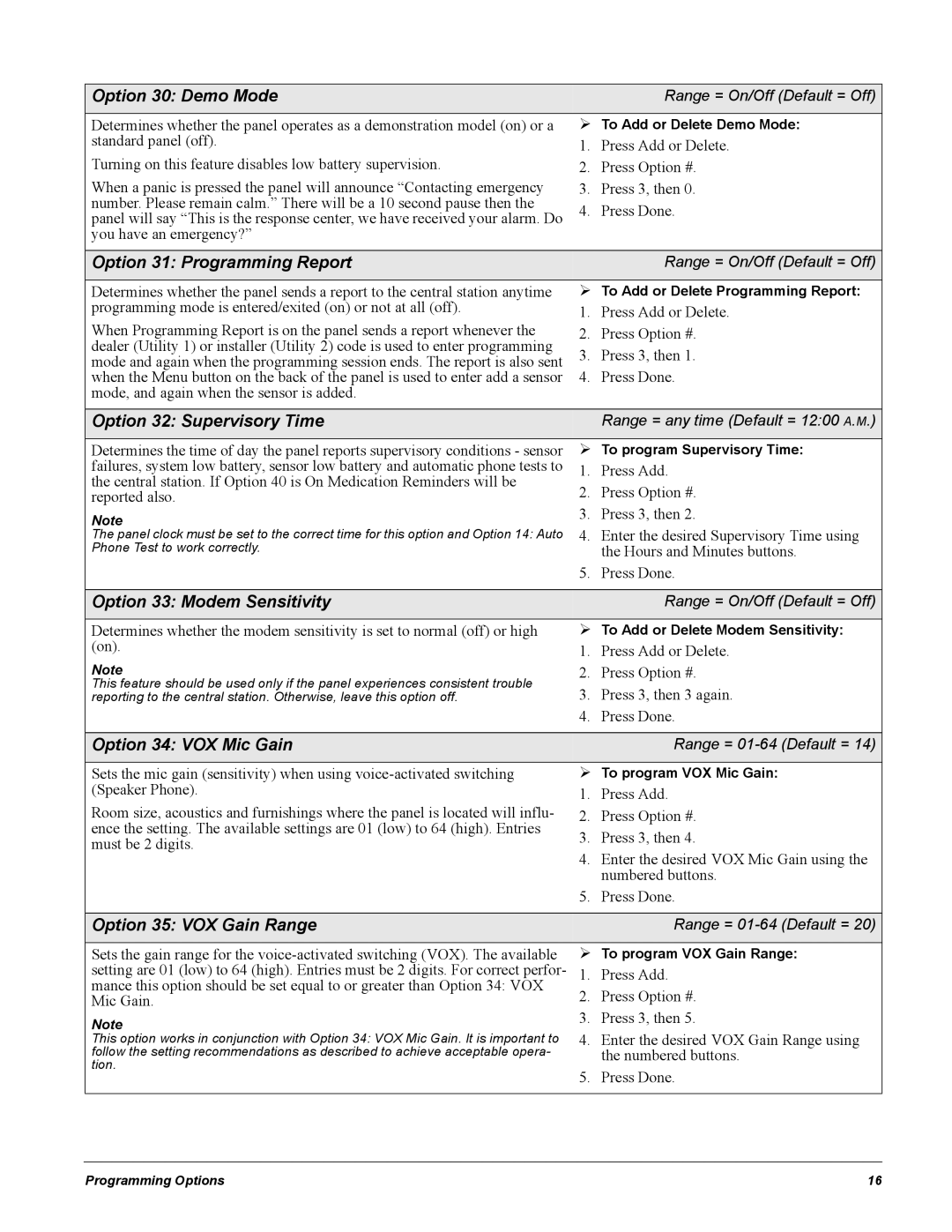Option 30: Demo Mode |
| Range = On/Off (Default = Off) | |
Determines whether the panel operates as a demonstration model (on) or a | ¾ To Add or Delete Demo Mode: | ||
standard panel (off). | 1. | Press Add or Delete. | |
Turning on this feature disables low battery supervision. | 2. | Press Option #. | |
When a panic is pressed the panel will announce “Contacting emergency | 3. | Press 3, then 0. | |
number. Please remain calm.” There will be a 10 second pause then the | 4. | Press Done. | |
panel will say “This is the response center, we have received your alarm. Do | |||
|
| ||
you have an emergency?” |
|
| |
|
|
| |
Option 31: Programming Report |
| Range = On/Off (Default = Off) | |
|
| ||
Determines whether the panel sends a report to the central station anytime | ¾ To Add or Delete Programming Report: | ||
programming mode is entered/exited (on) or not at all (off). | 1. | Press Add or Delete. | |
When Programming Report is on the panel sends a report whenever the | 2. | Press Option #. | |
dealer (Utility 1) or installer (Utility 2) code is used to enter programming | 3. | Press 3, then 1. | |
mode and again when the programming session ends. The report is also sent | |||
when the Menu button on the back of the panel is used to enter add a sensor | 4. | Press Done. | |
mode, and again when the sensor is added. |
|
| |
|
|
| |
Option 32: Supervisory Time |
| Range = any time (Default = 12:00 A.M.) | |
|
| ||
Determines the time of day the panel reports supervisory conditions - sensor | ¾ To program Supervisory Time: | ||
failures, system low battery, sensor low battery and automatic phone tests to | 1. | Press Add. | |
the central station. If Option 40 is On Medication Reminders will be | 2. | Press Option #. | |
reported also. | |||
Note | 3. | Press 3, then 2. | |
The panel clock must be set to the correct time for this option and Option 14: Auto | 4. | Enter the desired Supervisory Time using | |
Phone Test to work correctly. |
| the Hours and Minutes buttons. | |
| 5. | Press Done. | |
|
|
| |
Option 33: Modem Sensitivity |
| Range = On/Off (Default = Off) | |
|
| ||
Determines whether the modem sensitivity is set to normal (off) or high | ¾ To Add or Delete Modem Sensitivity: | ||
(on). | 1. | Press Add or Delete. | |
Note | 2. | Press Option #. | |
This feature should be used only if the panel experiences consistent trouble | 3. | Press 3, then 3 again. | |
reporting to the central station. Otherwise, leave this option off. | |||
| 4. | Press Done. | |
|
|
| |
Option 34: VOX Mic Gain |
| Range = | |
|
| ||
Sets the mic gain (sensitivity) when using | ¾ To program VOX Mic Gain: | ||
(Speaker Phone). | 1. | Press Add. | |
Room size, acoustics and furnishings where the panel is located will influ- | 2. | Press Option #. | |
ence the setting. The available settings are 01 (low) to 64 (high). Entries | 3. | Press 3, then 4. | |
must be 2 digits. | |||
4. | Enter the desired VOX Mic Gain using the | ||
| |||
|
| numbered buttons. | |
| 5. | Press Done. | |
|
|
| |
Option 35: VOX Gain Range |
| Range = | |
|
| ||
Sets the gain range for the | ¾ To program VOX Gain Range: | ||
setting are 01 (low) to 64 (high). Entries must be 2 digits. For correct perfor- | 1. | Press Add. | |
mance this option should be set equal to or greater than Option 34: VOX | 2. | Press Option #. | |
Mic Gain. | |||
Note | 3. | Press 3, then 5. | |
This option works in conjunction with Option 34: VOX Mic Gain. It is important to | 4. | Enter the desired VOX Gain Range using | |
follow the setting recommendations as described to achieve acceptable opera- |
| the numbered buttons. | |
tion. | 5. | Press Done. | |
| |||
|
|
| |
Programming Options | 16 |