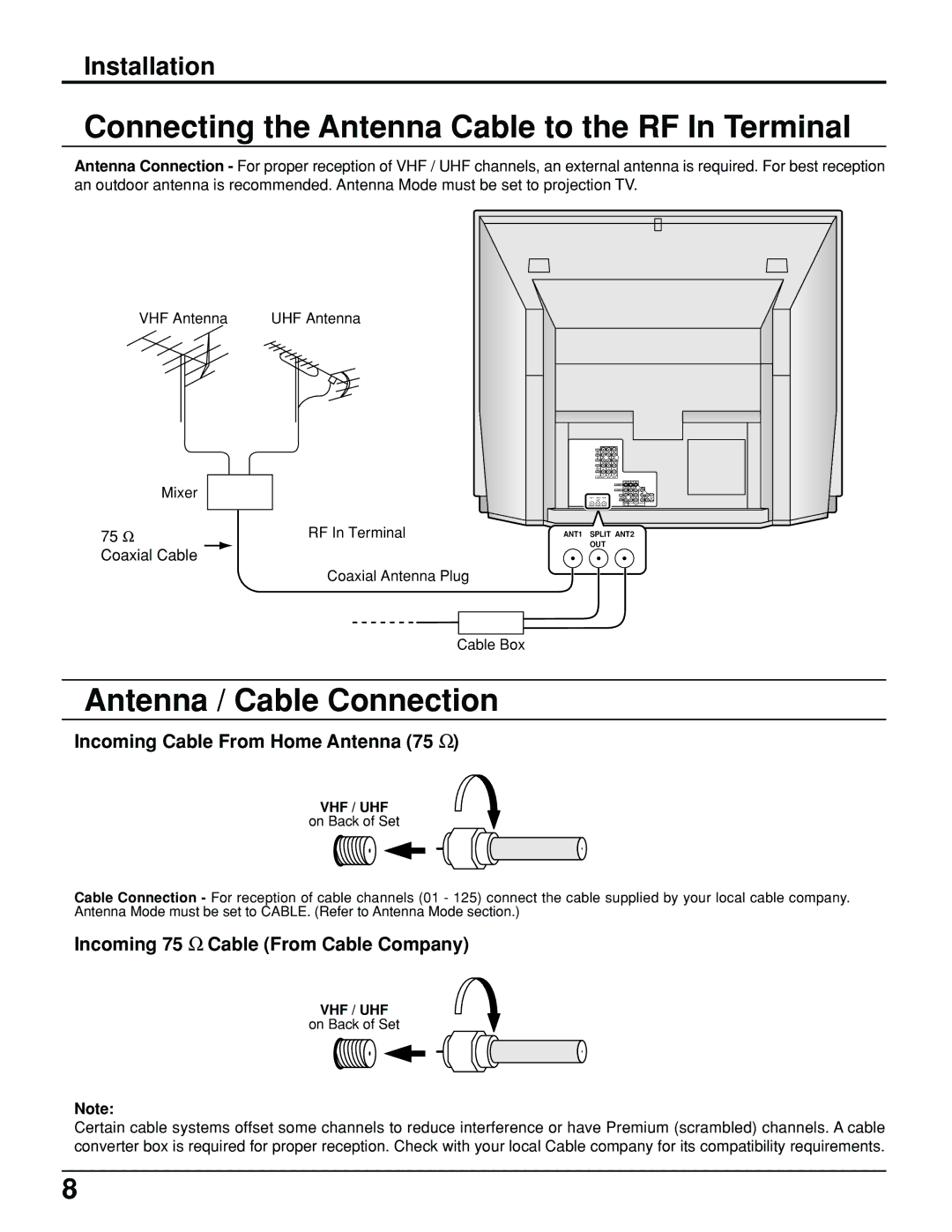Installation
Connecting the Antenna Cable to the RF In Terminal
Antenna Connection - For proper reception of VHF / UHF channels, an external antenna is required. For best reception an outdoor antenna is recommended. Antenna Mode must be set to projection TV.
VHF Antenna | UHF Antenna |
Mixer |
|
|
| |
|
|
|
| RF In Terminal |
75 Ω |
|
| ||
Coaxial Cable |
|
|
| Coaxial Antenna Plug |
|
|
|
| |
Cable Box
1 2 3
ANT1 SPLIT ANT2
OUT
ANT1 SPLIT ANT2
OUT
Antenna / Cable Connection
Incoming Cable From Home Antenna (75 Ω )
VHF / UHF
on Back of Set
Cable Connection - For reception of cable channels (01 - 125) connect the cable supplied by your local cable company. Antenna Mode must be set to CABLE. (Refer to Antenna Mode section.)
Incoming 75 Ω Cable (From Cable Company)
VHF / UHF
on Back of Set
Note:
Certain cable systems offset some channels to reduce interference or have Premium (scrambled) channels. A cable converter box is required for proper reception. Check with your local Cable company for its compatibility requirements.
8