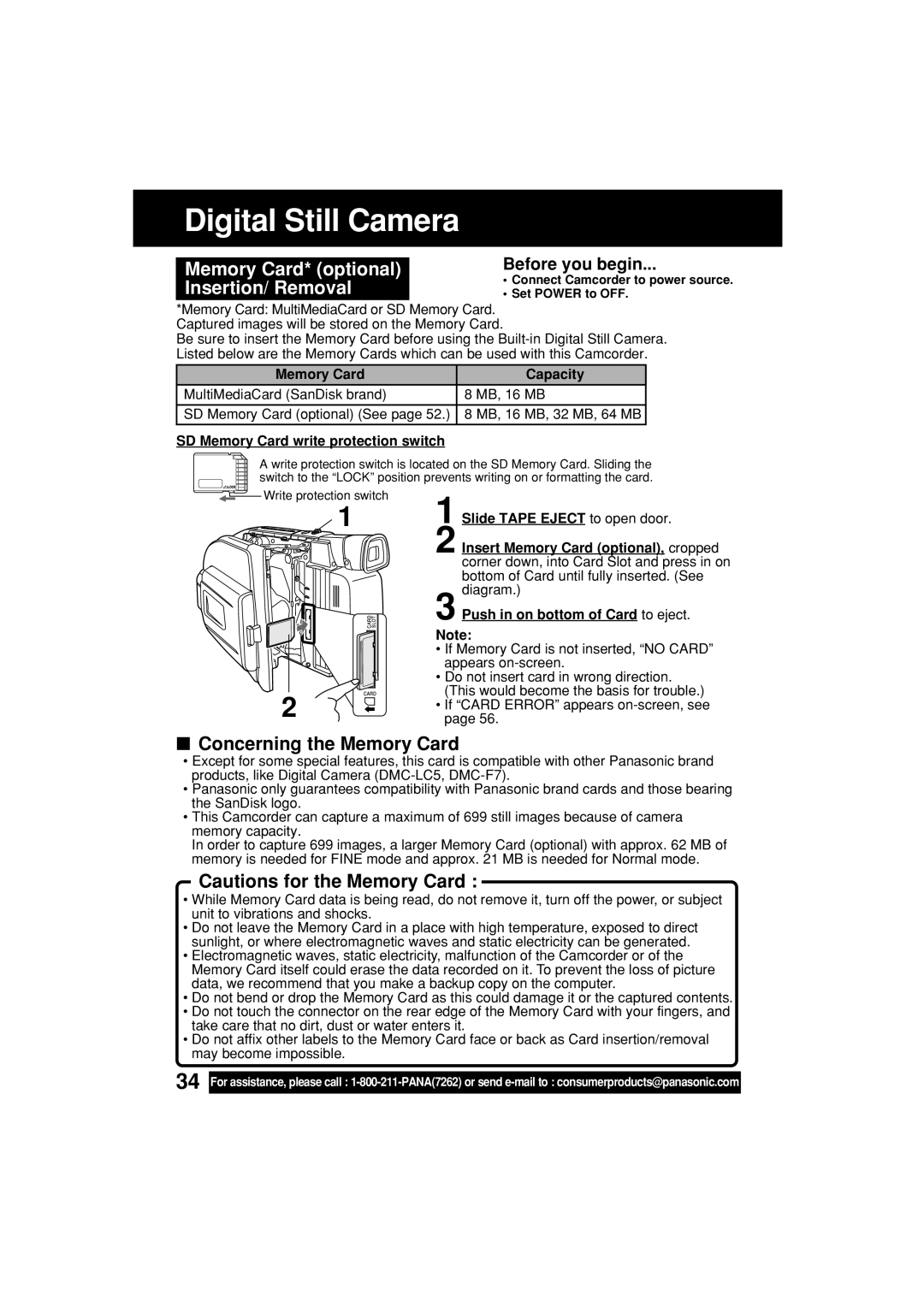Digital Still Camera
Memory Card* (optional) | Before you begin... |
Insertion/ Removal | • Connect Camcorder to power source. |
• Set POWER to OFF. |
*Memory Card: MultiMediaCard or SD Memory Card. Captured images will be stored on the Memory Card.
Be sure to insert the Memory Card before using the
Memory Card |
| Capacity |
MultiMediaCard (SanDisk brand) | 8 MB, 16 | MB |
|
|
|
SD Memory Card (optional) (See page 52.) | 8 MB, 16 | MB, 32 MB, 64 MB |
SD Memory Card write protection switch
A write protection switch is located on the SD Memory Card. Sliding the switch to the “LOCK” position prevents writing on or formatting the card.
![]()
![]() Write protection switch
Write protection switch
![]() 1
1
2
1Slide TAPE EJECT to open door.
2 Insert Memory Card (optional), cropped corner down, into Card Slot and press in on bottom of Card until fully inserted. (See diagram.)
3 Push in on bottom of Card to eject.
Note:
•If Memory Card is not inserted, “NO CARD” appears
•Do not insert card in wrong direction. (This would become the basis for trouble.)
•If “CARD ERROR” appears
■Concerning the Memory Card
•Except for some special features, this card is compatible with other Panasonic brand products, like Digital Camera
•Panasonic only guarantees compatibility with Panasonic brand cards and those bearing the SanDisk logo.
•This Camcorder can capture a maximum of 699 still images because of camera memory capacity.
In order to capture 699 images, a larger Memory Card (optional) with approx. 62 MB of memory is needed for FINE mode and approx. 21 MB is needed for Normal mode.
Cautions for the Memory Card :
•While Memory Card data is being read, do not remove it, turn off the power, or subject unit to vibrations and shocks.
•Do not leave the Memory Card in a place with high temperature, exposed to direct sunlight, or where electromagnetic waves and static electricity can be generated.
•Electromagnetic waves, static electricity, malfunction of the Camcorder or of the Memory Card itself could erase the data recorded on it. To prevent the loss of picture data, we recommend that you make a backup copy on the computer.
•Do not bend or drop the Memory Card as this could damage it or the captured contents.
•Do not touch the connector on the rear edge of the Memory Card with your fingers, and take care that no dirt, dust or water enters it.
•Do not affix other labels to the Memory Card face or back as Card insertion/removal may become impossible.
34
For assistance, please call :