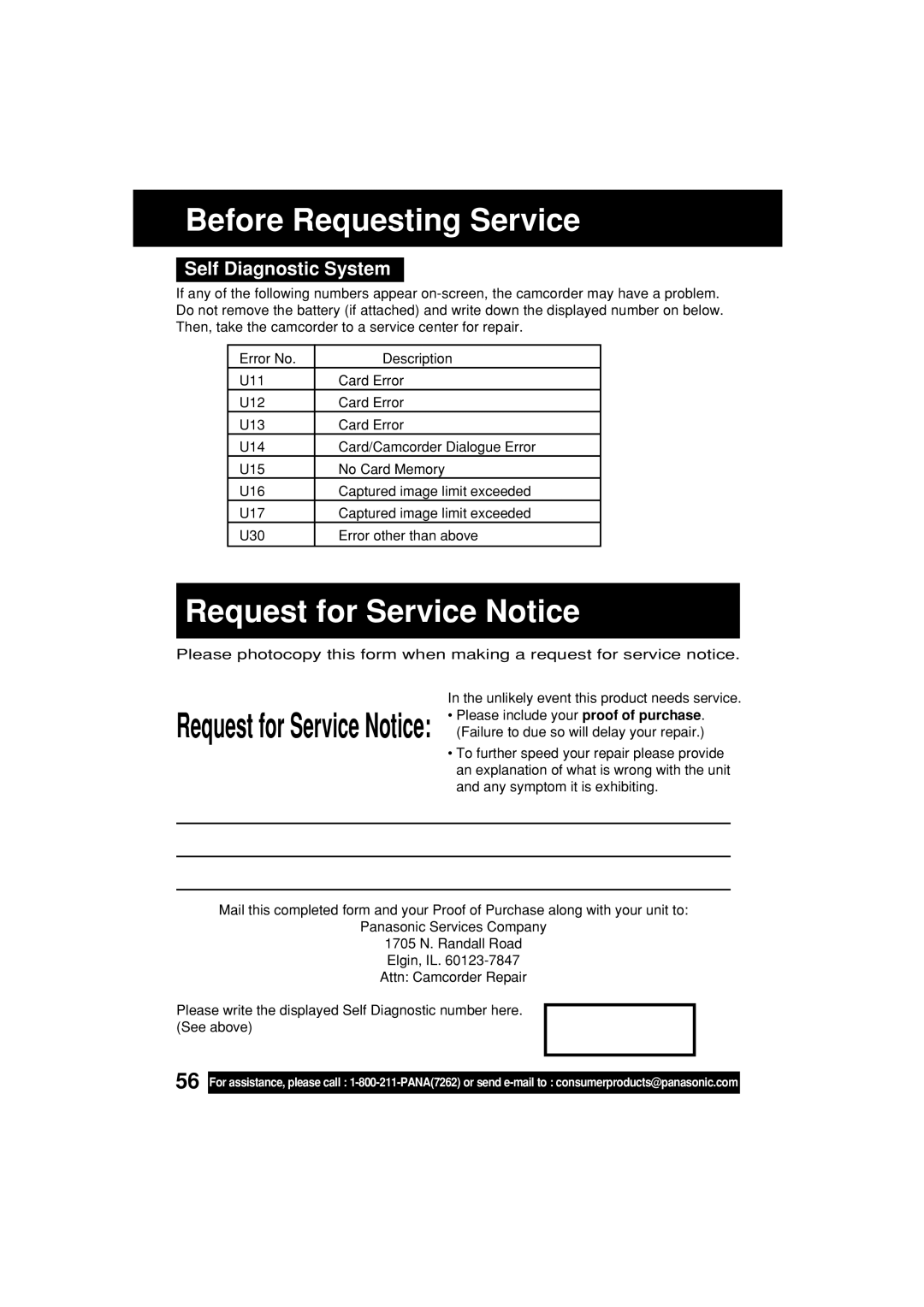Before Requesting Service
Self Diagnostic System
If any of the following numbers appear
Error No. | Description |
U11 | Card Error |
U12 | Card Error |
U13 | Card Error |
U14 | Card/Camcorder Dialogue Error |
U15 | No Card Memory |
U16 | Captured image limit exceeded |
U17 | Captured image limit exceeded |
U30 | Error other than above |
|
|
Request for Service Notice
Please photocopy this form when making a request for service notice.
Request for Service Notice: | In the unlikely event this product needs service. | |
• Please include your proof of purchase. | ||
(Failure to due so will delay your repair.) | ||
| • To further speed your repair please provide | |
| an explanation of what is wrong with the unit | |
| and any symptom it is exhibiting. | |
|
|
|
|
|
|
|
|
|
Mail this completed form and your Proof of Purchase along with your unit to:
Panasonic Services Company
1705 N. Randall Road
Elgin, IL.
Attn: Camcorder Repair
Please write the displayed Self Diagnostic number here. (See above)
56
For assistance, please call :