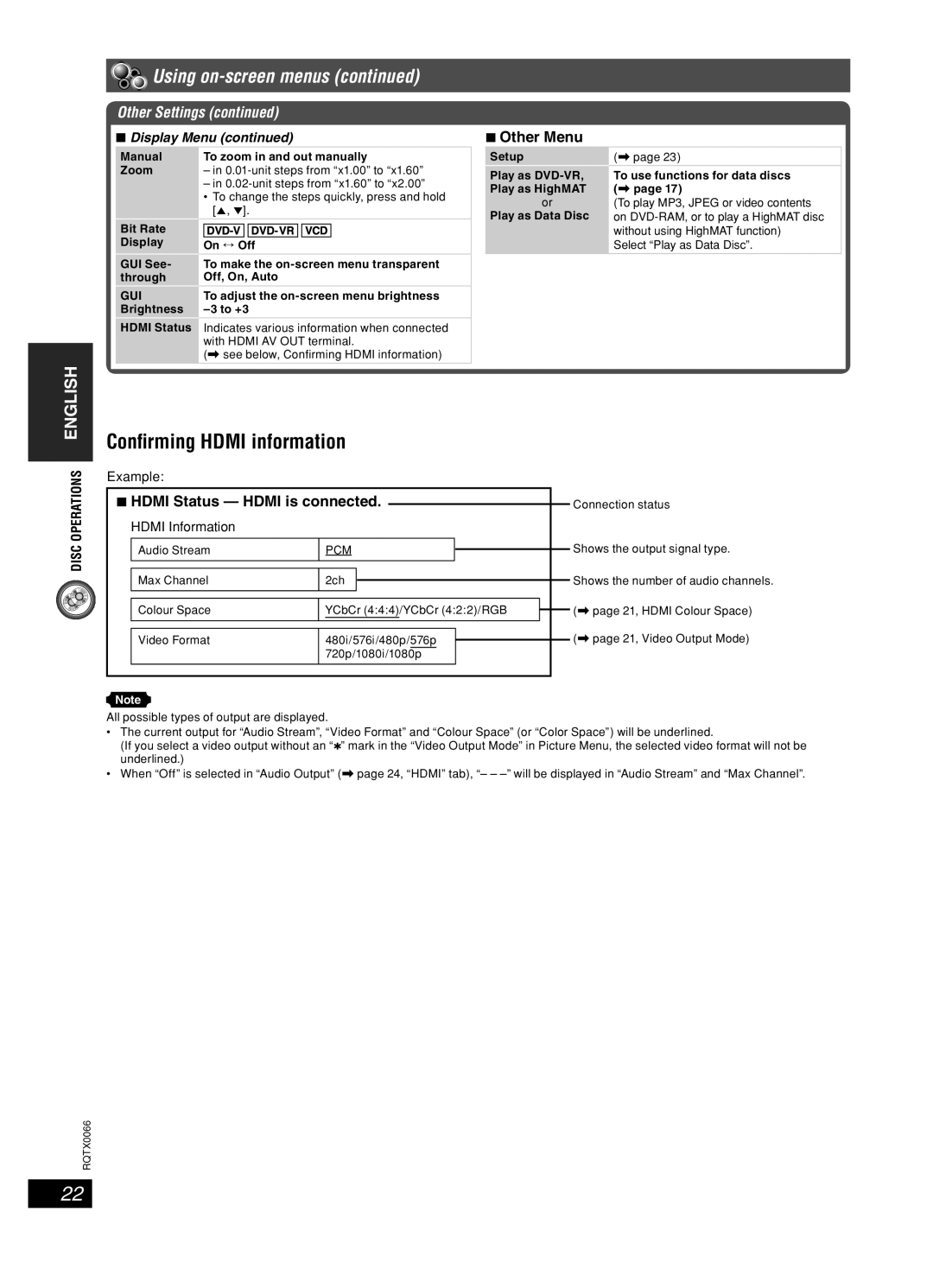Using
Using on-screen menus (continued)
Other Settings (continued)
7Display Menu (continued)
7 Other Menu
Manual
Zoom
Bit Rate
Display
GUI See- through
GUI Brightness
HDMI Status
To zoom in and out manually
–in
–in
•To change the steps quickly, press and hold [5, ∞].
On ↔ Off
To make the
To adjust the
Indicates various information when connected with HDMI AV OUT terminal.
(\ see below, Confirming HDMI information)
Setup | (\ page 23) |
Play as | To use functions for data discs |
Play as HighMAT | (\ page 17) |
or | (To play MP3, JPEG or video contents |
Play as Data Disc | on |
| without using HighMAT function) |
| Select “Play as Data Disc”. |
DISC OPERATIONS ENGLISH
RQTX0066
22
Confirming HDMI information
Example:
7 HDMI Status — HDMI is connected. |
|
|
|
| Connection status | ||||
|
|
|
| ||||||
| HDMI Information |
|
|
|
|
|
|
|
|
|
|
|
|
|
|
| Shows the output signal type. | ||
| Audio Stream | PCM |
|
|
| ||||
|
|
| |||||||
|
|
|
|
|
|
|
|
|
|
| Max Channel | 2ch |
|
|
|
|
|
| Shows the number of audio channels. |
|
|
|
| ||||||
|
|
|
|
|
|
|
| ||
|
|
|
|
|
|
| |||
| Colour Space | YCbCr (4:4:4)/YCbCr (4:2:2)/RGB |
|
| (\ page 21, HDMI Colour Space) | ||||
|
| ||||||||
|
|
|
|
|
| (\ page 21, Video Output Mode) | |||
|
|
|
|
|
| ||||
| Video Format | 480i/576i/480p/576p |
|
|
| ||||
|
|
| |||||||
|
| 720p/1080i/1080p |
|
|
| ||||
|
|
|
|
|
|
|
|
|
|
|
|
|
|
|
|
|
|
|
|
Note
All possible types of output are displayed.
•The current output for “Audio Stream”, “Video Format” and “Colour Space” (or “Color Space”) will be underlined.
(If you select a video output without an “✱” mark in the “Video Output Mode” in Picture Menu, the selected video format will not be underlined.)
•When “Off” is selected in “Audio Output” (\ page 24, “HDMI” tab), “– –
RQT8043