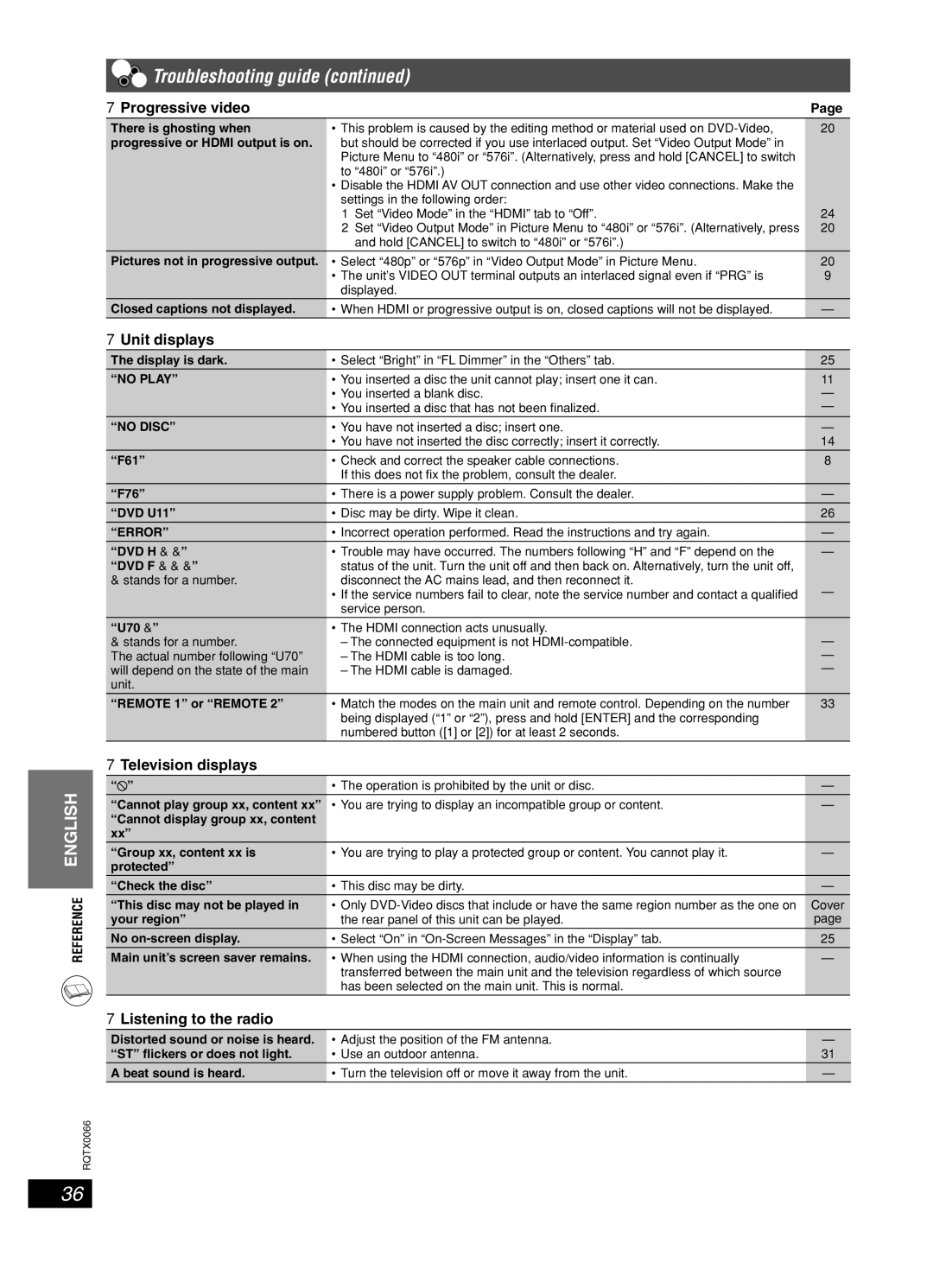ENGLISH
 Troubleshooting guide (continued)
Troubleshooting guide (continued)
7 Progressive video |
| Page |
There is ghosting when | • This problem is caused by the editing method or material used on | 20 |
progressive or HDMI output is on. | but should be corrected if you use interlaced output. Set “Video Output Mode” in |
|
| Picture Menu to “480i” or “576i”. (Alternatively, press and hold [CANCEL] to switch |
|
| to “480i” or “576i”.) |
|
| • Disable the HDMI AV OUT connection and use other video connections. Make the |
|
| settings in the following order: |
|
| 1 Set “Video Mode” in the “HDMI” tab to “Off”. | 24 |
| 2 Set “Video Output Mode” in Picture Menu to “480i” or “576i”. (Alternatively, press | 20 |
| and hold [CANCEL] to switch to “480i” or “576i”.) |
|
Pictures not in progressive output. | • Select “480p” or “576p” in “Video Output Mode” in Picture Menu. | 20 |
| • The unit’s VIDEO OUT terminal outputs an interlaced signal even if “PRG” is | 9 |
| displayed. |
|
Closed captions not displayed. | • When HDMI or progressive output is on, closed captions will not be displayed. | — |
7 Unit displays |
|
|
The display is dark. | • Select “Bright” in “FL Dimmer” in the “Others” tab. | 25 |
“NO PLAY” | • You inserted a disc the unit cannot play; insert one it can. | 11 |
| • You inserted a blank disc. | — |
| • You inserted a disc that has not been finalized. | — |
“NO DISC” | • You have not inserted a disc; insert one. | — |
| • You have not inserted the disc correctly; insert it correctly. | 14 |
“F61” | • Check and correct the speaker cable connections. | 8 |
| If this does not fix the problem, consult the dealer. |
|
“F76” | • There is a power supply problem. Consult the dealer. | — |
“DVD U11” | • Disc may be dirty. Wipe it clean. | 26 |
“ERROR” | • Incorrect operation performed. Read the instructions and try again. | — |
“DVD H & &” | • Trouble may have occurred. The numbers following “H” and “F” depend on the | — |
“DVD F & & &” | status of the unit. Turn the unit off and then back on. Alternatively, turn the unit off, |
|
& stands for a number. | disconnect the AC mains lead, and then reconnect it. | — |
| • If the service numbers fail to clear, note the service number and contact a qualified | |
| service person. |
|
“U70 &” | • The HDMI connection acts unusually. | — |
& stands for a number. | – The connected equipment is not | |
The actual number following “U70” | – The HDMI cable is too long. | — |
will depend on the state of the main | – The HDMI cable is damaged. | — |
unit. |
|
|
“REMOTE 1” or “REMOTE 2” | • Match the modes on the main unit and remote control. Depending on the number | 33 |
| being displayed (“1” or “2”), press and hold [ENTER] and the corresponding |
|
| numbered button ([1] or [2]) for at least 2 seconds. |
|
ENGLISH
REFERENCE
7 Television displays
“ ” | • The operation is prohibited by the unit or disc. | — |
“Cannot play group xx, content xx” | • You are trying to display an incompatible group or content. | — |
“Cannot display group xx, content |
|
|
xx” |
|
|
“Group xx, content xx is | • You are trying to play a protected group or content. You cannot play it. | — |
protected” |
|
|
“Check the disc” | • This disc may be dirty. | — |
“This disc may not be played in | • Only | Cover |
your region” | the rear panel of this unit can be played. | page |
No | • Select “On” in | 25 |
Main unit’s screen saver remains. | • When using the HDMI connection, audio/video information is continually | — |
| transferred between the main unit and the television regardless of which source |
|
| has been selected on the main unit. This is normal. |
|
7 Listening to the radio
Distorted sound or noise is heard. | • Adjust the position of the FM antenna. | — |
“ST” flickers or does not light. | • Use an outdoor antenna. | 31 |
A beat sound is heard. | • Turn the television off or move it away from the unit. | — |
RQTX0066
36
RQT8043