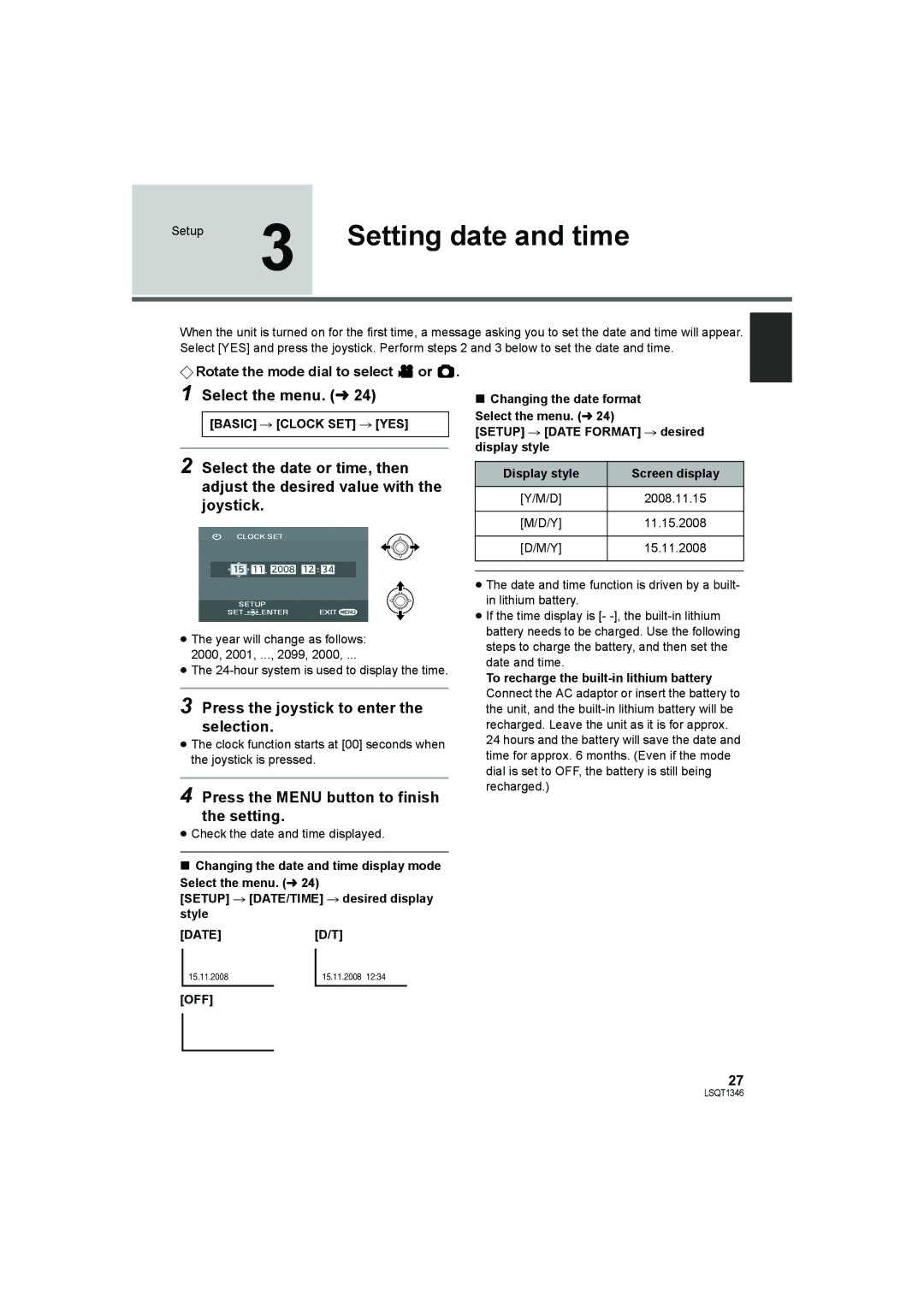Setup | 3 | Setting date and time |
|
|
|
When the unit is turned on for the first time, a message asking you to set the date and time will appear. Select [YES] and press the joystick. Perform steps 2 and 3 below to set the date and time.
¬Rotate the mode dial to select  or
or  .
.
1 Select the menu. (l 24)
[BASIC] # [CLOCK SET] # [YES]
2 Select the date or time, then adjust the desired value with the joystick.
∫Changing the date format Select the menu. (l 24)
[SETUP] # [DATE FORMAT] # desired display style
Display style | Screen display |
[Y/M/D] | 2008.11.15 |
|
|
[M/D/Y] | 11.15.2008 |
|
|
[D/M/Y] | 15.11.2008 |
|
|
|
|
≥The year will change as follows: 2000, 2001, ..., 2099, 2000, ...
≥The
3 Press the joystick to enter the selection.
≥The clock function starts at [00] seconds when the joystick is pressed.
4 Press the MENU button to finish the setting.
≥Check the date and time displayed.
∫Changing the date and time display mode Select the menu. (l 24)
[SETUP] # [DATE/TIME] # desired display style
[DATE][D/T]
≥The date and time function is driven by a built- in lithium battery.
≥If the time display is [-
To recharge the
15.11.2008
[OFF]
15.11.2008 12:34
27
LSQT1346