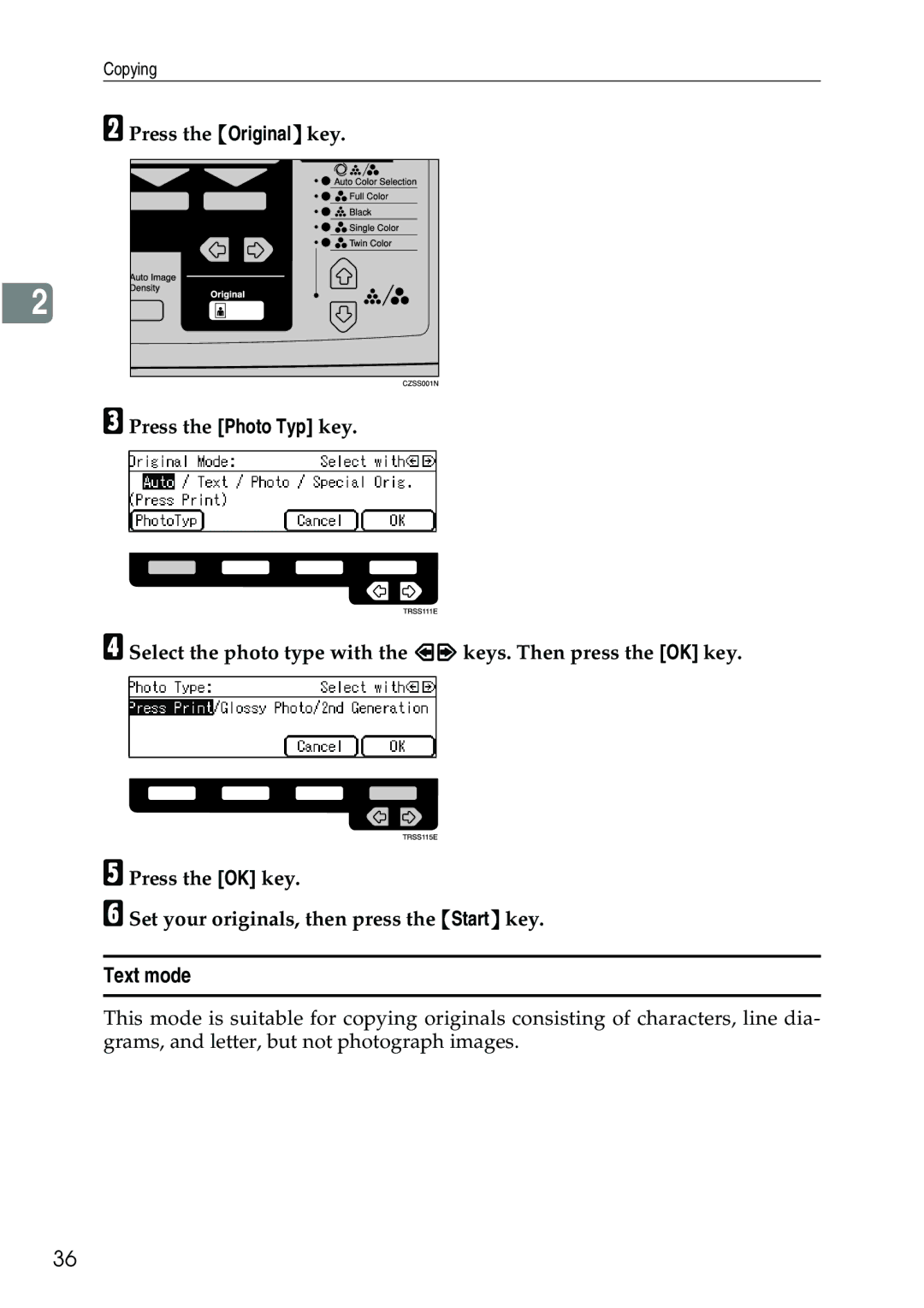Copying
B Press the {Original} key.
2 |
C Press the [Photo Typ] key.
D
E F
Select the photo type with the <> keys. Then press the [OK] key.
Press the [OK] key.
Set your originals, then press the {Start} key.
Text mode
This mode is suitable for copying originals consisting of characters, line dia- grams, and letter, but not photograph images.
36