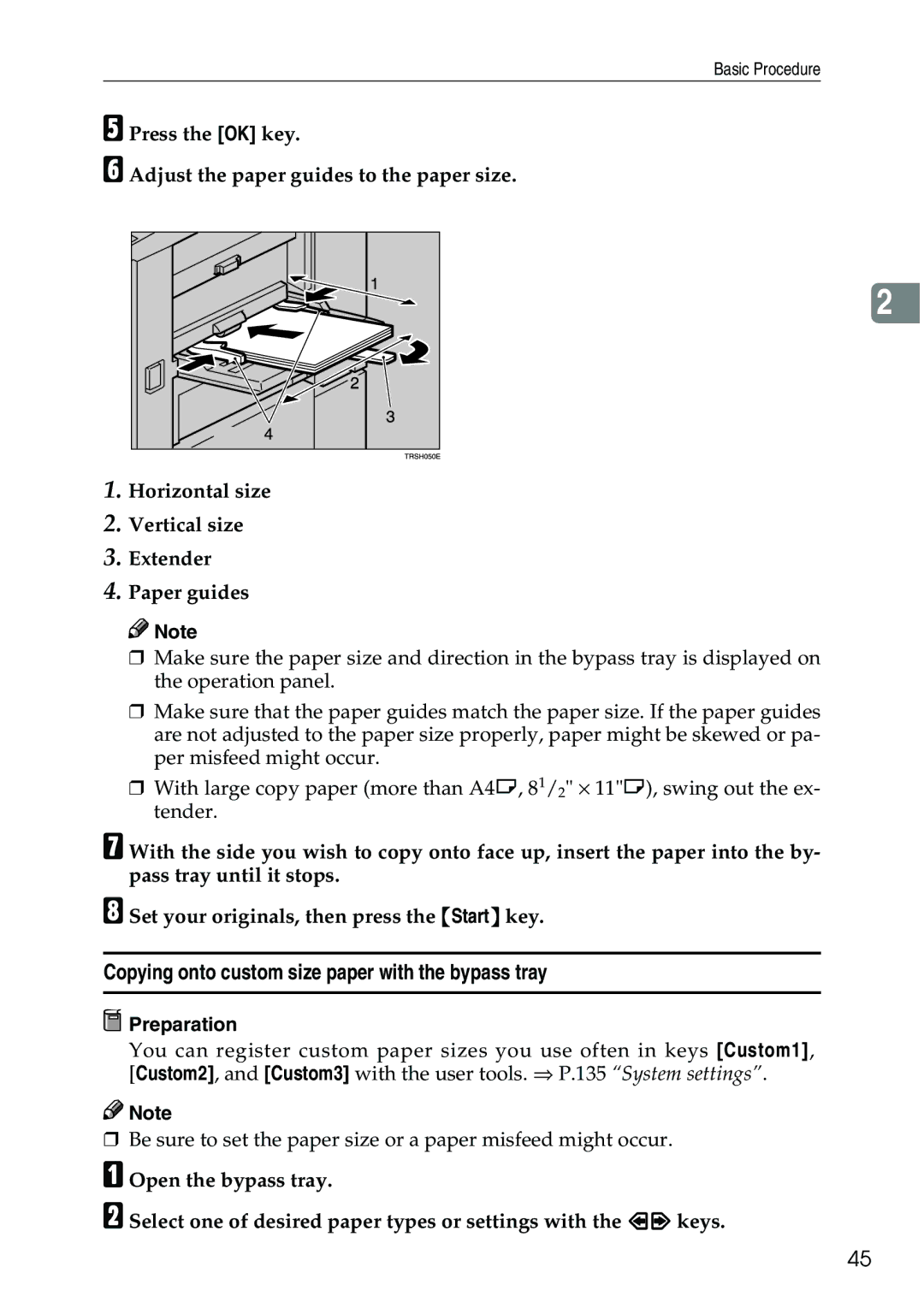Basic Procedure
E F
Press the [OK] key.
Adjust the paper guides to the paper size.
2
1.Horizontal size
2.Vertical size
3.Extender
4.Paper guides
![]()
![]() Note
Note
❒Make sure the paper size and direction in the bypass tray is displayed on the operation panel.
❒Make sure that the paper guides match the paper size. If the paper guides are not adjusted to the paper size properly, paper might be skewed or pa- per misfeed might occur.
❒With large copy paper (more than A4L, 81/2" ⋅ 11"L), swing out the ex- tender.
G With the side you wish to copy onto face up, insert the paper into the by- pass tray until it stops.
H Set your originals, then press the {Start} key.
Copying onto custom size paper with the bypass tray
 Preparation
Preparation
You can register custom paper sizes you use often in keys [Custom1], [Custom2], and [Custom3] with the user tools. ⇒ P.135 “System settings”.
![]()
![]() Note
Note
❒Be sure to set the paper size or a paper misfeed might occur.
A B
Open the bypass tray.
Select one of desired paper types or settings with the <> keys.
45