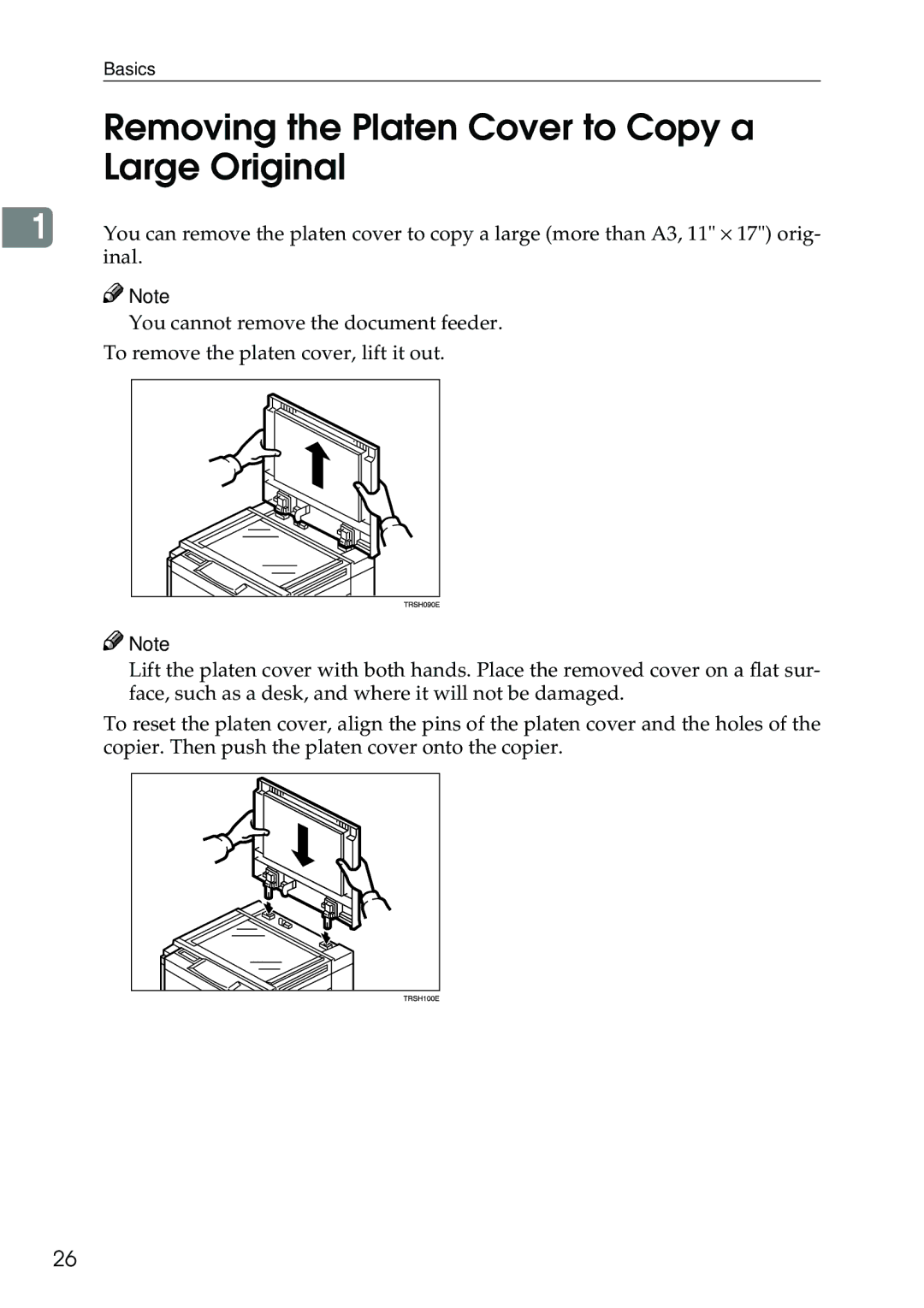Basics
Removing the Platen Cover to Copy a Large Original
1 You can remove the platen cover to copy a large (more than A3, 11" × 17") orig- inal.
![]()
![]() Note
Note
❒You cannot remove the document feeder. To remove the platen cover, lift it out.
![]()
![]() Note
Note
❒Lift the platen cover with both hands. Place the removed cover on a flat sur- face, such as a desk, and where it will not be damaged.
To reset the platen cover, align the pins of the platen cover and the holes of the copier. Then push the platen cover onto the copier.
26