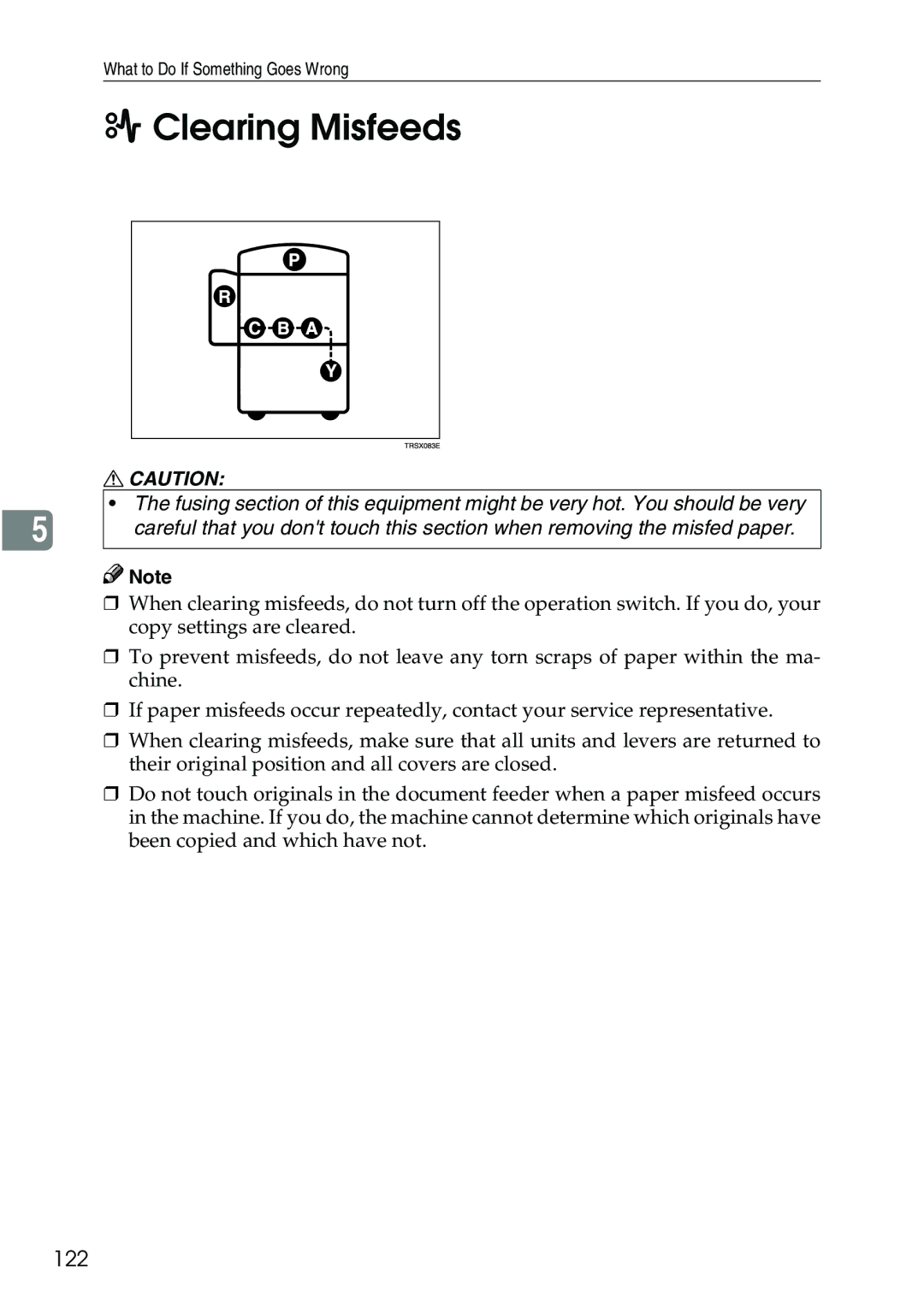What to Do If Something Goes Wrong
x Clearing Misfeeds
RCAUTION:
•The fusing section of this equipment might be very hot. You should be very
5 | careful that you don't touch this section when removing the misfed paper. |
![]()
![]() Note
Note
❒When clearing misfeeds, do not turn off the operation switch. If you do, your copy settings are cleared.
❒To prevent misfeeds, do not leave any torn scraps of paper within the ma- chine.
❒If paper misfeeds occur repeatedly, contact your service representative.
❒When clearing misfeeds, make sure that all units and levers are returned to their original position and all covers are closed.
❒Do not touch originals in the document feeder when a paper misfeed occurs in the machine. If you do, the machine cannot determine which originals have been copied and which have not.