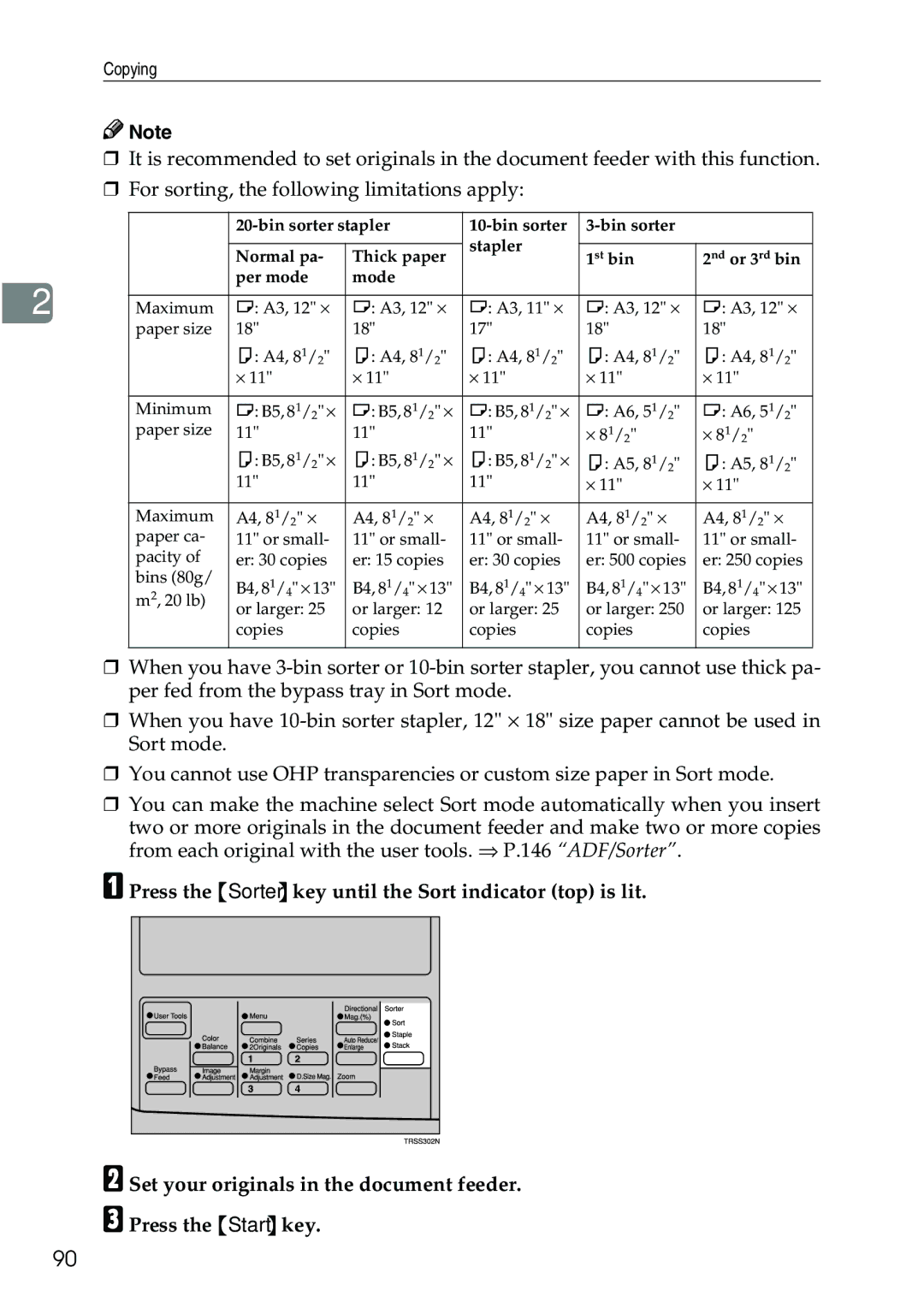Copying
![]()
![]() Note
Note
❒It is recommended to set originals in the document feeder with this function.
❒For sorting, the following limitations apply:
|
|
|
| |||||
|
|
|
|
| stapler |
|
|
|
|
|
| Normal pa- | Thick paper |
| 1st bin | 2nd or 3rd bin | |
|
|
|
|
| ||||
|
|
| per mode | mode |
|
|
|
|
|
|
|
|
|
|
|
|
|
2 |
|
|
|
|
|
|
| |
| Maximum | L: A3, 12" × | L: A3, 12" × | L: A3, 11" × | L: A3, 12" × | L: A3, 12" × | ||
|
| paper size | 18" | 18" | 17" |
| 18" | 18" |
|
|
| K: A4, 81/2" | K: A4, 81/2" | K: A4, 81/2" | K: A4, 81/2" | K: A4, 81/2" | |
|
|
| × 11" | × 11" | × 11" |
| × 11" | × 11" |
|
|
|
|
|
|
|
| |
|
| Minimum | L: B5, 81/2" × | L: B5, 81/2" × | L: B5, 81/2" × | L: A6, 51/2" | L: A6, 51/2" | |
|
| paper size | 11" | 11" | 11" |
| × 81/2" | × 81/2" |
|
|
| K: B5, 81/2" × | K: B5, 81/2" × | K: B5, 81/2" × | K: A5, 81/2" | K: A5, 81/2" | |
|
|
| 11" | 11" | 11" |
| × 11" | × 11" |
|
|
|
|
|
|
|
| |
|
| Maximum | A4, 81/2" × | A4, 81/2" × | A4, 81/2" × | A4, 81/2" × | A4, 81/2" × | |
|
| paper ca- | 11" or small- | 11" or small- | 11" or small- | 11" or small- | 11" or small- | |
|
| pacity of | er: 30 copies | er: 15 copies | er: 30 copies | er: 500 copies | er: 250 copies | |
|
| bins (80g/ | B4, 81/4" × 13" | B4, 81/4" × 13" | B4, 81/4" × 13" | B4, 81/4" × 13" | B4, 81/4" × 13" | |
|
| m2, 20 lb) | ||||||
|
| or larger: 25 | or larger: 12 | or larger: 25 | or larger: 250 | or larger: 125 | ||
|
|
| ||||||
|
|
| copies | copies | copies | copies | copies | |
|
|
|
|
|
|
|
|
|
❒When you have
❒When you have
❒You cannot use OHP transparencies or custom size paper in Sort mode.
❒You can make the machine select Sort mode automatically when you insert
two or more originals in the document feeder and make two or more copies from each original with the user tools. ⇒ P.146 “ADF/Sorter”.
A Press the {Sorter} key until the Sort indicator (top) is lit.
B C
Set your originals in the document feeder. Press the {Start} key.
90