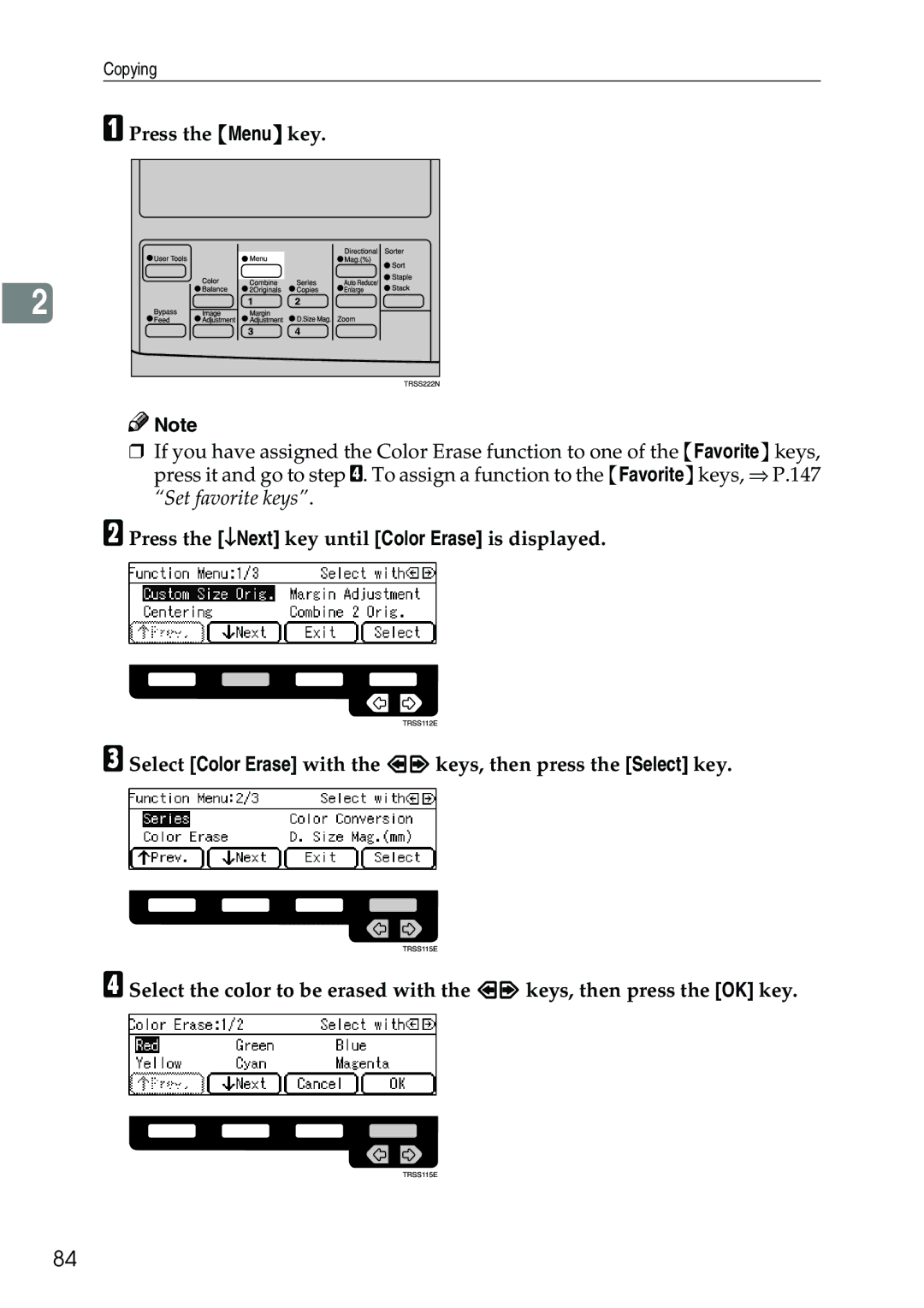Copying
A Press the {Menu} key.
2 |
![]()
![]() Note
Note
❒If you have assigned the Color Erase function to one of the {Favorite} keys, press it and go to step D. To assign a function to the {Favorite}keys, ⇒ P.147 “Set favorite keys”.
B Press the [↓Next] key until [Color Erase] is displayed.
C Select [Color Erase] with the <> keys, then press the [Select] key.
D Select the color to be erased with the <> keys, then press the [OK] key.
84