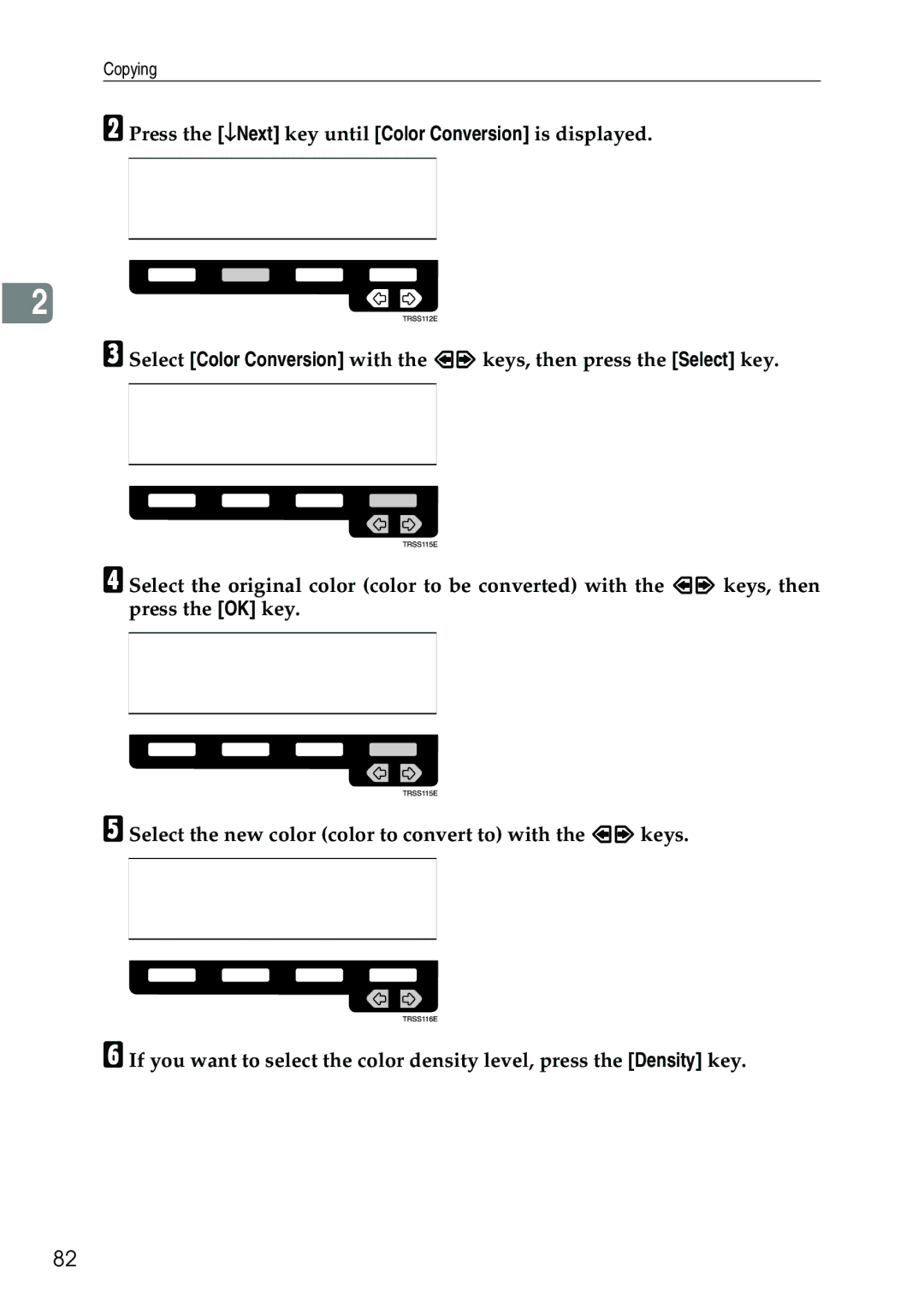Copying
B Press the [↓Next] key until [Color Conversion] is displayed.
2
C Select [Color Conversion] with the <> keys, then press the [Select] key.
D Select the original color (color to be converted) with the <> keys, then press the [OK] key.
E Select the new color (color to convert to) with the <> keys.
F If you want to select the color density level, press the [Density] key.
82